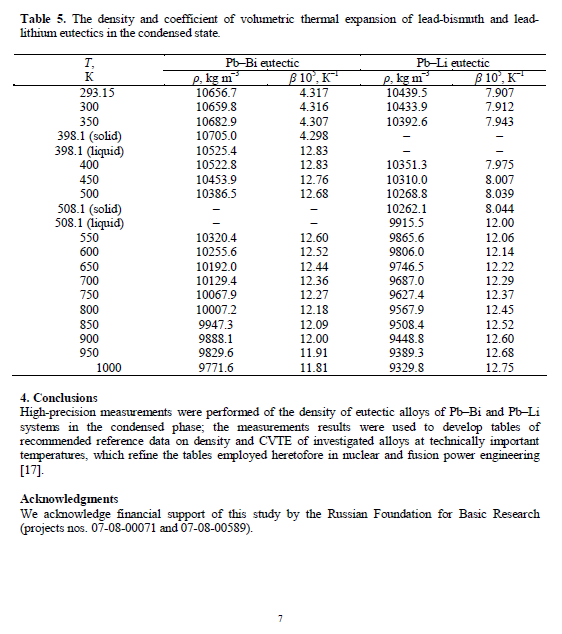Difference between revisions of "Liquid PbBi Target in Solenoid Magnetic Field"
Jump to navigation
Jump to search
| Line 12: | Line 12: | ||
= G4beamline File = | = G4beamline File = | ||
How do you change the B-field magnitude? | How do you change the B-field magnitude? | ||
| + | Answer: By changing the current of the dipole (current=). | ||
| + | |||
| + | param -unset SMI=200 SMIR=100 SMOR=120 SML=400 | ||
| + | coil SMC innerRadius=$SMIR outerRadius=$SMOR length=$SML material=Cu | ||
| + | solenoid SM coil=SMC current=$SMI color=1,0,1,0.5 | ||
| + | |||
| + | The field points probed are print out in a file called Bout.txt | ||
| + | The points to be probed are given in by the input file Bin.txt or given in the script (as shown in the end). | ||
How can you tell the direction? | How can you tell the direction? | ||
| + | The field lines can be visualized by un-commenting the following line. | ||
| + | #fieldlines exit=1 center=0,0,0 nLines=100 color=0,1,1,0.5 | ||
[[file:Pos_PbBi_Opt.txt]] | [[file:Pos_PbBi_Opt.txt]] | ||
Revision as of 00:14, 9 December 2014
PbBi Target Optimization
is this without a magnetic field? Answer:Yes.
Solenoid Magnet Simulation
G4beamline File
How do you change the B-field magnitude?
Answer: By changing the current of the dipole (current=).
param -unset SMI=200 SMIR=100 SMOR=120 SML=400 coil SMC innerRadius=$SMIR outerRadius=$SMOR length=$SML material=Cu solenoid SM coil=SMC current=$SMI color=1,0,1,0.5
The field points probed are print out in a file called Bout.txt The points to be probed are given in by the input file Bin.txt or given in the script (as shown in the end).
How can you tell the direction?
The field lines can be visualized by un-commenting the following line. #fieldlines exit=1 center=0,0,0 nLines=100 color=0,1,1,0.5
PbBi Target Definition
For 400 K PbBi: 10522.8 kg/m^
material PbBi Pb,0.4450 Bi,0.555 density=10522.8/1000