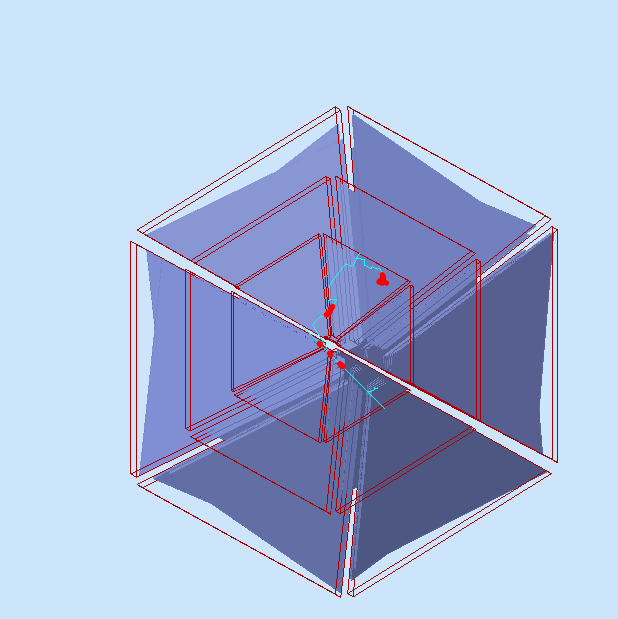Difference between revisions of "Run 0:GEMC Detector Image"
Jump to navigation
Jump to search
| Line 1: | Line 1: | ||
<pre>~/src/CLAS/GEMC/clas12Tags/4a.2.2/source/gemc -USE_GUI=1 -N=1 -BEAM_P="e-, 11*GeV, 5*deg, 0*deg" eg12.gcard</pre> | <pre>~/src/CLAS/GEMC/clas12Tags/4a.2.2/source/gemc -USE_GUI=1 -N=1 -BEAM_P="e-, 11*GeV, 5*deg, 0*deg" eg12.gcard</pre> | ||
| + | |||
| + | |||
| + | <pre> | ||
| + | ========= Mouse Shortcuts ========= | ||
| + | Click and move mouse to rotate volume | ||
| + | ALT + Click and move mouse to rotate volume (Toggle View/Theta-Phi Direction) | ||
| + | CTRL + Click and move mouse to zoom in/out | ||
| + | SHIFT + Click and move mouse to change camera point of view | ||
| + | ========= Move Shortcuts ========= | ||
| + | Press left/right arrows to move volume left/right | ||
| + | Press up/down arrows to move volume up/down | ||
| + | Press '+'/'-' to move volume toward/forward | ||
| + | |||
| + | ========= Rotation (Theta/Phi) Shortcuts ========= | ||
| + | Press SHIFT + left/right arrows to rotate volume left/right | ||
| + | Press SHIFT + up/down arrows to rotate volume up/down | ||
| + | |||
| + | ========= Rotation (View Direction) Shortcuts ========= | ||
| + | Press ALT + left/right to rotate volume around vertical direction | ||
| + | Press ALT + up/down to rotate volume around horizontal direction | ||
| + | |||
| + | ========= Zoom View ========= | ||
| + | Press CTRL + '+'/'-' to zoom into volume | ||
| + | |||
| + | ========= Misc ========= | ||
| + | Press ALT +/- to slow/speed rotation/move | ||
| + | Press H to reset view | ||
| + | Press Esc to exit FullScreen | ||
| + | |||
| + | ========= Video ========= | ||
| + | In video mode : | ||
| + | Press SPACE to Start/Pause video recording | ||
| + | Press RETURN to Stop video recording | ||
| + | </pre> | ||
| + | |||
| + | |||
| + | [[File:BinSize1_Vacuum_LH2_NOSol_NOTor_11GeV_IsotropicPhi_v2_6_ShieldOut_gemc.png]] | ||
Latest revision as of 03:38, 1 August 2018
~/src/CLAS/GEMC/clas12Tags/4a.2.2/source/gemc -USE_GUI=1 -N=1 -BEAM_P="e-, 11*GeV, 5*deg, 0*deg" eg12.gcard
========= Mouse Shortcuts ========= Click and move mouse to rotate volume ALT + Click and move mouse to rotate volume (Toggle View/Theta-Phi Direction) CTRL + Click and move mouse to zoom in/out SHIFT + Click and move mouse to change camera point of view ========= Move Shortcuts ========= Press left/right arrows to move volume left/right Press up/down arrows to move volume up/down Press '+'/'-' to move volume toward/forward ========= Rotation (Theta/Phi) Shortcuts ========= Press SHIFT + left/right arrows to rotate volume left/right Press SHIFT + up/down arrows to rotate volume up/down ========= Rotation (View Direction) Shortcuts ========= Press ALT + left/right to rotate volume around vertical direction Press ALT + up/down to rotate volume around horizontal direction ========= Zoom View ========= Press CTRL + '+'/'-' to zoom into volume ========= Misc ========= Press ALT +/- to slow/speed rotation/move Press H to reset view Press Esc to exit FullScreen ========= Video ========= In video mode : Press SPACE to Start/Pause video recording Press RETURN to Stop video recording