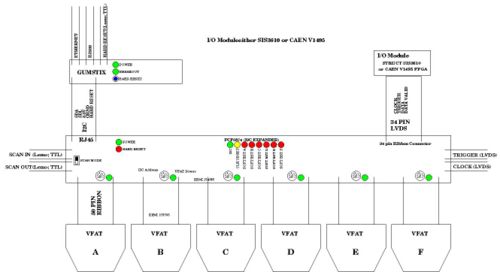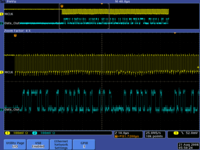Difference between revisions of "VFAT readout electronics"
(→PCB) |
|||
| Line 25: | Line 25: | ||
<br> | <br> | ||
<br> | <br> | ||
| − | + | [www.physics.isu.edu/~tforest/VFATbreakoutbox Gerber Files]: | |
<br> | <br> | ||
| − | |||
| − | |||
| − | |||
| − | |||
| − | |||
== [http://totem.web.cern.ch/Totem/work_dir/electronics/totelwork_files/PDFgeneral/VFAT2Manual.pdf VFAT Board specifications]== | == [http://totem.web.cern.ch/Totem/work_dir/electronics/totelwork_files/PDFgeneral/VFAT2Manual.pdf VFAT Board specifications]== | ||
Revision as of 00:14, 25 February 2009
This page describes the GEM detector readout system for the Qweak experiment. The system has four components, the VFAT readout card from CERN, a signal breakout box, a Gumstick I2C control computer, and an I/O VME module to record the LVDS output from the VFAT card.
Brian Oborn: 282- 6243
VFAT readout Block Diagram
The diagram below describes the detector readout electronics for a GEM detector instrumented with 6 VFAT boards. Each VFAT board has 128 radout channels which are output through a single LVDS data line in series. A VFAT board from CERN is evaluated for use as a readout board to convert the GEM output analog signal to a digital signal.
PCB
Target View:
- Dimensions:
- Width: 10.05"
- Height: 6.55"
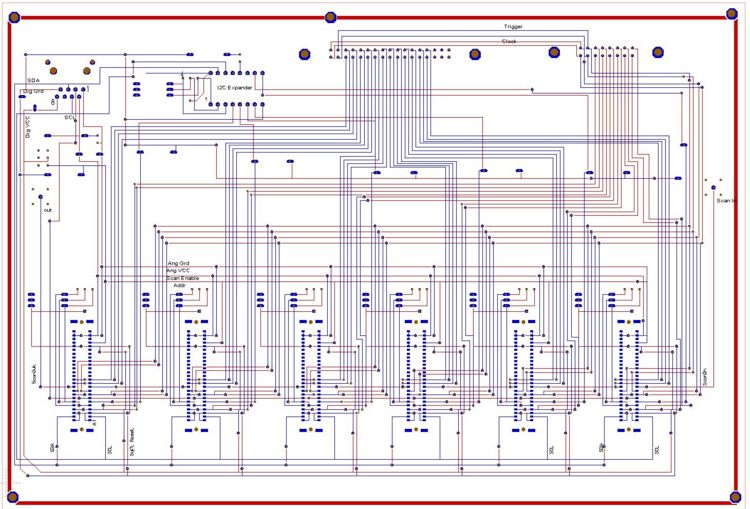
[www.physics.isu.edu/~tforest/VFATbreakoutbox Gerber Files]:
VFAT Board specifications
Photos of the top and bottom side of the VFAT card are shown below. The top side has a 50 pin connector which goes to the breakout box to separate I2C control signals and LVDS data I/O signals. The bottom side attaches to the GEM detector readout board via a 130 pin socket connector.


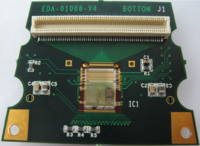
- 40 MHz sampling
- 128 channels
- can store up to 128 triggered events
- 0.25 m CMOS
- designed to withstand 100 MRad
- Single Event Upset protection using triple logic flip flops testable via a scan chain
- I2C control
- LVDS output
Signals
LVDS Signals to I/O module using 34 pin ribbon cable
National Semiconductor LVDS site
LVDS signals should be able to go 10 m
Media:Image:LVDS_EvaluationKit.pdf
[National Semiconductor suggests 15 m in section 2.5]
change to CAT 5 cable and you may be able to hit 80 m for 40 Mb/s
I2C signals
I2C (Can travel 8 m)
Breakout box specs (preliminary)
The breakoutbox is a circuit board with no active elements that separates the I2C command signal lines from the LVDS data I/O lines. The box is designed to support 6 VFAT readout cards. The box is being designed to be mounted on the detector rotator. All 6 VFAT cards will have their signal lines go into the break out box. The I2C lines will then go our of the breakout box along an RJ45 standard ethernet cable. The LVDS lines will exit though a standard 34 pin ribbon cable(Connector type Robinson Nugent P50E-068-P1-SR1-TG).
- 6 inputs for ~1m ribbon cables from VFAT modules
- 3-bit DIP switch to select I2C address range for each VFAT
- Soft reset for each VFAT controlled via I2C expander chip
- Shared hard reset line from Gumstix
- Scan Mode switch
- ScanIn connector (cascaded)
- ScanOut connector (cascaded)
- RJ45 port to gumstix box containing I2C and other signals:
- Power (3.3 or 2.5V)
- Ground
- SDA
- SCL
- Hard Reset
- Extra line for Link detection
- 34 pin ribbon connector for LVDS signals
- LEMO connector for LVDS trigger input
- LEMO connector for LVDS Master Clock
- I2C expander(s) for status LEDs (socketed)
- Status LEDs:
- Power (from I2C line)
- I2C connect (flashing through I2C expand)
- Power for each VFAT (feedback through common pins on VFAT board?)
- Hard Reset LED
- Clear UpsetReg (SEU counter) via I2C expand
Ribbon cable pinouts
| # | VFAT pin # |
Name | Value | Test rig color Primary/Second |
| B1 | DGND | Digital Ground | Black/Grey (shared) | |
| A1 | DVDD | +2.5V | Red/Grey (shared) | |
| B2 | 168 | SDA | I2C Data | Green/Yellow |
| A2 | 167 | SCL | I2C Clock | Yellow/Green |
| B3 | DGND | Digital Ground | Black/Grey (shared) | |
| A3 | DVDD | +2.5V | Red/Grey (shared) | |
| B4 | 162 | DACo-V | DAC output Volt | |
| A4 | 163 | DACo-I | DAC output Current | |
| B5 | 164 | I2C ADDR 2 | I2C Address Most | White/Blue |
| A5 | 165 | I2C ADDR 1 | I2C Address Middle | White/Orange |
| B6 | 166 | I2C ADDR 0 | I2C Address Least | White/Green |
| A6 | 169 | REsB | Soft Reset (Program saved) | White/Grey |
| B7 | 170 | ForceRehOff | ?? bond to grnd | |
| A7 | 171 | REhB | Hard Reset | Grey/White |
| B8 | 173 | MCLKB (-) | Orange/Purple | |
| A8 | 174 | MCLK (+) | Purple/Orange | |
| B9 | 175 | T1B (-) | Green/Purple | |
| A9 | 176 | T1 (+) | Purple/Green | |
| B10 | 177 | ScanOut | Brown/Purple | |
| A10 | 178 | ScanIn | Purple/Brown | |
| B11 | 180 | DataValidB (-) | Grey/Purple | |
| A11 | 181 | DavaValid (+) | Purple/Grey | |
| B12 | 182 | DataOutB (-) | Blue/Black | |
| A12 | 183 | DataOut (+) | Black/Blue | |
| B13 | 184 | SB8 (-) | Orange/Black | |
| A13 | 185 | S8 (+) | Black/Orange | |
| B14 | 186 | SB7 (-) | Green/Red | |
| A14 | 187 | S7 (+) | Red/Green | |
| B15 | 188 | SB6 (-) | Orange/Red | |
| A15 | 189 | S6 (+) | Red/Orange | |
| B16 | 190 | SB5 (-) | Blue/Red | |
| A16 | 191 | S5 (+) | Red/Blue | |
| B17 | 192 | SB4 (-) | Grey/Yellow | |
| A17 | 193 | S4 (+) | Yellow/Grey | |
| B18 | 194 | SB3 (-) | Brown/Yellow | |
| A18 | 195 | S3 (+) | Yellow/Brown | |
| B19 | 196 | SB2 (-) | Orange/Yellow | |
| A19 | 197 | S2 (+) | Yellow/Orange | |
| B20 | 198 | SB1 (-) | Blue/Yellow | |
| A20 | 199 | S1 (+) | Yellow/Blue | |
| B21 | DGND | Digital Ground | ||
| A21 | DVDD | +2.5V | ||
| B22 | DGND | Digital Ground | ||
| A22 | 179 | ScanEn | Scan Mode Enable | |
| B23 | AGND | Analog Ground | ||
| A23 | AVDD | 2.5V | Grey/Red | |
| B24 | AGND | Analog Ground | ||
| A24 | AVDD | 2.5V | Grey/Red | |
| B25 | AGNDD | Analog Ground | Grey/Black | |
| A25 | AVDD | 2.5V | Grey/Red |
The PC board-mount socket for the cable is ERNI 154765 for reel or ERNI 063197 for tube packaging.
The cable crimp-ons are ERNI 024403 or premade cables 300mm long are ERNI 173795
DF test Pattern
The VFAT board has a default test pattern it will send to DataOut. The pattern is shown in the figure to the right. To get the pulse you need to program the board using I2C commands to turn on the DFtestPattern bit the the extended control registers. Using our bitflip function this would correspond to bit 4 at the extended control register address 134. turning it on is done using the command
echo "e 134 4 on" | flipbit.arm
on the Gumstick controller
you turn it off with the command
echo "e 134 4 off" | flipbit.arm
Gumstick I2C controller
The gumstix motherboard used is the verdex XL6P. It has a 600MHz Marvell XScale processor, 128MB of RAM, and 32MB of flash.
More information: Gumstix
![]()
Web Interface
The I2C commands from the Gumstick to the VFAT board may be controlled through the web interface (if it is turned on)
Flipbit command interface
Once logged into the Gumstix, I2C registers on the VFAT can be modified using the flipbit interface. The flipbit.arm program takes input on standard input as shown in the following example:
echo p 41 2 on | flip bit
Field 1:
- "p" is for primary register.
- "e" is for extended register.
Field 2:
- if "p" i2c address of the register to be modified. Must be between 0 and 128 inclusive
- if "e" the value of the extended register to modify. Must be between 0 and 256 inclusive
Field 3:
- the bit (counting from 0=least significant) to modify. Must be between 0 and 7 inclusive
Field 4:
- "on" turn the bit on.
- "off" turn the bit off.
- "flip" flip the bit. (on if it was off, off if it was on)
Using standard input allows commands to be chained. The following example toggles bits 6 and 7 of address 64:
echo "p 64 7 flip p 64 6 flip" | flipbit.arm
If a # is used at the beginning of a line or after the standard arguments, the rest of the line is ignored. This is helpful when commands are stored in a file for later. Contents of an example cal.fb file:
#Turns on common calibration settings #toggle calmode registers p 64 6 flip #CalMode<0> p 64 7 flip #CalMode<1> #switch a few channels into calibration mode e 2 7 on #channel 2 e 3 7 on #channel 3
Using that cal.fb file:
# flipbit.arm < cal.fb Using mode p Using address 64 Using bit 6 Using action flip Using mode p Using address 64 Using bit 7 Using action flip Using mode e Using address 2 Using bit 7 Using action on Using mode e Using address 3 Using bit 7 Using action on
Gumstick software
how to install operating system
how to install I2C modules
how to compile scripts (vfat.cgi, flipbit)
lsmod
check that I2C module is loaded
# lsmod Module Size Used by i2c_dev 5892 0 i2c_pxa 7648 0 i2c_core 16848 2 i2c_dev,i2c_pxa ipv6 248416 14 af_packet 16872 0 ohci_hcd 19620 0 usbcore 113340 2 ohci_hcd pxa2xx_cs 3044 1 pxa2xx_core 10368 1 pxa2xx_cs pcmcia 25064 0 pcmcia_core 30576 2 pxa2xx_core,pcmcia firmware_class 7520 1 pcmcia smc91x 16104 0 mii 4736 1 smc91x gumstix_smc91x 2816 1 smc91x unix 22292 16
VFAT CGI script
I/O VME modules
Struct SIS3610
V1495 FPGA
Parts List
Readout TIming
Let me recast your question.
The V1495 receives a trigger pulse through the G1 Lemo connector at time T=T0. The V1495 uses this pulse to generate 3 LV1A pulses and sends them to the VFAT board via connector "C" which arrive at the VFAT board at time T=T0+T1. The VFAT sees the LV1A pulse and copies 128 readout channels to SRAM2 from SRAM1. The copy happens at time T=T0+T1-T3 where T3 is the latency time programmed into the VFAT. The Latency T3 lets us label the "in time" data for readout.
The VFAT outputs data with a header that contains a field know as the Bunch crossing number (BCN) that is a 12 bit counter which increments with every clock pulse. That means it can count 4096 pulses before starting over from zero. If we run at 40 MHz (10 MHz), then this number resets to zero every 102 (409) usec. The header also has an event number which counts the LV1A trigger pulses.
If the event rate is 1 kHz (1 msec). The BCN will reset at least 102 times before we readout an event. The BCN is useful if we have multiple coincidence events within 100 microseconds of eachother. The EN (event number) will label events to synchronize the trigger events with the other ROCs for Region 2 and 3.
VFAT Panasonic to ERNI adapter board
An adapter board to allow a VFAT board to be used on the old 20 pin Erni connectors.