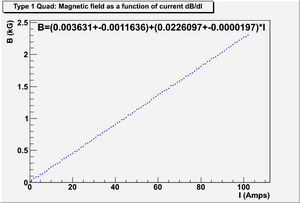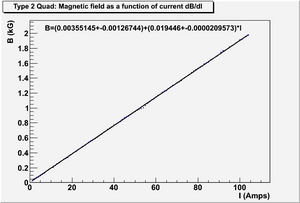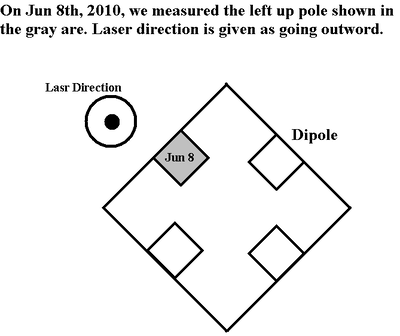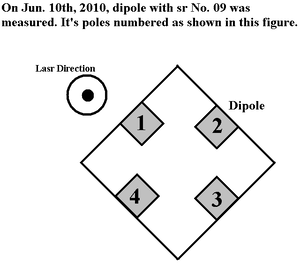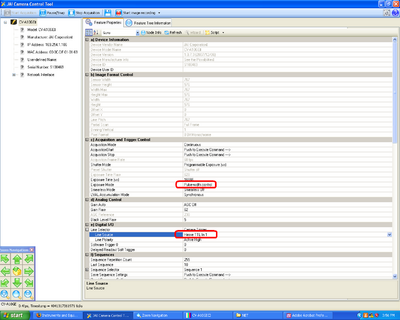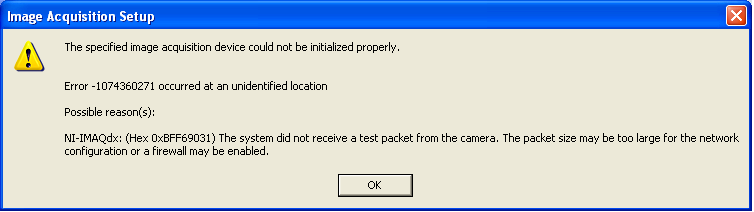Instruments and Equipments
Magnets
Type 1 Quad (also Quad2A )
Measurement on Magnetic field as a function of current dB/dI
Data File: File:Magnet T1Quad data.txt
ROOTSYS file to analyze this data, create figure and fit: File:Magnet T1Quad cpp.C
Figure and Fit:
Type 2 Quad (also Quad2T )
Measurement on Magnetic field as a function of current dB/dI
Data File: File:Magnet T2Quad data.txt
ROOTSYS file to analyze this data, create figure and fit: File:Magnet T2Quad cpp.C
Figure and Fit:
Magnet Mappings
Dr. Chouffani's Note
Kiwi Dipole Mappings
File:Kiwi Dipole Magnet Mappings.pdf
Power on I = 20.4 A
| x (mm) | y (mm) | B (kG) | |
| 127 | 0 | ||
| 127 | 10 | -0.106 | |
| 127 | 20 | -0.169 | |
| 127 | 30 | -0.2729 | |
| 127 | 40 | -0.448 | |
| 127 | 50 | -0.728 | |
| 127 | 60 | -0.97 | |
| 127 | 70 | -1.025 | |
| 127 | 80 | -1.029 | |
| 127 | 90 | -1.03 | |
| 127 | 100 | -1.029 | |
| 127 | 110 | -1.028 | |
| 127 | 120 | -1.028 | |
| 127 | 130 | -1.028 | |
| 127 | 140 | -1.028 | |
| 127 | 150 | -1.028 |
| x (mm) | y (mm) | B (kG) | |
| 127 | 150 | -1.028 | |
| 127 | 140 | -1.031 | |
| 127 | 130 | -1.0342 | |
| 127 | 120 | -1.036 | |
| 127 | 110 | -1.036 | |
| 127 | 100 | -1.036 | |
| 127 | 90 | -1.036 | |
| 127 | 80 | -1.0355 | |
| 127 | 70 | -1.03 | |
| 127 | 60 | -0.977 | |
| 127 | 50 | -0.7354 | |
| 127 | 40 | -0.4527 | |
| 127 | 30 | -0.275 | |
| 127 | 20 | -0.17 | |
| 127 | 10 | -0.1066 | |
| 127 | 0 | -0.0673 |
| x (mm) | y (mm) | B (kG) | |
| 127 | 0 | ||
| 127 | 10 | -0.1062 | |
| 127 | 20 | -0.1699 | |
| 127 | 30 | -0.2738 | |
| 127 | 40 | -0.449 | |
| 127 | 50 | -0.7283 | |
| 127 | 60 | -0.9712 | |
| 127 | 70 | -1.0253 | |
| 127 | 80 | -1.03 | |
| 127 | 90 | -1.03 | |
| 127 | 100 | -1.0298 | |
| 127 | 110 | -1.028 | |
| 127 | 120 | -1.0285 | |
| 127 | 130 | -1.0286 | |
| 127 | 140 | -1.0282 | |
| 127 | 150 | -1.0278 |
| x (mm) | y (mm) | I | B (kG) | |
| 127 | 150 | 20.1 | -1.0279 |
| x (mm) | y (mm) | I | B (kG) | |
| 127 | 150 | 30.1 | -1.53 |
Power on I = 20 A
| x (mm) | y (mm) | B (kG) | |
| 135 | 150 | -1.0369 | |
| 132 | 150 | -1.0379 | |
| 129 | 150 | -1.0382 | |
| 126 | 150 | -1.0384 | |
| 123 | 150 | -1.0385 | |
| 120 | 150 | -1.0386 | |
| 118 | 150 | -1.0387 | |
| 116 | 150 | -1.0388 | |
| 114 | 150 | -1.039 |
Power supplies
ZUP
User manuals: File:Zup-user-manual.pdf
Other documents:
GENESYS
File:GenesysTM 750W-1500W-manual.pdf
Mapping Quadruple Megenets
2010-Jun-08 (void)
The magnet type: TYPE 2 Quadrupole.
Serial number of the Quad: 09
Insert serial number of Quad to uniquely identify which type 2 was mapped
| 1st Measurement | 1st Measurement | 2nd Measurement | 2nd Measurement | 5th Measurement | 5th Measurement | 6th Measurement | 6th Measurement | |||
| Current (Amps) | Field (Gauss) | Current (Amps) | Field (Gauss) | Current (Amps) | Field (Gauss) | Current (Amps) | Field (Gauss) | |||
| -5.1 | -101.78 | PS off | -6.565 | |||||||
| 0 | -6.045 | 0 | -2.048 | 0 | -6.126 | |||||
| -2.8 | -59.82 | -2.9 | 60.73 | -2.9 | -52.57 | -2.9 | -58.57 | |||
| -3.6 | -72.93 | -3.7 | 74.81 | -3.7 | -67.16 | -3.7 | -71.83 | |||
| -5.15 | -99.285 | -5.2 | 101.41 | -5.2 | -93.89 | -5.2 | -98.58 | |||
| -7.4 | -139.77 | -7.4 | -142.27 | -7.4 | -135.07 | -7.4 | -138.62 | |||
| -9.6 | -180.93 | -9.6 | -183.55 | -9.6 | -176.37 | -9.6 | -179.19 | |||
| -12.6 | -237.04 | -12.6 | -239.73 | -12.6 | -231.62 | -12.6 | -233.47 | |||
| -15.6 | -293.36 | -15.6 | -294.56 | -15.6 | -286.83 | -15.6 | -287.94 | |||
| -18.5 | -353.28 | -18.5 | -350.66 | -18.55 | -342.02 | -18.6 | -342.46 | |||
| -20.8 | -392.67 | -20.8 | -392.62 | -20.8 | -383.54 | -20.8 | -383.65 | |||
| 0 | -8.94 | 0 | -7.18 | 0 | -8.22 | |||||
| PS off | -8.18 | PS off | -6.45 |
| 3rd Measurement | 3rd Measurement | 4th Measurement | 4th Measurement | 7th Measurement | 7th Measurement | 8th Measurement | 8th Measurement | |||
| Current (Amps) | Field (Gauss) | Current (Amps) | Field (Gauss) | Current (Amps) | Field (Gauss) | Current (Amps) | Field (Gauss) | |||
| PS off | -8.22 | PS off | -7.47 | |||||||
| 0 | -8.76 | 0 | -6.8 | 0 | 0.389 | |||||
| 2.9 | 48 | 2.9 | 54.03 | 2.9 | 46.72 | 2.9 | 52.69 | |||
| 3.65 | 62.43 | 3.65 | 67.55 | 3.65 | 61.40 | 3.6 | 66.39 | |||
| 5.1 | 84.45 | 5.1 | 94.78 | 5.1 | 87.85 | 5.1 | 92.51 | |||
| 7.35 | 131.09 | 7.35 | 135.43 | 7.35 | 128.85 | 7.35 | 132.43 | |||
| 9.6 | 172 | 9.6 | 175.64 | 9.6 | 169.97 | 9.6 | 172.44 | |||
| 12.6 | 228 | 12.6 | 230.8 | 12.6 | 224.75 | 12.6 | 226.44 | |||
| 15.5 | 284.6 | 15.5 | 15.5 | 280.46 | 15.5 | 280.55 | ||||
| 18.5 | 341.5 | 18.5 | 241.6 | 18.5 | 334.67 | 18.5 | 334.89 | |||
| 20.75 | 384.2 | 20.75 | 385 | 20.75 | 376.07 | 20.75 | 375.93 | |||
| 0 | 1.586 | 0 | 2.78 | 0 | 1.601 | 0 | 1.67 | |||
| PS off | 0.851 | PS off | 0.93 |
Dr. Khalid Chouffani said we there were some other sources around magnet, so we don't use the data on 2010-Jun-08.
2010-Jun-10
The magnet type: TYPE 2 Quadrupole.
Serial number of the Quad: 09
Pole #4
| 1st Measurement | 1st Measurement | 2nd Measurement | 2nd Measurement | 3rd Measurement | 3rd Measurement | 4th Measurement | 4th Measurement | ||
| Current (Amps) | Field (Gauss) | Current (Amps) | Field (Gauss) | Current (Amps) | Field (Gauss) | Current (Amps) | Field (Gauss) | ||
| PS off | +0.026 | PS off | 7.83 | ||||||
| -0 | 0.716 | -0 | 8.13 | 0 | 8.27 | 0 | -0.6 | ||
| -2.9 | 52.5 | -2.9 | 58.16 | 2.9 | -46.02 | 2.9 | -50.54 | ||
| -5.9 | 106.04 | -5.9 | 109.66 | 5.9 | -99 | 5.9 | -102.36 | ||
| -8.9 | 159.5 | -8.9 | 161.95 | 8.9 | -152.09 | 8.9 | -154.41 | ||
| -12.6 | 226.47 | -12.6 | 227.8 | 12.6 | -218.7 | 12.6 | -220.05 | ||
| -15.55 | 280.17 | -15.55 | 280.8 | 15.55 | -272.03 | 15.55 | -272.65 | ||
| -17.8 | 320.6 | -17.8 | 320.75 | 17.8 | -311.9 | 17.8 | 312.2 | ||
| -20.0 | 360.86 | -20.0 | 361.66 | 20.0 | -351.9 | 20.0 | 351.88 | ||
| -0 | 8.13 | -0 | 8.63 | 0 | -0.6 | 0 | -1 | ||
| PS off | -0.3 |
Pole #1
| 1st Measurement | 1st Measurement | 2nd Measurement | 2nd Measurement | 3rd Measurement | 3rd Measurement | 4th Measurement | 4th Measurement | ||
| Current (Amps) | Field (Gauss) | Current (Amps) | Field (Gauss) | Current (Amps) | Field (Gauss) | Current (Amps) | Field (Gauss) | ||
| -0 | -9.35 | -0 | -9.24 | 0 | -7.67 | 0 | 1.72 | ||
| -3 | -59.35 | -3 | -59.4 | 3 | 44.96 | 3 | 52.13 | ||
| -6.1 | -111.75 | -6.1 | -111.73 | 6.1 | 99.1 | 6.1 | 104.41 | ||
| -9.1 | -164.5 | -9.1 | -164.42 | 9.15 | 153.12 | 9.15 | 156.95 | ||
| -12.2 | -217.83 | -12.2 | -217.75 | 12.2 | 207.12 | 12.2 | 209.8 | ||
| -15.3 | -271.18 | -15.3 | -271.13 | 15.3 | 261.1 | 15.3 | 262.8 | ||
| -18.35 | -326.38 | -18.35 | -324.71 | 18.4 | 315.36 | 18.4 | 316.4 | ||
| -20.0 | -351.7 | -19.9 | -352.33 | 19.9 | 342.5 | 19.9 | 343.06 | ||
| -0 | -9.24 | -0 | -9.03 | 0 | 1.73 | 0 | 1.77 | ||
Pole #2
| 1st Measurement | 1st Measurement | 2nd Measurement | 2nd Measurement | 3rd Measurement | 3rd Measurement | 4th Measurement | 4th Measurement | ||
| Current (Amps) | Field (Gauss) | Current (Amps) | Field (Gauss) | Current (Amps) | Field (Gauss) | Current (Amps) | Field (Gauss) | ||
| 0 | -0.83 | 0 | -0.86 | -0 | 6.45 | -0 | 9.08 | ||
| 3 | -52.86 | 3 | -52.94 | -3 | 58.6 | -3 | 61.08 | ||
| 6.1 | -106.8 | 6.1 | -106.9 | -6.1 | 112.97 | -6.1 | 115.1 | ||
| 9.2 | -160.96 | 9.2 | -161.06 | -9.2 | 167.96 | -9.2 | 169.46 | ||
| 12.3 | -215.64 | 12.3 | -215.72 | -12.3 | 223.5 | -12.3 | 224.3 | ||
| 15.4 | -270.25 | 15.4 | -270.36 | -15.4 | 279.26 | -15.4 | 279.27 | ||
| 18.5 | -325.9 | 18.5 | -325.16 | -18.5 | 335.15 | -18.5 | 334.8 | ||
| 20.0 | -352.44 | 20 | -352.47 | -20 | 362.97 | -20.05 | 363.43 | ||
| 0 | -0.88 | 0 | -1.377 | -0 | 9. | -0 | 9.16 | ||
Pole #3
| 1st Measurement | 1st Measurement | 2nd Measurement | 2nd Measurement | 3rd Measurement | 3rd Measurement | 4th Measurement | 4th Measurement | ||
| Current (Amps) | Field (Gauss) | Current (Amps) | Field (Gauss) | Current (Amps) | Field (Gauss) | Current (Amps) | Field (Gauss) | ||
| PS off | -6.3 | ||||||||
| -0 | -7.2 | -0 | -7.5 | 0 | 3.53 | 0 | 3.12 | ||
| -3.05 | -58.4 | -3.05 | -58.64 | 3 | 52.6 | 3 | 54.73 | ||
| -6.2 | -111.68 | -6.2 | -111.9 | 6.15 | 106.25 | 6.1 | 108.05 | ||
| -9.25 | -165.25 | -9.25 | -167.28 | 9.25 | 160.22 | 9.25 | 161.51 | ||
| -12.35 | -219.35 | -12.35 | -219.56 | 12.35 | 215.43 | 12.4 | 215.3 | ||
| -15.55 | -273.47 | -15.55 | -273.52 | 15.5 | 269 | 15.55 | 270 | ||
| -18.6 | -327.8 | -18.6 | -327.73 | 18.6 | 232.7 (check) | 18.6 | 325.1 | ||
| -20.1 | -355.72 | -20.1 | -354.85 | 20.1 | 350.93 | 20.15 | 350.5 | ||
| -0 | -7.5 | -0 | -7.28 | 0 | 3.12 | ||||
Flag
Light on the flag
5 V. Brown and orange wires are for the light.
Camera on the Flag
12 V. Black and white wires are for the camera.
Air gate on the Flag
Open at 17 V, close at 7 V. Red and green wires are for the air gate.
Red = +17 V and Green = ground?
Green is connected to negative.
Current Camera dimension
Current camera in the flag is placed in the cylindrical tube of the flag. Camera can be slided into the flag, and the distance can be controlled. Camera itself is cylindrical shaped, and placed into a cylindrical tube. The tube has 2 cm of inner diameter and 3 cm of outer diameter. Camera has 2 cm diameter.
JAI Camera
software download
http://www.jai.com/EN/CameraSolutions/Download/Pages/JAI_SDK_and_control_tool.aspx
http://www.1stvision.com/cameras/gige-camera-accessories.html
Cable
Part Number: CB-AVT-I/O-xx
Color Coding
PIN# Color 1..................Brown 2..................Red 3..................Orange 4..................Yellow 5..................Green 6..................Blue 7..................Violet 8..................Gray 9..................White 10.................Pink 11.................Light Green 12.................Black Shell..............Drain Wire
Rev.3 4/6/10
Hardware Triggering The Camera
Pulse signal need to be send to "TTL IN 1" (pin# 6, Blue), "TTL IN 2" (pin# 7, Violet) or "TTL IN 3" (pin# 10, Pink).
At JAI Camera Control Tool, set
c) Acquisition and Trigger COntrol: "exposure mode" -> "Pulse-width control"
e) Digital I/O: "Line Selector" -> "Line Source" -> "Hirose TTL In 1" (or In 2 and In3, depending on wich TTL In signal is being sended.)
JAI Camera Control
Controlling the Camera with Labview
169.254.1.106
134.50.203.196
Third Party Software for JAI GigE Vision Cameras:
National Instruments - JAI GigE Vision cameras are compatible with NI's Vision Acquisition Software and related image processing modules, including integration with the LabVIEW graphical programming environment.
NI Machine Vision Software
National Instruments has been a leader in machine vision and image processing for nearly a decade and currently supports thousands of different cameras. To acquire, display, save, and monitor images from cameras, use NI Vision Acquisition software, which is included with all NI frame grabbers and sold separately for FireWire and Gigabit Ethernet image acquisition. To process images, NI Vision software comes in two different packages: the Vision Development Module and NI Vision Builder for Automated Inspection (AI). The Vision Development Module is a collection of hundreds of vision functions for programmers using NI LabVIEW, NI LabWindows/CVI, C/C++ or Visual Basic. Vision Builder AI is an interactive software environment for configuring, benchmarking and deploying machine vision applications without programming. Both software packages work with all NI Vision frame grabbers and the NI Compact Vision System.
Labview error message
It looks like the NI software from 2009 was downloaded. There are 2 more recent versions. Perhaps if we use the latest software the error message will go away?
http://joule.ni.com/nidu/cds/view/p/id/2137/lang/en
OTR with Al
File:M.Castellan NIM A357 1995 pp231.pdf
Preferred camera:
http://www.ptgrey.com/products/flea2/flea2.pdf
saves images in ASCI format
6 Way Cross
Diameter of the window: 3 inches.
Distance from the 6-way-cross to the floor (Not from the center, but from the bottom window to the floor.): inches.
The distance from the Center of HRRL beam pipe to the floor is: 106.3 cm