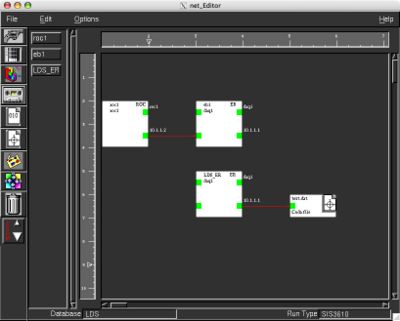Difference between revisions of "Installing CODA"
| Line 580: | Line 580: | ||
you will also want to open up a minicom session (as root) with the ROC to monitor messages | you will also want to open up a minicom session (as root) with the ROC to monitor messages | ||
| + | |||
| + | =Installing CODA 2.6.2 = | ||
| + | |||
| + | ==Download files== | ||
| + | |||
| + | scp -r tforest@login1.jlab.org:/site/coda/2.6.2 ./ | ||
| + | |||
| + | |||
= Now setup ROC script= | = Now setup ROC script= | ||
| Line 683: | Line 691: | ||
== reboot ROC and check that all the libraries loaded== | == reboot ROC and check that all the libraries loaded== | ||
| − | |||
=Create Run Configuration= | =Create Run Configuration= | ||
Revision as of 18:19, 19 June 2012
Installing CODA 2.5
Go to the ftp web page
ftp://ftp.jlab.org/pub/coda/2.5/
and save the files below into the CODA/2.5 subdirectory
I currently have the files
2.5 >ls -1
cdev_1.7.5.tar.gz
tar - CMLOG-R2_1-PROD-1.tar.gz
coda.setup codausersetup common.tar Linux-rhe.tar README.InstallFAQ README.x86-linux VXWORKSPPC55.tar x86-linux.tar
Unpack the tar files
tar -zxvf cdev_1.7.5.tar.gz tar -zxvf CMLOG-R2_1-PROD-1.tar.gz tar -xvf Linux-rhe.tar tar -xvf VXWORKSPPC55.tar xvf x86-linux.tar xvf common.tar
remove the tar archives
rm *.gz rm *.tar
Here is what my directory structure looks like now
2.5 >ls -1 cdev_1.7.5 CMLOG-R2_1-PROD-1 coda.setup codausersetup common Linux README.InstallFAQ README.x86-linux tmp VXWORKSPPC55 x86-linux
Setup the environment variables
Set environmental variables in file codauserscript
#!/bin/csh echo Setting up coda 2.5 on $HOST setenv CODA /usr/local/coda/2.5 source $CODA/coda.setup # Point to msqld on my host setenv MSQL_TCP_HOST daq1 setenv MSQL_HOME $CODA/common/rcdb # My database/session setenv EXPID LDS setenv SESSION test # CMLOG browser (cmlog) setup file setenv CMLOG_CONFIG /usr/local/CMLOG/cmlogrc # broadcast message port must match that in /usr/local/CMLOG/cmlog.config setenv CMLOG_PORT 8102 # User specific env variables setenv CODA_DIRECTORY /home/daq/CODA setenv CODA_DATA /data1 cd ~/CODA
X windows needs
CODA 2.5 requires libXm.so.3
Using CentOS 5 you need to install openmotif to get libXm.o.3
yum install opentmotif22-2.2.3-18-i386
Stopped installation here
Installing CODA 2.6
- Information source
Instructions to start up CODA
It appears you only need two processes now to run CODA, "platform" and "rcgui". It is probably still wise to have a terminal open monitoring the ROC
To run coda2.6 platform:
- source /home/daq/CODA/2.6/setup
- cd $AFECS_HOME/bin
- platform
To run coda2.6 run-control
- source /home/daq/CODA/2.6/setup
- cd $AFECS_HOME/bin
- rcgui -name g1
Following packages are installed: Java location: /home/daq/Java/jdk1.6.0_17
Afecs-1.3 location: /home/daq/CODA/2.6.1/Afecs-1.3
Following files were modified: ~/.tcshrc /home/daq/CODA/2.6/setup /home/daq/CODA/2.6.1/Afecs-1.3/db/setup.xml
ftp://ftp.jlab.org/pub/coda/2.6/
and save the files below into the CODA/2.6 subdirectory
I currently have the files
Errors setting up rcplatform
set environment variables
setenv COOL_HOME /usr/local/coda/2.6/cool
setenv AFECS_HOME /usr/local/coda/2.6/afecs/1.0
got the error message 2.6 >rcplatform /usr/java/j2sdk1.4.2_14/bin/java: Command not found.
setenv JAVA_HOME /usr
got the error
2.6 >rcplatform
Exception in thread "main" java.lang.NoClassDefFoundError: rca.coda
at gnu.java.lang.MainThread.run(libgcj.so.7rh)
Caused by: java.lang.ClassNotFoundException: rca.coda not found in gnu.gcj.runtime.SystemClassLoader{urls=[file:./], parent=gnu.gcj.runtime.ExtensionClassLoader{urls=[], parent=null}}
at java.net.URLClassLoader.findClass(libgcj.so.7rh)
at gnu.gcj.runtime.SystemClassLoader.findClass(libgcj.so.7rh)
at java.lang.ClassLoader.loadClass(libgcj.so.7rh)
at java.lang.ClassLoader.loadClass(libgcj.so.7rh)
at gnu.java.lang.MainThread.run(libgcj.so.7rh)
Vardan recommended running "ant" from the subdirectory
/usr/local/coda/2.6/afecs/1.0/
I had to install "ant" for this so I logged in as root and typed
yum install ant
I now have
1.0 >ant -version Apache Ant version 1.6.5 compiled on January 6 2007
The error message running ant is
1.0 >ant
Buildfile: build.xml
init:
clean.module.afecs:
clean:
compile.module.afecs.production:
[mkdir] Created dir: /home/daq/CODA/2.6/afecs/afecs/classes
compile.module.afecs.tests:
compile.module.afecs:
build.jar:
BUILD FAILED
/home/daq/CODA/2.6/afecs/1.0/build.xml:111: /home/daq/CODA/2.6/afecs/1.0/classes not found.
Total time: 0 seconds
Installing CODA 2.6.1
- Information source
Software infrastructure
1.) RHEL4 or higher (RHEL5 issues are addressed in "examples/rhel5")
~>less /etc/redhat-release CentOS release 5.3 (Final)
2.) you need to install scons for Redhat
I downloaded the READhat version and did
rpm -i scons-1.3.0-1.noarch.rpm
2.) next you need to be sure Java sdk 1.6 or higher is installed (/apps/java/jdk1.6.0_03)
Looking on my maching I saw
~>java --version java version "1.4.2" gij (GNU libgcj) version 4.1.2 20080704 (Red Hat 4.1.2-44)
went to http://java.sun.com/
and got the file
jdk-6u20-linux-i586-rpm.bin
as root I did
chmod a+x jdk-6u20-linux-i586-rpm.bin ./jdk-6u20-linux-i586-rpm.bin
It said
Java(TM) SE Development Kit 6 successfully installed.
but the install version is same as above
package jdk-1.6.0_20-fcs.i586 is already installed
It seems the rpm file does not install java onto the system but into its own directory
OK, I will unstall java under the DAQ account and use environmental variables to set the default java
2.6.1 >printenv | grep JAVA 2.6.1 >JAVA_HOME=/home/daq/Java/jdk1.6.0_17 $JAVA_HOME/bin/java -version java version "1.6.0_17" Java(TM) SE Runtime Environment (build 1.6.0_17-b04) Java HotSpot(TM) Server VM (build 14.3-b01, mixed mode)
4.) VxWorks 5.5 Kernel and cross compiler (/site/vxworks/5.5/ppc/host/x86-linux/bin)
My ROC is set to load the kernel at
/home/daq/CODA/VXWorks/vx6100_v4.1
this seems to be V 5.5.1
5.) change your ROC boot script to support Multicasts
add the line
- Add Routes for Multicast Support
mRouteAdd("224.0.0.0","129.57.29.0",0xf0000000,0,0)
where the subnet 129.57.29.0 should be replaced by your local subnet.
for me this is
- Add Routes for Multicast Support
mRouteAdd("224.0.0.0","10.1.1.0",0xf0000000,0,0)
Environmental Variables
The script below sets up the environmental variables for running CODA
in particular the logMessage processes are taken out and the cMsg and new ROC libraries loaded.
#!/bin/csh
#
# File:
# $/usr/local/coda/2.6/.setup
#
# Description:
# Setup file for CODA
#
# Set up CODA specific environment variables
setenv CODA_VERSION 2.6
setenv OSTYPE `uname|sed 's/-/_/'`
grep Enterprise /etc/redhat-release >& /dev/null
if ($status == 0) then
setenv OSTYPE Linux
endif
if ($?CODA != "1") then
setenv CODA /usr/local/coda/2.6
endif
if ($?CDEVROOT != "1") then
setenv CDEVROOT /site/coda/cdev_1.7.5
endif
setenv CODA_BIN $CODA/$OSTYPE/bin
setenv CODA_LIB $CODA/$OSTYPE/lib
if ( $OSTYPE == "SunOS") then
setenv CDEV_LIB $CDEVROOT/lib/solaris
else
setenv CDEV_LIB $CDEVROOT/lib/$OSTYPE
endif
setenv CODA_CBIN $CODA/common/bin
setenv TCL_ROOT /usr/local/tclc1.1b2.sol
setenv TCL_LIBRARY $CODA/common/lib/tcl7.4
setenv ITCL_LIBRARY $CODA/common/lib/itcl2.0
setenv TK_LIBRARY $CODA/common/lib/tk
setenv ITK_LIBRARY $CODA/common/lib/itk2.0
setenv DP_LIBRARY $CODA/common/lib/dp
setenv TIX_LIBRARY $CODA/common/lib/tix
setenv VXWORKS_ROOT /site/vxworks
# Overwrite this in your own .cshrc file!
setenv EXPID LDS
setenv TCLINCLUDE_DIR $CODA/common/include
setenv TKINCLUDE_DIR $CODA/common/include
set lpath = "`echo $path | sed s+$CODA_BIN++g`"
set path = ($CODA_BIN $lpath)
# Do not clobber LD_LIBRARY_PATH
if ($?LD_LIBRARY_PATH) then
setenv LD_LIBRARY_PATH ${LD_LIBRARY_PATH}:${CODA_LIB}:${CDEV_LIB}
else
setenv LD_LIBRARY_PATH ${CODA_LIB}:${CDEV_LIB}
endif
if ($?CDEVDDL != "1") then
setenv CDEVDDL $CODA_LIB/coda.ddl
endif
if ($?CDEVSHOBJ != "1") then
setenv CDEVSHOBJ $CODA_LIB
endif
# debug utility
#-----------------------------------------------
# setenv FFLAGS "-w1 -O -Olimit 1500"
# setenv CFLAGS
# setenv CFLAGS -O
#alias debug "set debug_args=(\!:*); source $DD_BIN/debug.csh; unset debug_args"
#echo "CODA $CODA_VERSION setup script..."
#echo "========================"
#echo ""
#echo "Operating system $OSTYPE."
#echo ""
#echo "Environment"
#echo ""
#echo "Default experiment EXPID = $EXPID"
#echo "TCL_LIBRARY = $TCL_LIBRARY"
#echo "TK_LIBRARY = $TK_LIBRARY"
#echo "DP_LIBRARY = $DP_LIBRARY"
#echo "TIX_LIBRARY = $TIX_LIBRARY"
#echo ""
#echo "Directories"
#echo ""
#echo "Root directory, CODA = $CODA"
#echo "Executables, CODA_BIN = $CODA_BIN"
#echo "Libraries, CODA_LIB = $CODA_LIB"
#echo "VxWorks files, VXWORKS_ROOT = $VXWORKS_ROOT"
#echo "================================="
setenv AFECS_HOME /home/daq/CODA/2.6.1/Afecs-1.3
setenv COOL_HOME /home/daq/CODA/2.6.1/Afecs-1.3/db
setenv SESSION DAQ
setenv MSQL_TCP_HOST daq1
setenv MSQL_HOME $CODA/common/rcdb
ROC boot script
The ROC boot script need to load in several new components
my new bootscript "roc1.boot" now says
# Boot file for CODA ROC 2.0
# PowerPC version
hostAdd "daq1.physics.isu.edu","10.1.1.1"
hostAdd "daq1","10.1.1.1"
hostAdd "localdaq","10.1.1.1"
# Add Routes for Multicast Support
mRouteAdd("224.0.0.0","10.1.1.0",0xf0000000,0,0)
# up the sliding window
tcp_sendspace=0x8000
tcp_recvspace=0x8000
# Setup environment / load coda_roc
putenv "MSQL_TCP_HOST=daq1"
putenv "EXPID=LDS"
putenv "TCL_LIBRARY=/usr/local/coda/2.5/common/lib/tcl7.4"
putenv "ITCL_LIBRARY=/usr/local/coda/2.5/common/lib/itcl2.0"
putenv "DP_LIBRARY=/usr/local/coda/2.5/common/lib/dp"
putenv "CMLOG_PORT=8102"
putenv "TOKEN_PORT=5555"
putenv "SESSION=DAQ"
# Download Message logging libraries/client
#ld < /usr/local/coda/2.6.1/extensions/tempeDma/usrTempeDma.o
# Load cMsg Stuff
cd "/usr/local/coda/2.6.1/cMsg/vxworks-ppc"
ld< lib/libcmsgRegex.o
ld< lib/libcmsg.o
cd "/usr/local/coda/2.6.1/VXWORKSPPC55/bin"
ld < coda_roc_rc3.4
#ld < caSrvr
cd "/home/daq/CODA/ROClibs/libs"
ld < sis3610Lib.o
ld < v260Lib.o
ld < v1495Lib.o
#ld < v792Lib.o
#ld < adc1182_ppc.o
#ld < scale32Lib_ppc.o
#ld < pas9740Lib_ppc.o
# Get around Clock returning 0 1st time its called
mytv = malloc(8)
clock_gettime(0,mytv)
# Spawn tasks
taskDelay (60*15)
# spawn the roc task
taskSpawn ("ROC",200,0x8,250000,coda_roc,"","-s","DAQ","-objects","roc1 ROC")
Create RCplatform database
2.6.1 >afecs/bin/platform Warning: COOL_HOME does not have a required srtucture. Auto-create default structure? Y/N y Warning: Can not find clients database file. Warning: Can not find sessions database file. >> **** cMsg server sucessfully started at Wed Jun 02 11:35:51 MDT 2010 **** << ************************************************** * Afecs-1.3 Platform * ************************************************** - Name = LDS - Host = daq1.physics.isu.edu - TCP port = 45000 - UDP port = 45000 - RC UDP port = 45200 - Start time = 2010/06/02 11:35:51 ************************************************** ************************************************** * Afecs-1.3 Container * ************************************************** APlatform:Info Registration request from daq1.physics.isu.edu_admin agent runnin g at daq1.physics.isu.edu - Name = daq1.physics.isu.edu_admin - Host = daq1.physics.isu.edu - Start time = 2010/06/02 11:35:54 - Connected to: - Platform = daq1.physics.isu.edu - Platform TCP port = 45000 - Platform UDP port = 45000 - Platform RC UDP port = 45200 **************************************************
Start up the CODA components
I didn't have the cMsg shared object directory in my path so
setenv LD_LIBRARY_PATH /home/daq/ROOT/root/lib:/usr/local/coda/2.6.1/Linux/lib:/site/coda/cdev_1.7.5/lib/Linux:/home/daq/CODA/2.6.1/cMsg/Linux-i686/lib/
start up the usual
et_start
coda_eb_rc3.3 -i -s DAQ -n eb1 -t CDEB
coda_er_rc3 -i -s DAQ -n LDS_ER -t ER
Start the Run control GUI
run the Run control gui with the command
rcgui
First time session creation
You need to convert your old data base to the new one using the "Option" menu
Option->CODA2 Database->Session
I selected the only one listed which was "DAQ"
I then selected the Control->Connect menus item and The tools icon became active.
Now you need to transfer one of the run configurations into the new data base
Option->CODA2 Database->Run Types
I selected the SIS3610 run type since this is my trigger supervisor.
ROC error message
Connecting to ROC failed
-> Running the cMsg RC client, "roc1"
connecting to UDL, cMsg:rc://multicast/LDS
The ROC is not registering with "platform" as I do not see any messages in the platform window
using codamaster
the program codamaster is a Tcl based GUI for launching CODA processes like event recorder, event builder, the ET system, and run control.
You need to edit the codamaster script located in $CODA_BIN/codamaster to identify the event builder and recorder names so the global variables read
set ERNAME "LDS_ER" set EBNAME "eb1"
after that all you neet to do to get the DAQ running is to launch "platform" and "codamaster" once you set up the environment by doing
source ~/CODA/2.6.1/setup
you will also want to open up a minicom session (as root) with the ROC to monitor messages
Installing CODA 2.6.2
Download files
scp -r tforest@login1.jlab.org:/site/coda/2.6.2 ./
Now setup ROC script
Installing CMLOG
I copied the binary files at /site/coda/cmlog over to /home/daq/CODA/2.5
~/CODA >scp -r tforest@ftp.jlab.org:/site/coda/CMLOG ./
ROC boot script
create the roc boot script and write it to /home/daq/CODA/bootscripts/roc1.boot
# Boot file for CODA ROC 2.0 # PowerPC version
# up the sliding window tcp_sendspace=0x8000 tcp_recvspace=0x8000
# Setup environment / load coda_roc putenv "MSQL_TCP_HOST=daq1" putenv "EXPID=LDS" putenv "TCL_LIBRARY=/home/daq/CODA/2.5/common/lib/tcl7.4" putenv "ITCL_LIBRARY=/home/daq/CODA/2.5/common/lib/itcl2.0" putenv "DP_LIBRARY=/home/daq/CODA/2.5/common/lib/dp" putenv "CMLOG_PORT=8102" putenv "TOKEN_PORT=5555" putenv "SESSION=daq"
# Download Message logging libraries/client ld < /home/daq/CODA/2.5/CMLOG/2.1/bin/ppc-vw55/cmlogClientD ld < /home/daq/CODA/2.5/CMLOG/2.1/lib/ppc-vw55/libcmlog.a ld < /home/daq/CODA/2.5/CMLOG/2.1/bin/ppc-vw55/cmlogVxLogMsg #cd "/home/daq/CODA/2.5/VXWORKSPPC55/lib" #ld < libcamac.o
cd "/home/daq/CODA/2.5/VXWORKSPPC55/bin" ld < coda_roc #ld < caSrvr
#cd "/home/daq/ROClibs" #ld < adc1182_ppc.o #ld < scale32Lib_ppc.o #ld < pas9740Lib_ppc.o #ld < sis3610Lib_ppc.o
# Spawn tasks
sp cmlogClientD
sp cmlogVxLogMsg
taskDelay (60*5)
# spawn the CAMAC remote server
taskSpawn "caServ",110,spTaskOptions,10000,caSrvr_main
# spawn the roc task
taskSpawn ("ROC",200,0x8,250000,coda_roc,"-i","-s","daq","-objects","roc1 ROC")
as root create the following subdirectory and soft links
ln -s /home/daq/CODA /usr/local/coda
ln -s /home/daq/CODA/2.5/x86-linux /usr/local/x86-linux
mkdir /usr/local/gnu
ln -s /home/daq/CODA/2.5/x86-linux /usr/local/gnu/x86-linux
set the environmental variables
create a script to setup the environmenal variables
#!/bin/csh
echo Setting up coda 2.5 on $HOST
setenv CODA /usr/local/coda
#
source $CODA/coda.setup
# Point to msqld on my host
setenv MSQL_TCP_HOST daq1
setenv MSQL_HOME /usr/local/coda/common/rcdb
# My database/session
setenv EXPID ISU_LDS
setenv SESSION DAQ
# CMLOG browser (cmlog) setup file
setenv CMLOG_CONFIG /home/data1/CODA/cmlogrc
# broadcast message port must match that in /usr/local/CMLOG/cmlog.config
setenv CMLOG_PORT 8102
# User specific env variables
setenv CODA_DIRECTORY /home/daq/CODA
setenv CODA_DATA /data1
# set up to use Cross compilers
set path = ( $path . /usr/local/gnu/x86-linux/bin ${CODA}/2.5/Linux-rhe/bin )
start msql
startup msql deamon
msqld
and let in run
reboot ROC and check that all the libraries loaded
Create Run Configuration
Be sure the msql database is running
~/CODA >msqld mSQL Server 1.0.16coda starting ... setjmp returned 0 Checking Authority to use databases in /usr/local/coda/common/rcdb loading administration ACL msql.acl admin ACL loaded loading ACL for database LDS Warning : Couldn't open ACL file: No such file or directory database LDS ACL loaded. ACL load done
cedit
CODA uses the msql database to hold information reguarding host computer names, IP adresses, output files, and others. You can create your first data base entry using cedit and then edit it like a spreadsheet using dbedit. Below is an example of a simple database configuration after installing all the components using cedit.
create another window startup cedit
create a new database using the "File" menu "New Database"
I gave it the name "LDS"
I quit cedit and restarted to check that it was still there.
now add components
create and event builder
click on the icon for the event builder (blocks being assembled)
Name: eb1
Ethernet Host:134.50.3.210 ! this is the daq1 IP address
ID # : 1
created a roc
click on the 2nd icon below the gun which looks like the image below
Name: roc1
Ethernet Host: 134.50.3.216
Id Number: 2
Booting String $CODA_BIN/coda_roc
Readout List:$CODA/readoutlist/SIS3610/gen_int_list.crl
connect ROC and EB
You create a connection from the ROC to the EB by clicking on the green square on the ROC a drwaing a red line to a green square on the EB.
create an Event Recorder (ER) button
click on the image which looks like a cassette tape:
This will create and event recorder component which you will then conenct to a output file component
create an output file component
click on the icon which looks like a bullseye to create an output file component
connect ER and output file
Click on the ER's green tab to draw a red line from the ER to a green tab on the output file component.
created coda file output
clicking on bullseye like symbol in cedit
then clicked on green scquares to tie EB to bullseye
dbedit
I usually check everything using dbedit. It is a spreadsheet like interface allowing you to edit data base cells.
using dbedit:
to get DBEDIT to run I had to add the following to LD_LIBRARY_PATH
so now I have
setenv LD_LIBRARY_PATH ${LD_LIBRARY_PATH}:/usr/local/CMLOG/lib/Linux:${CODA}/Linux-rhe/lib:${CODA}/cdev_1.7.5/lib/Linux-rh9
- ${CODA}/cdev_1.7.5/lib/Linux-rh9
codamaster
setenv KILL_CODA_SCRIPT
then run codamaster
everything was reported as down.
10.) had comment line in $CODA_BIN/makelist
- $CODA_BIN/fb_strip < $DOING_FILE.i.c > $DOING_FILE.c
5.) rcServer
I needed to setup the shared library path so it searches the CMLOG libs byadding the line below to the "setup" script unser $CODA
setenv LD_LIBRARY_PATH ${LD_LIBRARY_PATH}:/usr/local/CMLOG/lib/Linux
6.) msql configureation
UROC
daq1
7.) edit /etc/hosts
added line for daq1
edited /etc/sysconfig
edited /etc/resolve
added search line for physics
8.) edited binary file output
11.) codamaster ( can be used to start coda rocs EB and ER...)
setenv KILL_CODA_SCRIPT
coda_roc -i -s -n DAQ -s UROC -t ROC
to make a virtual roc to run native on the Linux host
makelist test_list.crl native
Readoutlist
makelist gen_int_list.crl ppc