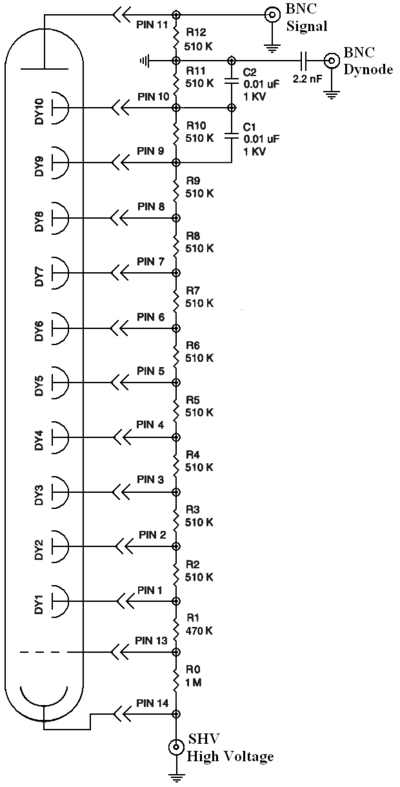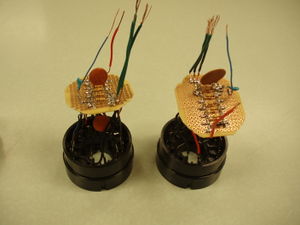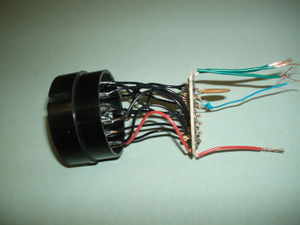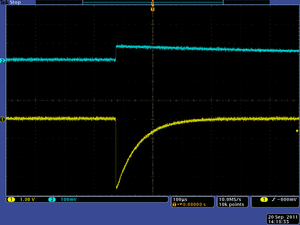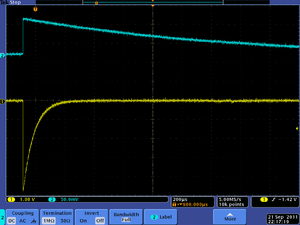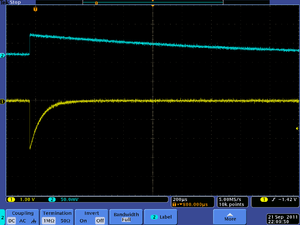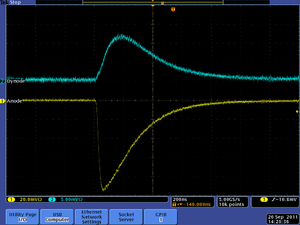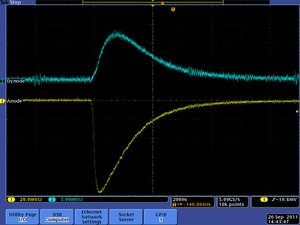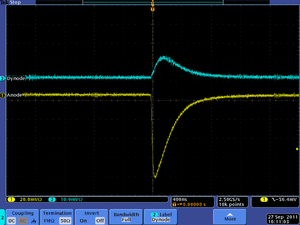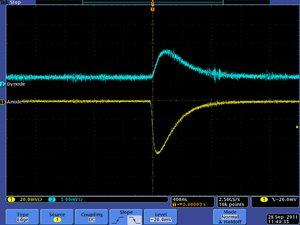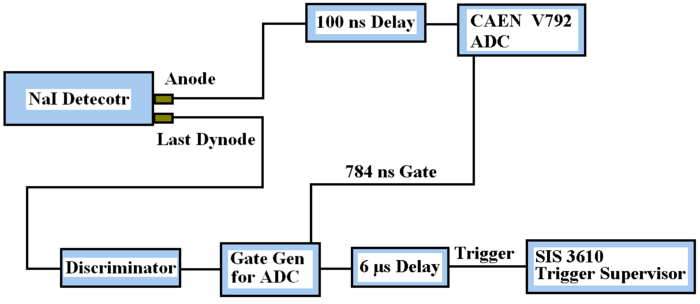Difference between revisions of "IAC NaI Detectors"
| Line 418: | Line 418: | ||
Then it stopped again. | Then it stopped again. | ||
| + | |||
| + | |||
=== 3rd Attempt === | === 3rd Attempt === | ||
| + | Then Run control interface appears. | ||
| + | |||
| + | |||
| + | 1. Press "Connect" | ||
| + | |||
| + | 2. Press "Configure" (on the top middle) | ||
| + | |||
| + | Then "Run Type Configuration" appears | ||
| + | |||
| + | 3. Select "V792_ADC", Press "OK" | ||
| + | |||
| + | 4. Press "Start Run" | ||
| + | |||
| + | |||
| + | --------------------------------------------------------------------- | ||
| + | |||
| + | INFO : transition Configure succeeded. | ||
| + | |||
| + | INFO : Connecting to LDS_ER on host daq1.physics.isu.edu | ||
| + | |||
| + | INFO : booted ok | ||
| + | |||
| + | INFO : Connecting to eb1 on host daq1.physics.isu.edu | ||
| + | |||
| + | INFO : booted ok | ||
| + | |||
| + | INFO : Connecting to roc1 on host roc1 | ||
| + | --------------------------------------------------------------------- | ||
| + | Then it stopped. | ||
| + | === 4th Attempt === | ||
Revision as of 20:09, 14 October 2011
General info on IAC NaI detector
[[1]]
Crystal size
NaI crystal sizes: 3”x3”
PMT base configureation
IAC NAI_0
analysis commands
/home/daq/CODA/CODAreader/UsingROOTnEVIO/Oleksiy/evio2nt -fr2177.dat > /dev/null
mv r2177 r2177.root
root r2177.root
TH1F * Hist1=new TH1F("Hist1","Hist1",4096,-0.5,4095.5);
ntuple->Draw("ADC1 >> Hist1")
Detector and Parts
Big pulse due to scope 1 M ohm scope resistance
Pulses in the following to detectors are huge due to we used wrong scope resistance of 1 M ohm.
IAC NAI_1
Without Mu material:
HV = 700 V
With Mu material:
HV = 700 V
IAC_NAI_2
With Mu material
HV = 700 V
Tests with 50 Ohm Scope Resistance
All the following tests are done under 700 V.
IAC NAI_1 with Base #1
Detector # 1 with Base #1:
IAC NAI_2 with Base #2
Detector # 2 with Base #2:
IAC NAI_3 with Base #3
Detector # 3 with Base #3:
IAC NAI_4 with Base #4
Detector # 4 with Base #4:
Calibration
Starting CODA
1.msqld
~ >source CODA/setup
~ >msqld
mSQL Server 1.0.16coda starting ...
Can't start server : IP Bind : Address already in use
~ >
Ignore
telnet roc1
~ >source CODA/setup
~ >telnet roc1
Trying 10.1.1.2...
telnet: connect to address 10.1.1.2: No route to host
~ >
Restart roc1, first by turning off small pushing button, then by red button on the top.
et_start
~ >cource CODA/setup
cource: Command not found.
~ >source CODA/setup
~ >et_start -v -s 70000 -n 200
et_start: asking for 70000 byte events.
et_start: asking for 200 events.
et_start: starting ET system /tmp/et_sys_DAQ
et ERROR: et_system_start, ET system process already exists!
et_start: error in starting ET system
~ >rm /tmp/et_sys_DAQ
~ >et_start -v -s 70000 -n 200
et_start: asking for 70000 byte events.
et_start: asking for 200 events.
et_start: starting ET system /tmp/et_sys_DAQ
need to delete the old memory file /tmp/et_sys_DAQ
rcServer
~ >source CODA/setup
~ >rcServer
Listening for UDP on port 2052
sh: cmlog_activate: command not found
run control up and running!!
daLogMsg: run control up and running!!
coda_eb
~ >source CODA/setup
~ >coda_eb -i -s DAQ -n eb1 -t CDEB
CODA 2.5,Name : eb1, Type CDEB Id : 0
sh: cmlog_activate: command not found
"eb1" state now "booted"
daLogMsg: "eb1" state now "booted"
DAQ::eb1>
coda_er
~ >source CODA/setup
~ >coda_er -i -s DAQ -n LDS_ER -t ROC
CODA 2.5,Name : LDS_ER, Type ER Id : 0
sh: cmlog_activate: command not found
"LDS_ER" state now "booted"
daLogMsg: "LDS_ER" state now "booted"
DAQ::LDS_ER>
runcontrol
~ >source CODA/setup
~ >runcontrol
sh: uncompress: command not found
sh: uncompress: command not found
Run Control Interface
1st Attempt
Then Run control interface appears.
1. Press "Connect"
2. Press "Configure" (on the top middle)
Then "Run Type Configuration" appears
3. Select "SIS3610", Press "OK"
4. Press "Configure" again.
5. Select "V792_ADC", Press "OK"
6 Press "Download"
Followings are the messeges
INFO : runNumber is now: 2569
INFO : Run number is 2569
INFO : Parsing SIS3610 configuration
INFO : activate component roc1
INFO : activate component eb1
INFO : activate component LDS_ER
INFO : activate component coda_0
INFO : Parsing SIS3610 finished
WARN : No data count limit
WARN : No event count limit
INFO : transition Configure succeeded.
INFO : runNumber is now: 2569
INFO : Run number is 2569
INFO : Configuration V792_ADC is already in use.
INFO : Parsing V792_ADC configuration
INFO : activate component roc1
INFO : activate component eb1
INFO : activate component LDS_ER
INFO : activate component coda_0
INFO : Parsing V792_ADC finished
WARN : No data count limit
WARN : No event count limit
INFO : transition Configure succeeded.
INFO : Connecting to LDS_ER on host daq1.physics.isu.edu
INFO : booted ok
INFO : Connecting to eb1 on host daq1.physics.isu.edu
INFO : booted ok
INFO : Connecting to roc1 on host roc1
Then it stopped.
2nd Attempt
Then Run control interface appears.
1. Press "Connect"
2. Press "Configure" (on the top middle)
Then "Run Type Configuration" appears
3. Select "SIS3610", Press "OK"
4. Press "Configure" again.
5. Select "V792_ADC", Press "OK"
6 Press "Start Run"
INFO : Parsing V792_ADC finished
WARN : No data count limit
WARN : No event count limit
INFO : transition Configure succeeded.
INFO : Connecting to LDS_ER on host daq1.physics.isu.edu
INFO : booted ok
INFO : Connecting to eb1 on host daq1.physics.isu.edu
INFO : booted ok
INFO : Connecting to roc1 on host roc1
Then it stopped again.
3rd Attempt
Then Run control interface appears.
1. Press "Connect"
2. Press "Configure" (on the top middle)
Then "Run Type Configuration" appears
3. Select "V792_ADC", Press "OK"
4. Press "Start Run"
INFO : transition Configure succeeded.
INFO : Connecting to LDS_ER on host daq1.physics.isu.edu
INFO : booted ok
INFO : Connecting to eb1 on host daq1.physics.isu.edu
INFO : booted ok
INFO : Connecting to roc1 on host roc1
Then it stopped.