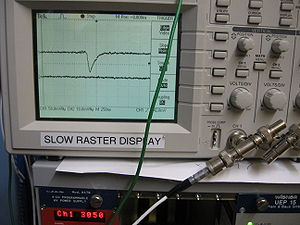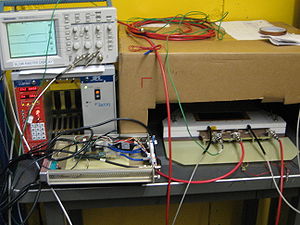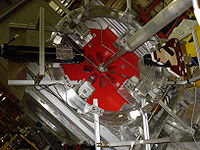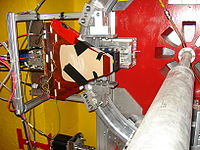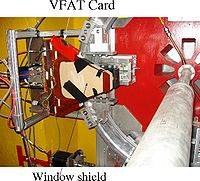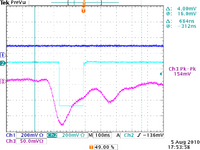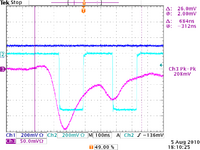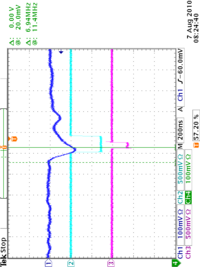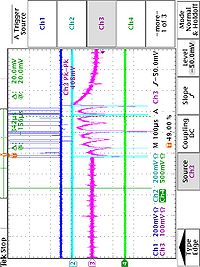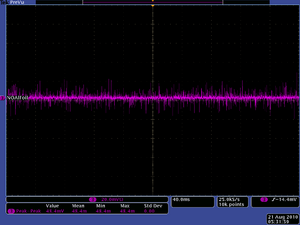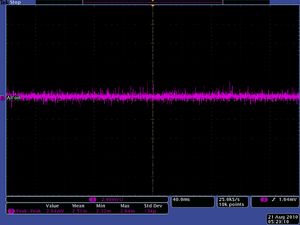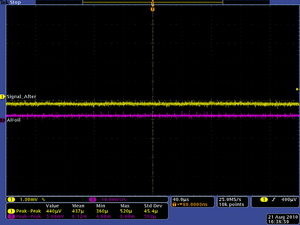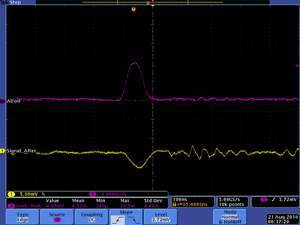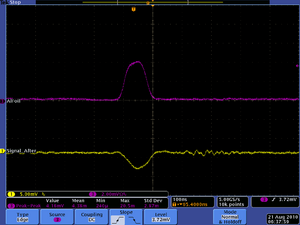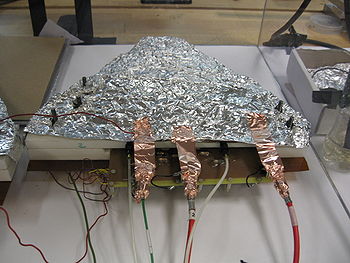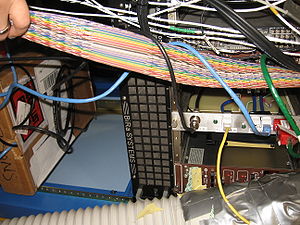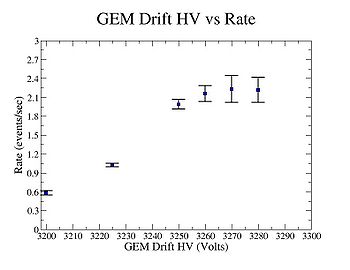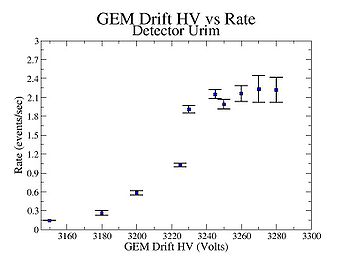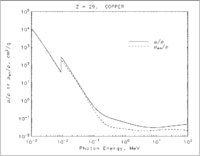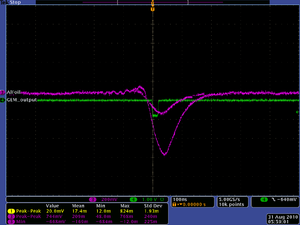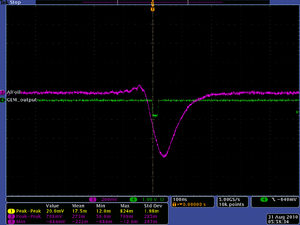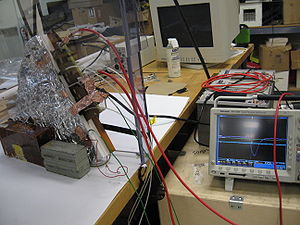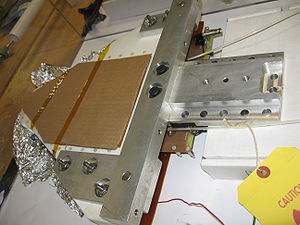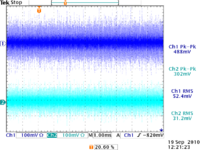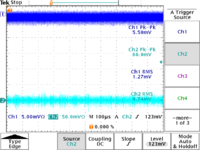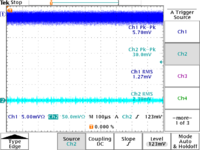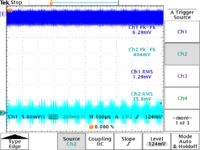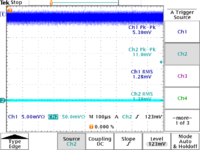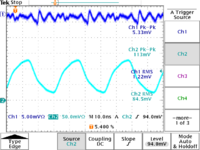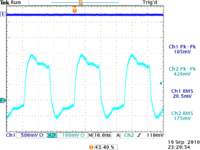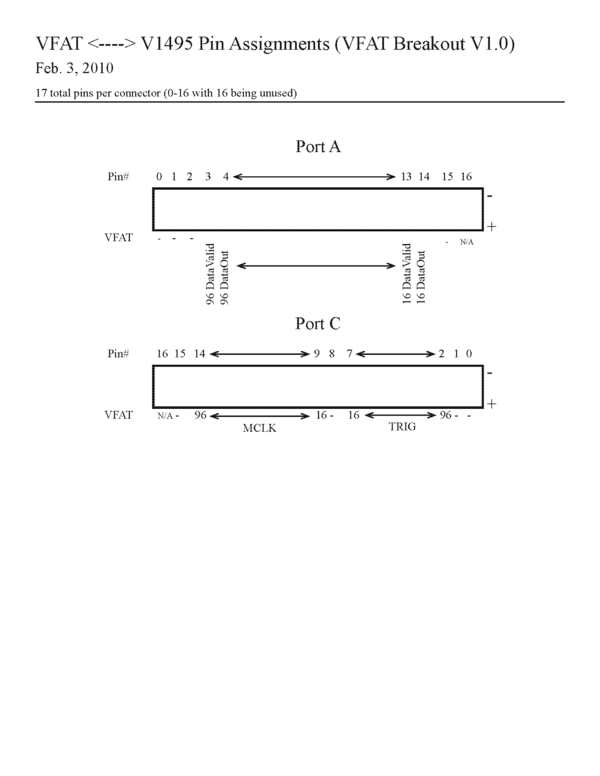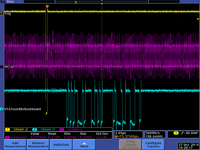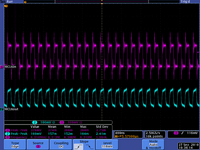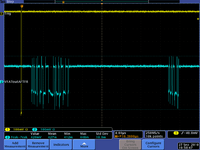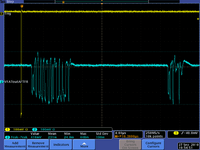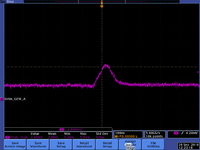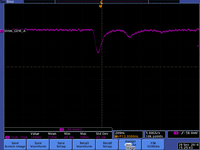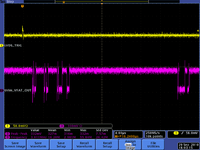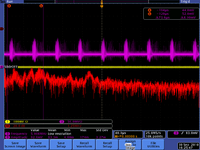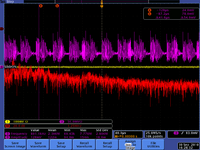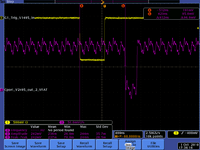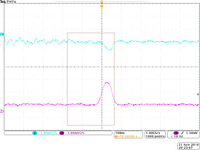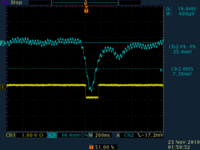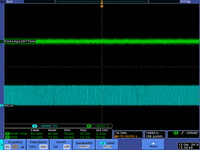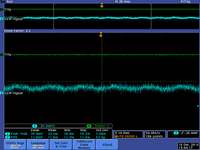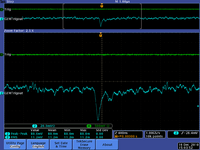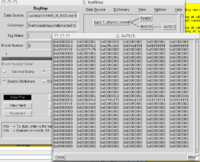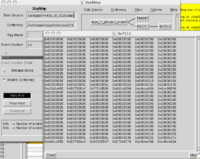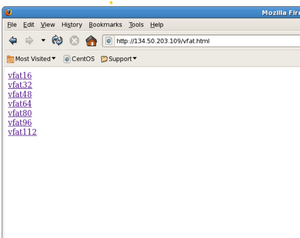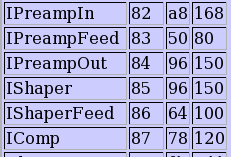Difference between revisions of "Qweak GEM installation log book"
| Line 1,744: | Line 1,744: | ||
| − | [[File: | + | [[File:Urim_Rate-vs-Disc_20101217.png| 200 px]] |
==GEM Scintillators== | ==GEM Scintillators== | ||
Revision as of 15:31, 20 December 2010
5/12/2010
Detector installation
The Qweak GEM detector has been installed in the doghouce in Hall-C and the HV was turned on. On the scope picture below is shown the GEM trigger out pulse, after it has been amplified and integrated with timing filter amplifier. The high voltage supply is placed in the doghouse with the other electronics.
Electronics
We have the NIM Bin with the following modules: Leading edge discriminator, timing filter amplifier(X2), Gumstix module.

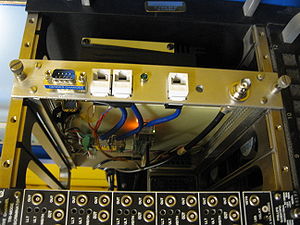
Gas
The gas bottle filled with ArCO2 is placed outside the doghouse. We have two 90 ft shielded twisted ribbon cables next to region 1 area.
cables need to be routed about colimator 2.
Bubbler
5/13/2010
Met with Kelly Tremblay to discuss survey plans. Goal is to be ready for Qweak collaborators and survey crew to align detector on June 4. The "Fork" used to connect the GEM detector to the translator will be fiducialized for the laser survey system by mounting 4 targets on the fork. The request is to have the "Y" location surveyed in to 100 microns (this is essentially ) . We desire the X-location to be surveyed within 250 microns. The Z - location beam upstream/downstream is the least critical.
DAQ computer name is : cdaql6
R1 ROC name : qwvme11 (129.57.168.81)
using the terminal server to login to the R1 ROC
- qwvme11
- telnet hctsv7 2006
or
- telnet qwvme11
Gumstix and I2C
Brad Sawatzky: Contact for ordering gas ionfrastructure (bubbles, hose , valves,...)
5/14/2010
Gumstix sees the network now. It will be known as qwgemgumstix and have the IP address 129.57.168.91
We may also use the terminal server to login via the Gumstix's serial port but you must be logged into cdaql6 (or a computer on the same network as cdaql6)
- telnet hctsv11 2005
Runcontrol runs the cMsg server.
Gumstix contains cMsg client and subscribes to the Runcontrol cMsg server. once receiving message from ROC it then send out a message of the current thrshold value which the ROC has subscribed to . This tells the ROC to pulse again.
Carl Timmer has a sample code in C.
use Send and Get
ROC is a cMsg client as well
ROC spawns a task upon userGo and starts stepping through Discriminator setting task start a pulse and sleeps until a Mutext comes then it sends a cMsg to Gumstix
search jlab.org
nameserver 129.57.32.100
nameserver 129.57.32.101
[cdaq@cdaql6 ~]$ nslookup cdaqfs
Server: 129.57.32.100
Address: 129.57.32.100#53
Name: cdaqfs.jlab.org
Address: 129.57.168.10
auto eth0
iface eth0 inet static
address 129.57.168.91
netmask 255.255.252.0
network 129.57.168.0
broadcast 129.57.171.255
is go to the next threshold setting.
Location of Qweak coda DAQ files
Readout lists cdaq@cdaql6 ~/coda]$ ls ~/qweak/coda26/crl/
[cdaq@cdaql6 crl]$ codamaster
ROC libraries
ls ~/qweak/libraries/vme/v1495_gem/
Error message from V1495.
-> v1495ReadEvent() 0x1ad8900 (tShell): v1495ReadEvent: Error: header for word 3 from data packet != 0xE va
qwvme11 boot parameters
The firmware is set for 32 MHz but it looks like the actual clock is 31 MHz.
boot device : dc unit number : 0 processor number : 0 host name : cdaql6.jlab.org file name : /usr/local/coda/kern/5.5/vx2400_u1 inet on ethernet (e) : 129.57.168.81:fffffc00 host inet (h) : 129.57.168.46 user (u) : cdaq flags (f) : 0x20 target name (tn) : qwvme11 startup script (s) : /home/cdaq/qweak/coda26/boot/qwvme11.boot
5/15/10
LV1 accept to V1495 has to have a gate width at least 1 MCLK cycle less than 3 MCLK cycles.
We used cdaql6 to write several coda data files the the V1495 reading out 1 detect.
at MCLK=16MHz we created the files
v1495_28.dat.0 and v1495_29.dat.0
Run 28 was short, run 29 was very long.
I saw the following CHIP IDs in the data file but the thresholds are so high there were no hits
Card=0 ChipID=0xa6c i = 14 Card=1 ChipID=0x8ec i = 28 Card=2 ChipID=0x8ec i = 42 Card=3 ChipID=0x6ec i = 56 Card=4 ChipID=0x0 i = 70 Card=5 ChipID=0x66c
Its seems Card 4 is not getting its ID recorded but its I2C is responding. Perhaps a failed card? We loer MCLK to 8 MHz no change.
Summary
Successes:
Two R1 detectors reside outside the Hall C doghouse. One detector was running in the doghouse and cosmic signals were observed which went away when turning the drift voltage down to equal the GEM preamplifier voltage (this is how we convince ourself that the signal is real without turning the detector completely off).
A data file was written using CODA v 2.6 installed on cdaql6 and the GW ROC. The MCLK signal however needed to be set to 16 MHz instead of 32 MHz. The V1495 was unable to "lock on " to the 32 MHz signal from the G0 clock. It is not understood why at this time. While sampling the data at 16 MHz is not a show stopper we will try to find a way to operate at 32 MHz. The same V1495 was able to lock onto our 32 MHz pulser at ISU without a problem.
A GEM detector was mounted on the rotator and was able to rotate 360 degrees freely. There was some concern that the Breakout board would hit a bolt coming up from the floor which secures the first collimator. There is at least a 3 inch gap between this bolt and the breakout board at the point of closest approach. A substantial amount of the bolt thread extends well beyond the nut. A request will be made to cut off the excess bolt that extends beyond the nut.
Failures:
We are unable to record the VFAT output in the V1495 using the ribbon cables provided by JLab. The V1495 was no longer able to recorded the output of 3 VFAT cards when we switched from our 4 foot long, shielded, flat ribbon cables to JLab's 100 ft long rounded ribbon cables. We have seen this before. We had similar problems at ISU and found that they went away when a twisted pair FLAT ribbon cable was used. Signal integrity becomes important at the 40 MHz frequencies.
Path forward:
We will try to debug breakout board with VFAT electronics, the V1495, and two JLab shielded ribbon cables at ISU to determine if JLab's cables are not usable. We did successfully test the readout using 100 ft FLAT twisted pair cables during ISU beam tests. If the FLAT cables must be used then we will need to coordinate with Klaus on the cable holder to determine if the holder can accommodate flat cables or if we can use the rounded cables for the last meters of slack used by the cable holder.
6/13/10
7/29/10
8/4/10
PRETRGe&EN1 scaler in Hall C counting house pannel port 6.
The Trig out of GEM A and B went into chanels 4 & 5 of the same scaler used for Alena's scintillator which records it values in the ROC file bank ID0x0403
Power strip control to reboot Hall C equipment can be accessed from the counting room computer
https://hallcweb.jlab.org/wiki/index.php/Hall_C_Network
Check V1495
To check if the V1495 is installed I logged into the ROC from cdaql1
[cdaq@cdaql1 ~]$ telnet qwvme11
->v1495Init(0x09330000)
The V1495 address was set to 0811 so I changed it to 0933
Now I see that it is initializing
-> v1495Init(0x09330000) 0x1b09070 (tShell): v1495Init: v1495 Module has been successfully initialized. 0x1b09070 (tShell): v1495 module has been reset: value = 0 = 0x0
It seems I have the old I2C gumstix to Breakboard card and not the right RJ45 connector to allow me to talk I2C to the VFAT card (unless the VFAT card has gone bad). Effort to make my own cable according to Tamuna's pinout chart failed.
7/5/10
DAQ
Paul and I were able to get CODA 2.6.1 to initialize the V1495 upon PRESTART. Apparently there is a problem running more than 1 DAQ at a time on different computers (perhaps they are trying to use the same rcServer?).
Detector
A GEM trigout signal is going upstairs to the scope. The timing amplifier downstairs is set to integrate the pulse over 100 ns. Is this why I see 600 ns Comsic pulses? I will check this with beam tomorrow morning.
I will use the discriminated output of HALO3 to determine if there is beam coming down the beamline and LUMI3 to determine if a target is in.
The HV for the above monitors may be observed through EPIC on cdaql6 with the following commands
- login to cdaql6
- ssh cvswrks@cdaql6
- /net/cdaqfs/home/EPICS/dvlepics/llapp/CaenHV/1-0/QWEAK/tk/hv.tcl
First Beam
I saw signals associated with an electron beam into Hall C for the first time today. The beam was being tuned and the detector was out of position so any signals were mostly background. The HV was -3600 Volts on the drift and -3300 Volts on the GEM preamplifier. The Trigout pulse was amplified in the doghouse by an Ortec timing amplifier set to integrate the signals over a 100 ns period.
7/6/10
GEM Timing Amp
The Ortec timing amplifier used to send the GEM output upstairs has an integrate time of 100 ns. The Phillips discriminator has a maximum output width of about 100 ns and we do see double pulsing sometimes so be careful. The max rate for a 50 ns GEM pulse is 20 MHz but the preamp width of 600 ns keeps us below 1 MHz, and the discriminator width of 100 ns keeps us below 10 MHz.
With a 1 mil Aluminum target, the 10 MHz max rate may be at a beam current of 50 nA.
Add GEM scaler to MAP
login to cdaql4
cd $QWANALYSIS/Tracking/prminput/
The file
detectors.map
describes all the detectors used below are two relevant examples
[QwGasElectronMultiplier] name = R1 map = qweak_R1.map geom = qweak_new.geo [QwTriggerScintillator] name = TS map = qweak_trigscint_channel.map geom = qweak_new.geo mask = 0xffff
The scalers used for the GEM trigout pulse are plugged into the trigger scintillator scalers so I edited the file to look like this
sca_bank=0x0403 ! module.type module.num chan.num, det.type, det.name SIS3801, 0, 0, trigscint, ts2m_sca SIS3801, 0, 1, trigscint, ts2p_sca SIS3801, 0, 2, trigscint, ts1m_sca SIS3801, 0, 3, trigscint, ts1p_sca SIS3801, 0, 4, trigscint, GEMTrigOut_Naovoo_sca SIS3801, 0, 5, trigscint, GEMTrigOut_Urim_sca SIS3801, 0, 6, trigscint, ts2mt_sca SIS3801, 0, 7, trigscint, ts1mt_sca
The ROOT files are stored in
cd $QW_ROOTFILES
and named as QWEAK_runNumber.000.root
To reanalyze the tracking data without doing tracking go to the data directory
cd $QW_DATA/ qwtracking -r 724 --QwTracking.disable-tracking
The Scaler is read out at fixed time intervals but those intervals can change depending on helicity flip rate and if a "fake" helicity flip rate is being used.
R1 Timing
R1 rate -vs- beam current
| Run # | Scint | Naovoo |
19-08-2010
Took detector apart. GEM foils(all of them) are bunt. Some of the strips have discoloration, they have burnt spots.
The images below show all the GEM foils and PC board.
During the beam tuning at JLab, when all tracking chambers were in place, I saw the following on trigout with the detector off.
Channel 3 (purple) is the trigout signal from the GEM detector. I believe Channel 2 was the Qweak scintillator and Channel 1 was a Halo monitor. I have never seen such an output from the GEM detector when exposed to beam. It seems we are unable to have the GEM detector in place when the pulsed 10 mA beam is tuning. I suspect this killed the detector on Aug 6.
20-08-2010
Gas was flowing through both detectors today. In order to reduced the pick up noise, It was suggested to wrap detectors into the aluminum foil.
Tomorrow is a power shutdown in EEL, CEBAF and some other building. I will be unable to work there. I will get the scaler from counting room.
Urim
Below are the scope images of the noise before and after aluminum foil:
Signals from the detector are following:
Nauvoo
Turned Nauvoo on today. Foils were changed yesterday. When looking at TrigOut instead of seeing the positive pulse i am getting negative pulse, and no signal on strips. The last GEM foil acts like an anode(it collects the charge). I forgot to take the scope picture, but thats what i observed.
22-08-2010
Changed the shorted GEM foil on Nauvoo, but still no positive signal on TrigOut. I saw negative signal.
23-08-2010
Today worked on I2C. Gumstix, I2C board and power supply were installed in the NIM module. NIM module is in the NIM bin. The breakout box and two VFATs(64 and 112) are in the box under the NIM bin.
Got Timing Filter Amplifier, couldnt find scaler. There was no use for integrator on Timing Filter Amplifier.
Nauvoo detector is open right now. I will apply voltage on GEM tomorrow and check the voltages again across the GEM foils.
24-08-2010
Urim measurements
Got scaler and discriminator. Made measurements of GEM drift voltage vs rate. Used only cosmic rays.
The result is shown below:
The rate only doubled Dr. Forest. I did it for 3270 Volts.
Urim should be ready to install in Hall C after you try a source and wrap it in tin foil. Cut an opening in the tin foil for a window.
Fe-55 Source use
Activity of Gamma, x-ray source. as of 6/24/04.
Half life = 2.73 years
keV
TORI Data (1999) Gammas from 55Fe (2.73 y 3)
Eg (keV) Ig (%) Decay mode 125.95 1 1.28E-7 2 e
X-rays from 55Fe (2.73 y 3)
E (keV) I (%) Assignment
0.556 0.037 10 Mn Ll
0.568 0.025 6 Mn Lh
0.637 0.028 7 Mn La2
0.637 0.25 6 Mn La1
0.640 0.0022 6 Mn Lb6
0.648 0.19 5 Mn Lb1
0.720 0.011 3 Mn Lb4
0.720 0.017 5 Mn Lb3
5.770 6.9E-06 4 Mn Ka3
5.888 8.5 4 Mn Ka2
5.899 16.9 8 Mn Ka1
6.490 1.01 5 Mn Kb3
6.490 1.98 10 Mn Kb1
6.536 0.00089 5 Mn Kb5
6.539 8.5E-08 5 Mn Kb4
NIST data tables says:
A .125 MeV photon has a Range in copper of =
Density Copper =
Range = mils
How thick is the GEM copper cathode?
Definition of Range:
- Def of Range (R)
- The distance traveled before all the particles energy is lost.
- = theoretical calculation of the path length traveled by a particle of incident energy
- Note units:
At 0.126 MeV
If the copper is 5 microns thick then
photon energy would be about 20 keV when it sees drift region
What is Cathode thickness?
Is the Fe-55 source sealed or open. Sealed source would attenuate photons more.
The fraction of photons surviving a distance x is given by
where
= total absorption coefficient = 1/(mean free path) =
N = Avagadros number = density of copper A = molar weight = cross-section per atom
A 6 keV photon has = 1027.6 /cm
A 126 keV photon has ~ 3 /cm
If the copper cathode is 5 microns and not 50
the link below takes you to the mass attenuation coefficients for copper
http://physics.nist.gov/PhysRefData/XrayMassCoef/ElemTab/z29.html
The 2nd column is the mass attenuation coefficient and the third column is the energy absorption coefficient
Copper Z = 29
____________________________________
Energy
(MeV) (cm2/g) (cm2/g)
____________________________________
1.00000E-03 1.057E+04 1.049E+04
1.04695E-03 9.307E+03 9.241E+03
1.09610E-03 8.242E+03 8.186E+03
L1 1.09610E-03 9.347E+03 9.282E+03
1.50000E-03 4.418E+03 4.393E+03
2.00000E-03 2.154E+03 2.142E+03
3.00000E-03 7.488E+02 7.430E+02
4.00000E-03 3.473E+02 3.432E+02
5.00000E-03 1.899E+02 1.866E+02
6.00000E-03 1.156E+02 1.128E+02
8.00000E-03 5.255E+01 5.054E+01
8.97890E-03 3.829E+01 3.652E+01
K 8.97890E-03 2.784E+02 1.824E+02
1.00000E-02 2.159E+02 1.484E+02
1.50000E-02 7.405E+01 5.788E+01
2.00000E-02 3.379E+01 2.788E+01
3.00000E-02 1.092E+01 9.349E+00
4.00000E-02 4.862E+00 4.163E+00
5.00000E-02 2.613E+00 2.192E+00
6.00000E-02 1.593E+00 1.290E+00
8.00000E-02 7.630E-01 5.581E-01
1.00000E-01 4.584E-01 2.949E-01
1.50000E-01 2.217E-01 1.027E-01
2.00000E-01 1.559E-01 5.781E-02
3.00000E-01 1.119E-01 3.617E-02
4.00000E-01 9.413E-02 3.121E-02
5.00000E-01 8.362E-02 2.933E-02
6.00000E-01 7.625E-02 2.826E-02
8.00000E-01 6.605E-02 2.681E-02
1.00000E+00 5.901E-02 2.562E-02
1.25000E+00 5.261E-02 2.428E-02
1.50000E+00 4.803E-02 2.316E-02
2.00000E+00 4.205E-02 2.160E-02
3.00000E+00 3.599E-02 2.023E-02
4.00000E+00 3.318E-02 1.989E-02
5.00000E+00 3.177E-02 1.998E-02
6.00000E+00 3.108E-02 2.027E-02
8.00000E+00 3.074E-02 2.100E-02
1.00000E+01 3.103E-02 2.174E-02
1.50000E+01 3.247E-02 2.309E-02
2.00000E+01 3.408E-02 2.387E-02
Setting on Amplifier and discriminator:
Amplification is X20 and 10 on a nub. Integration=20ns and diff=out. Pulse divided, one and goes to discriminator and the other one into the scope. The discriminator threshold is set to 45 mV.
Nauvo
High Voltage distribution for GEM.
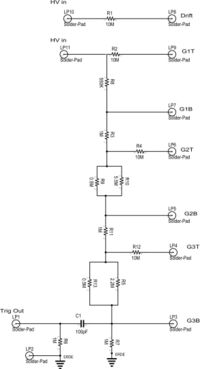
Applied 500 Volts on GEM.
The measured voltage on each side of the each GEM foil is presented in a table.
| GEM Foil | Measured Voltage(Volts) Nauvoo | Measured 10 x 10 cm Board Voltage |
|---|---|---|
| VGem in | 500 | 500 |
| G1T | 256 | 248 |
| G1B | 422 | 473 |
| G2T | 148 | 232 |
| G2B | 237 | 415 |
| G3T | 78 | 217 |
| G3B | 104 | 371 |
I was expecting the voltage to decrease with respect to ground as you go down the voltage divider.
It is decreasing. By G3 i mean the last GEM foil.
27-08-2010
Got CAT5 cable for I2C. Need connectors.
Changed resistors on HV board of Nauvoo, still no luck. Had to take open Urim, to check the voltage distribution, it is the same as on Nauvoo.
Dont know what is the reason, the foils are new.
Instead of positive pulse getting negative pulse on trigout again.
30-08-2010
Nauvoo
Works since yesterday. Changed foils.
Voltage = 3475/3200 Volts
Amplification= X20, 12.5 on a nub.
Integration=20ns
Diff=out
Discriminator threshold = 80 mV
| Time (mints) | # Counts | Rate (Number of Events/sec) |
| 13 | 1002 | 1.28 |
| 16 | 1233 | 1.28 |
| 14 | 914 | 1.1 |
(Numberof#/sec)
Urim
Voltage setting on Urim = 3245/2945 Volts
| Time (mints) | # Counts | Rate (Number of Events/sec) |
| 11 | 1357 | 2.056 |
| 7 | 859 | 2.045 |
| 7 | 862 | 2.052 |
Vertical vs Horizontal
| Position | Rate (Number of Counts/sec) |
| Vertical | |
| Horizontal |
The bracket is attached to Urim.
Remaining tasks
bubbler holder , need 2 more shielded ribbon cable, new aluminum foil for detector in order to shield it.
High Voltage Supply: The channel number 2 on hv supply doesnt go above 3000Volts. Suggest, to use 0 and 1 channels for Nauvoo and 3&&2 for Urim.
There is only one new breakout box in Hall, need to bring second one.
1.)check cosmic rate on both detectors and measure noise ( max 10 mV peak to peak)
| Detector | Drift HV | GEM HV |
| Urim | -3245 | -2945 |
| Nauvoo | -3450 | -3150 |
2.) Attach adapter boards
3.)I2C checkout
4.) Look into Al shielding
5.) install shielded ribbon cables, work on readout
6.) install bubbler if still not done.
Co-60 source
A Co-60 source was placed on top of the GEM detector kapton foil window. The button source activity was 0.6 microCurie in 2004. The source generated a rate of 70 Hz.
Activity of Gamma source. as of 6/24/04.
Half life = 5 years
According to http://ie.lbl.gov/toi/nuclide.asp?iZA=270060
Co-60 activity is from mainly 2 photons 1173.237 keV and 1332.501 keV.
A 1.2 MeV photon has0.465 /cm
If the above is correct , the Co-60 source is emitting 1.2 MeV photons at a rate of 6.5 kHz.
9-18-10
Use cdaq@cdaql6 to readout V1495.
terminal server port
To get to qwvme11
telnet hctsv7 2006
To go to Gumstix
telnet hctsv11 2005
Checking I2C controls
ssh root@qwgemgumstix
cd bin
ports 112 and 64 have VFAT cards on them
flipping sleep block for VFAT at I2C address 64
echo "p 64 0 0 flip" | ./flipbit.arm
echo "p 112 0 0 flip" | ./flipbit.arm
The 2 VFAT cards are responding.
My SCSI doesn't seem to work anymore with my powerbook. Try to debug tonight.
I got the DAQ running on cdaql6.
I am sending a trigger down to the V1495 which triggers the VFAT cards.
I got the error message on the ROC
interrupt: v1495ReadEvent: Error: header for word 3 from data packet != 0xE
EB1 crashed. I am triggering at about 200 Hz.
Wrote data file
Paul King paid me a visit and corrected my CODA choices so I could write a file. Apparently I had chosen Session and Run configuration wrong
Proper CODA settings for standalone V1495 runnging
Session = cdaq
COOL configureation = V1495_l6
To start DAQ
1.) run codamaster
2.)choose v1495_l6 from the EXPID menu presented by coda master
3.) launch all the components
4.) choose "V1495_l6" from the session menu in runcontorl
5.) select the "cool" menu from the "Configuration" menu.
then select "V1495_l6" from the popup menu
6.) follow the usual download, prestart , and run
wrote the data file
[cdaq@cdaql6 ~]$ ls -lh /local/data1/v1495_l6_5424.dat.0
-rw-r--r-- 1 cdaq c-cdaq 64K Sep 18 19:50 /local/data1/v1495_l6_5424.dat.0
All is not perfect. I get the error message
interrupt: v1495ReadEvent: dataFIFO is empty
It looks like the VFAT is missing some of the triggers I send it when I look on the scope.
Try to debug tomorrow by doing single triggers and use the functions
v1495DataReady(0
the above function should return the number of events waiting to be read out. So hit the trigger button and make sure the above function returns the value of "1"
Then use the command
-> v1495StatusPrint
0x1b090b0 (tShell): V1495[0]: #B[24] #F[1/131] B/s[24] F/s[1] 0x1b090b0 (tShell): LastCap[12]: 0x1b090b0 (tShell): A2AC 0x1b090b0 (tShell): C720 0x1b090b0 (tShell): 0A71 0x1b090b0 (tShell): 0000 0x1b090b0 (tShell): 0000 0x1b090b0 (tShell): 0000 0x1b090b0 (tShell): 0000 0x1b090b0 (tShell): 0000 0x1b090b0 (tShell): 0000 0x1b090b0 (tShell): 0000 0x1b090b0 (tShell): 0000 0x1b090b0 (tShell): 907D 0x1b090b0 (tShell): 0x1b090b0 (tShell): Event Count: 114 ; Chip ID : 0xA71 0x1b090b0 (tShell): value = 32 = 0x20 = ' ' -> V1495[1]: #B[0] #F[0/0] B/s[0] F/s[0] 0x1b090b0 (tShell): LastCap[0]: 0x1b090b0 (tShell): 0x1b090b0 (tShell): V1495[2]: #B[0] #F[0/0] B/s[0] F/s[0] 0x1b090b0 (tShell): LastCap[0]: 0x1b090b0 (tShell): 0x1b090b0 (tShell): V1495[3]: #B[0] #F[0/0] B/s[0] F/s[0] 0x1b090b0 (tShell): LastCap[0]: 0x1b090b0 (tShell): 0x1b090b0 (tShell): V1495[4]: #B[0] #F[0/0] B/s[0] F/s[0] 0x1b090b0 (tShell): LastCap[0]: 0x1b090b0 (tShell): 0x1b090b0 (tShell): V1495[5]: #B[24] #F[1/131] B/s[24] F/s[1] 0x1b090b0 (tShell): LastCap[12]: 0x1b090b0 (tShell): A2AC 0x1b090b0 (tShell): C720 0x1b090b0 (tShell): 5CEA 0x1b090b0 (tShell): 0000 0x1b090b0 (tShell): 0000 0x1b090b0 (tShell): 0000 0x1b090b0 (tShell): 0000 0x1b090b0 (tShell): 0000 0x1b090b0 (tShell): 0000 0x1b090b0 (tShell): 0000 0x1b090b0 (tShell): 0000 0x1b090b0 (tShell): 74A8 0x1b090b0 (tShell): 0x1b090b0 (tShell): Event Count: 114 ; Chip ID : 0xCEA
You should see chip IDs like above.
9/19/10
Missing triggers
I noticed yesterday that some triggers did not return data packets. Let's try to debug this.
I have 2 VFAT cards in port 64 and 112. As seen from yesterday using the v1495 library function v1495StatusPrint() on the ROC The CHIP ID's are 0xCEA and 0xA71. This agrees with what I2C is telling me.
I will now give the Readout one trigger at a time and check if the V1495 has any data on it using the
v1495DataReady()
function.
First run the script VFAT.setup from the qwgemgumstix. The script is in the subdirectory /home/root/bin
/home/root/bin/VFAT.setup
Now I will work from the ROC.
First Initialize the V1495
-> v1495Init(0x09330000) 0x1b08930 (tShell): v1495Init: v1495 Module has been successfully initialized. 0x1b08930 (tShell): v1495 module has been reset: value = 0 = 0x0
Now I reset the v1495 module to clear all its buffers
-> v1495Reset() 0x1b08930 (tShell): v1495 module has been reset: value = 0 = 0x0
Now Check to see if there is any data before I push the single trigger button on the gate generator.
-> v1495DataReady() value = 0 = 0x0
Now push the trigger button once
-> v1495DataReady() value = 1 = 0x1
Now I check what is in the buffer using
-> v1495StatusPrint() 0x1b08930 (tShell): V1495[0]: #B[24] #F[1/2] B/s[24] F/s[1] 0x1b08930 (tShell): LastCap[12]: 0x1b08930 (tShell): AE46 0x1b08930 (tShell): C010 0x1b08930 (tShell): 0A71 0x1b08930 (tShell): 0000 0x1b08930 (tShell): 0000 0x1b08930 (tShell): 0000 0x1b08930 (tShell): 0000 0x1b08930 (tShell): 0000 0x1b08930 (tShell): 0000 0x1b08930 (tShell): 0000 0x1b08930 (tShell): 0000 0x1b08930 (tShell): 1C38 0x1b08930 (tShell): 0x1b08930 (tShell): Event Count: 1 ; Chip ID : 0xA71 0x1b08930 (tShell): V1495[1]: #B[0] #F[0/0] B/s[value = 0] F/s[032] 0x1b08930 (tShell = 0x): LastCap[020]: 0x1b08930 (tShell = '): 0x1b08930 ( tShell): V1495[2]: #B['0] #F[0/0] B/s[ 0] F/s[0] 0x1b08930-> (tShell): LastCap[0]: 0x1b08930 (tShell): 0x1b08930 (tShell): V1495[3]: #B[0] #F[0/0] B/s[0] F/s[0] 0x1b08930 (tShell): LastCap[0]: 0x1b08930 (tShell): 0x1b08930 (tShell): V1495[4]: #B[0] #F[0/0] B/s[0] F/s[0] 0x1b08930 (tShell): LastCap[0]: 0x1b08930 (tShell): 0x1b08930 (tShell): V1495[5]: #B[24] #F[1/2] B/s[24] F/s[1] 0x1b08930 (tShell): LastCap[12]: 0x1b08930 (tShell): AE46 0x1b08930 (tShell): C010 0x1b08930 (tShell): 5CEA 0x1b08930 (tShell): 0000 0x1b08930 (tShell): 0000 0x1b08930 (tShell): 0000 0x1b08930 (tShell): 0000 0x1b08930 (tShell): 0000 0x1b08930 (tShell): 0000 0x1b08930 (tShell): 0000 0x1b08930 (tShell): 0000 0x1b08930 (tShell): F8ED 0x1b08930 (tShell): 0x1b08930 (tShell): Event Count: 1 ; Chip ID : 0xCEA
I see the CHIP ID's which I saw when using the I2C interface.
- Note
- Data is still wiating to be readout, doing the above function did not alter the V1495 buffers
-> v1495DataReady() value = 1 = 0x1
To move the data out of the v1495 buffers you can do a ReadEvent
-> v1495DataReady() value = 1 = 0x1 -> v1495ReadEvent() value = 84 = 0x54 = 'T' -> v1495DataReady() value = 0 = 0x0 -> v1495ReadEvent() 0x1b08930 (tShell): v1495ReadEvent: dataFIFO is empty value = 0 = 0x0
I sent trigger to the v1495 and monitored the scope output.
Whe I started I observed that about 30% of the triggers were missed as seen on the scope.
Changing the shielded cable to an unshielded seemed to drop that to 10%. Perhaps the missed triggers are cable related.
I think I will put connectors onto the new shielded ribbon cable and see if things improve.
Rad damage to VFAT chip?
I took out the two working VFATs and inserted a VFAT card which was in the R1 hut during the summer commissioning run.
- Observation
- I2C was still working, I could set registers, but I did not observe any LVDS output (I believe it was not working before though).
Test 2nd breakout box
- NEED TO BRING MORE JUMPERS
- Tamuna's NIM Module only has 1 power output. Should we tee it off to supply 2 breakout boxes, I am not sure if it can supply the current. May need to test
I think you cant tee it.
It depends on how much current the power supply is rated for. I think we need at least 1.2 mA per breakout board. So if the power supply delivers 3 mA and maintains 2.5 volts we would be able to tee it.
I wonder if Warren put in the voltage protection diodes in the latest version of the breakout board?
I think I also need to work on the I2C control of 2 boards with one gumstix or I could ask Tamuna to build another NIM module.
Test 2nd breakout box in R1 Hut
It seems there is a lot of pickup on the flat ribbon cable (peak-peak noise of about 400 mv with and RMS of 40 mv).
Now hook a ground wire between the scope and a Ground pole in Hall C.
BNC trig out cable is on Channel 1, not hooked to anything. Grounding the scope reuces the noise to 60 mV peak-peak.
The unshielded ribbon cable is hooked to Channel 2
BNC trig out cable is on Channel 1, not hooked to anything
The unshielded ribbon cable is hooked to Channel 2
The shield from a shielded ribbon cable is attached to Scope.
Shielded cable ungrounded
Shielded cable grounded
16 MHz LVDS clock on either shielded flat fibbon cable or unshielded with shielded ribbon cable grounded to scope
16 MHz LVDS clock straight out of V1495
- Conclusion
- The clock pulse is being attenuated by a factor of 3. You need 200 mV differentials to drive LVDS and both cables attenuate the pulse to below 130 mV.
- The grounding the ribbon cable shield to the scope drops the noise from 400 to at least 30 mV. Similar noise reduction was observed if you only use shielded cable in the R1 hut area.
9/20/10
Made new shieled ribbon cables to take signals from breakout board to VFAT cards
started taking a run with VTAS plugged into 16 and 112
/local/data1/v1495_l6_5429.dat.0
I think the FIFO empty messages started killed the DAQ after about 200 events.
- The above missing triggers is because the trigger pulse needs to have a width that is at least 1.5 MCLK cycles
maybe its because the trigger pulse was not 1.4 clock pulses wide.
Make HClog entry for Paul King
9/24/10
Cat 6 -vs- ribbon cable attenuation
The 28 guage ribbon cable wire attenuates a 20 MHz signal 4.8 dB/100 ft.
File:BELDEN WIRE AND CABLE 214-3078.PDF
The scope observations from 9/19/10 suggest that
dB = 20 log(400 mV/120 mV) = 10.45 dB/100 ft > 4.8 dB/100 ft?
Cat 6 attenuates 20 MHz signal 2.2 dB/100 ft (careful units are in meters in document below)
File:Cat6Attenuation 060-490GY.pdf
V1495 connector pin assignment
9/27/10
A MCLK of 6.3 MHz or less will drive the one VFAT card on the breakout box. The scope picture below shows the output at the break out box from a VFAT card installed at address 112.
Zooming in to the MCKL pulse and comparing what comes out of the V1495 (MCLKin) and out of the 100 FT JLab shielded, round ribbon cable (MCLKout)
I notice the V1495 output at JLab has a peak-peak value of 420 mV. Perhaps we can run at a higher frequency using the V1495 at JLab.
Now lets try installing 6 VFAT card to check that the V1495 output is not pulled down using the extra cards. I believe the V1495 delivers a separate MCLK pulse to each VFAT card. So this is a test of the V1495's drivers for each I/O channel.
The VFAT output on the breakout board still worked with all 6 VFATs being driven by the V1495.
Now lets attach the long cable to the digital output from the Breakout box and measure its attenuation
Below is a measurement off the breakout box
Below is a measurement out of the shielded round ribbon cables from JLab.
There is less attenuation but the capacitance is clearly rounded the logic pulse. Is this too much to prevent flipping a V1495 input? Probably not if this worked before.
9/29/10
Checking out detectors at JLab.
Simone tells me they put HV on both Detectors last Friday and Nauvoo appeared to spark.
Today I see Nauvoo sparking at 2600 Volts on GEM.
Urim appears to be working well still.
Urim is attached to the Hall C rotator on SLider A and the trigout signal is being sent directly to the upstairs DAQ shed.
To see a ~1Hz rate I have set the HV to
| Detector | Drift HV | GEM HV |
| Urim (GEM A) | -3400 | -3100 |
After Lunch I will put Urims trig out signal into the timing AMplifier Tamuna set up and look for signals. For now I lower the voltage to 3250:2950.
I am leaving Nauvoo at 2800:2500.
I connected up amplifer and set discriminator to 60.0 mV and saw a 2 Hz rate when using HV = 3400:3100.
The signal out of the amplifier looks like
Readout
Now I work on readout.
I set Agilent to 6 MHz and download new firmware to qwvme11.
Pulled the round, shielded , ribbon cables to R1 and installed 6 VFAT cards on Urim.
LVDS data out pulse seen on V1495 copy using rounded ribbon cables.
9/30/10
Working on setting discriminator levels on the VFAT.
Spent a lot of time looking at signals.
Took scope picture of noise from the sliders. Channel 3 is connected directly to a breakout board mounted to the GEM detector but not plugged into LVDS signals. THe power is connected to the breakout board and thus a ground through the doghouse racks.
With the sliders off I see the following. The red trace is a FFT of channel 3.
Turn on the sliders using the computer (this puts voltage on them) and the signal gets worse
The frequency of the beats seems to be about 24kHz
The above noise prevented me from seeing the digital output of the VFATs when measured at the breakout box. They were there but the 200 mV signals were hard to see with the 128 mV 240 kHz noise signal.
I decided to look at the copies of the VFAT data out signals which come out on the inner cable in the V1495's port C. I could clearly turn VFAT cards off individually and set the threshold by hand. I set 4 out of the 6 VFAT cards to a noise level. For some reason there wasn't a digital out from the V1495 for chips at I2C addresses 80 nor 96.
Tomorrow try to check the 2 remaining VFATs. May need to swap cards or breakout boards.
The I2C communication appears to fails sometimes. The VFATs are still running suggesting that the problem is at the gumstix level. Perhaps the terminal server connection was not responsible for the failure yesterday.
10/1/10
The above I2C problem appears to be due to an undervoltage to the Breakout box. I turned up the voltage to 3.1 Volts instead of 2.5. The LED is still not on but the I2C to the VFAT is more stable.
R1 gas consumption
I observed that the R1 gas bottle gauge changed by 50 Psig over the last 24 hour period.
Self trigger timing
Let's play with the latency of the chip to see if we have cosmic hits.
We turned Urim up to 3400:3100, saw signals at about 1 Hz, sent the trigger downstairs.
Simon's previous cable length measurement says it is 505 ns for a signal to travel from Urim to upstairs.
So we should set the latency to be 1010 ns since we are sending the the trigger signal back down to the V1495.
The latency setting tells the VFAT how many clock cycles to go back in time to look for data in the SRAM. So it depends on MCLK
MCLK is currently set to 4.13 MHz = 242 ns => latency = 5.
How long does is take for the V1495 to convert the trigger input on G1 to an output pulse on Port A?
V1495 Internal delay
The scope picture below indicates that when using MCLK = 4.13 MHz the trigger out of the V1495 is about 900 ns after it recieves the G1 input TTL pulse.
Run 5551
Starting a run using Hall C's CODA on cdaql6.
wrote data to
/local/data1/v1495_l6_5551.dat.0
The rate was about 2.5 Hz according to the CODA GUI
There are still triggers getting dropped by the V1495.
Run 5552
Starting a run using Hall C's CODA on cdaql6.
wrote data to
/local/data1/v1495_l6_5552.dat.0
The rate was about 2.5 Hz according to the CODA GUI
There are still triggers getting dropped by the V1495.
3495 events
Run 5553
Set latency to 0x0a
Starting a run using Hall C's CODA on cdaql6.
wrote data to
/local/data1/v1495_l6_5553.dat.0
data rate has increased, noise in the Hall?
Event Builder crashed.
752 events
Run 5554
Set latency to 0x0a
Data rate is 2-3 Hz
Starting a run using Hall C's CODA on cdaql6.
wrote data to
/local/data1/v1495_l6_5554.dat.0
- There was about a 0.5 Hz or less trigger rate with the detector off.
- Need to raise discriminator level on Urim's trigout it was set to about 60 mVs.
11/21/10
Tamuna arrived on last week and used the GEM foils from Nauvoo to get Urim working again.
SHe noticed that the HV ramp was set to 10 V/sec. It is possible that the previous users did not ramp up a 2 V/sec when it was needed. I will change the ramp default to 2 V/sec to avoid users from having this problem again. We suspect that the users ramped the voltage too quickly and caused discharges.
Below is a new picture of Urim signal at = -3350 and = -3050.
To see the above signal at the above high voltage you need to cover the detector with a Faraday cage (Al foil around detector) an apply a 20 MHz high pass filter.
11/22/10
R1 Detector install
Entered hall to identify test stand location for GEM detector Urim.
We will use the cable tray rack behind the HKS to mount the GEM. There is a patch panel nearby and we have moved a bottle of Ar/CO2 gas to that location.
I sent the GEM trigout pulse over to the doghouse using cable 408 (GEMB, #196) and into the timing amplifier. The timing amplifier output was left coming up to the cage on cable 409 (GEMAtrig). This going into a discriminator which goes to a scaler in the counting house.
The HV cables have been plugged into 27d or 26d port 0 and 2. I need to double check this.
I plugged the "GEM" HV into port 0 and the "Drift" into port 2.
We need to insert the timing amplifier from the doghouse.
So send Urim's trigout pulse to the doghouse using the cable patched into port 407 (GEMA trig). In the doghouse take GEMA trig cable and send it to the timing amplifier input. The timing amplifier output then goes to the GEMB trigout cable which is sent to port 408 at the patch panel.
Installed 2 VFAT cards
I installed 2 VFAT cards on a breakout box in the doghouse at address VFAT16 and VFAT112.
I had to lower the DC voltage sourced by the VFAT power supply from 3.1 to 2.56 V.
I plugged the LVDS cables into the V1495 but I didn't check if there were signals there. I do see that the copies are still being sent up to the 2nd floor counting house cage.
Beam tests at patch panel
Urim was mounted just below the cable tray near the patch panel.
1.) 5 nA as measured by the FC
Discr=17.5 mV, HV=-3325,3025, time=22:34 start, stop 22:55, 15202 counts => 12.1 Hz another run time = 22:57 start, 23:14 top, counts 12858=>12.6 Hz beam off: 1930/180=10.7 Hz
2.) 19.5 nA
Run # 7470, In Qweak ntuples they take beam on and beam off data in the same data file. The beam on data is marked suing the ntuple variable scandata1=1, the beam off data are labeled with the variable scandata1=2. All the data have a label "clean data" to indicate
Discr=17.5 mV, HV=-3325,3025, time = 300 sec Counts = 6240 = 20.8 Hz
second attempt: 140 sec , 2891 counts => 20.7 Hz
package 2= trigger scintilator= 50 kHz
beam off: 4:17:59 = 258 second, counts = 2662 => 10 .3 Hz package2 = 500 Hz
3.) 41.2 nA
run #7471
Discr=17.5 mV, HV=-3325,3025, time = 300 sec, counts=9046 => 30 Hz
time 4:35=275 second, counts= 10710, => 39 Hz
packag2= 140 kHz
package2= 216 KHz
The package 2 and GEM saw the count rate increase with over the run period
Beam off:
180 seconds, 1722 counts => 9.6 Hz
package2 = 650 Hz
4.) 80 nA
63 Hz, 65 Hz
katherine does discriminator threshold change on her trigger scintillator (package 2) which will impact her rates. She raised the threshold.
| Package_2 Hz | GEM TrigOut (Hz) | Run Number | Beam Current(nA) | Beam ON/OFF |
|---|---|---|---|---|
| 730 | 1794/180=10 | 7472 | 0 | OFF |
| 410.510 | 18179/200=91 | 7473 | 80 | ON |
| 353.060 | 6884/180=38 | 7473 | 80 | ON |
| 376.871 | 6528/180=36.3 | 7473 | 80 | ON |
| 455451 | 3370/40=84 | 7473 | 80 | ON |
| 442204 | 8250/105=79 | 7473 | 80 | ON |
| 446463 | 13132/175=75 | 7473 | 80 | ON |
| 81.045 | 6464/180=36 | 7475 | 60 | ON |
| 65.000 | 5707/180=32 | 7475 | 60 | ON (FSD Trip) |
| 35.243 | 2962/181=16 | 7476 | 5 | ON |
| 26.154 | 2726/180=15 | 7476 | 5 | ON |
| 24.320 | 2613/180=14.5 | 7476 | 5 | ON |
Due to FSD trip wasn't able to count events for 60 nA beam current setting.
The rest of the night beam current should be 5 nA.
Results of beam current change in Hall C
as reference in the HClog entry:
https://hallcweb.jlab.org/hclog/1011_archive/101123123853.html
File:XmgraceUrimCountRate-vs-BeamCurrent 11-22-2010.txt
11/23/10
During down time I turned on the detector to see a cosmic rate.
The noise level increased from about 20 mV peak-peak with 3 mV RMS to about 30 mV peak-peak with about 3 mV RMS.
I increased the descriminator threshold from 17.5 mV to 27.5 mV.
I ramped up at 2V/s to 2kV, waited 50 minutes and ramped up to Drift/GEM = -3325/-3025 V.
The cosmic rate was low at 0.8 Hz.
Ill try lowering the descriminator first.
i lowered the discriminator to 27 mV and didn't like the signals. The greater than 100 ns ones were not convincing ionization events, they did go away though when the detector was turned off (curious).
I increased Urim's HV to -3350/-3050 and set the discriminator back to 27.5 mV.
Rate = 885/360 = 2.5 Hz
Rate = 865/360 = 2.4 Hz
Rate = 1798/736 = 2.4 Hz
I now turn the Drift voltage to equal the GEM voltage and cound
Rate(bckgrd) = 30/521 = 0.06 Hz
Rate(bckgrd) = 41/735 = 0.06 Hz
Rate(bckgrd) = 30/340 = 0.09 Hz
Rate(bckgrd) = 52/513 = 0.1 Hz
Rate(bckgrd) = 37/367 = 0.1 Hz
12/13/10
Gas was not flowing into Urim over the weekend. Arshak said he saw the bottle turned off but didn't start the gas flowing because he thought I turned it off. I turned the gas on at 9 am Monday and set a high flow rate.
I installed the new Gumstix computer into the doghouse. The network cable inside the NIM box had worked its way out of the connector enough to prevent the network from coming up. After some debugging I discovered this. You need both a green light and a flashing yellow light in order to know that it is plugged in. I only saw the green light and was fooled into thinking it had a good connection.
Arshak pulled cable over to R3. I didn't see an RJ45 cable for I2C though. The stand is in the hall and is configured to use the mounting fork. Nuts for mounting the breakout board and adapter plate were not found, I had Tamuna send FedEx some from ISU.
The detector was placed on top of a table near the patch panel. Gas was flowing when I left the hall at 5pm.
12/14/10
V1495 DAQ on cdaqL6
1.) Restart qwvme11
on cdaql6 run "firefox qwpowerstrip3" and tell port 8 to power cycle.
"telnet hctsv11 2006" didn't work so I did
"telnet qwvme11" and I saw that the ROC had booted.
2.) codamaster
started codamaster and selected "v1495_l6"
I then started up all the usual processes.
For session I selected "cdaq"
Then under the "cool" menu I selected "v_1495_l6"
I then did "download" and "prestart"
3.) run 8212
I had a 2 Hz trigger and wrote the file
/local/data1/v1495_l6_8212.dat.0
The data file had the event but there was no data in the V1495. The VFATs were turned off.
Let's turn them on.
login to qwgemgumstix
cd bin
./VFAT.setup
Only 2 cards are in at address 16 and 112.
4.) run 8213
I now see an event in the data file which has 2 VFAT cards and a bunch of zeros.
/local/data1/v1495_l6_8213.dat.0
""BUT" there were some empty events in the V1495.
Last time this was due to a timing issue.
I looked at the data file and saw a good first event with the right VFAT chip IDs.
But the next event did not have the VFAT card in address 16.
5.) I restarted CODA and chose the seeion "qweak_cdaql6"
THings worked just as well
interrupt: v1495ReadEvent: dataFIFO is empty
The above problem happens when the timing is off.
If I remember right the trigger width needs to be at least a clock cycle and 1/2 in order to be seen.
PMT paddles
Brad Sawatzky loaned 2 scintillator paddles to the effort
Paddles are labeled PMT01 and PMT03. The paddles are 5" wide x 13" long x 1 cm thick
I saw cosmic pulses on PMT03 at -1250 and PMT01 at -1300 Volts, respectively.
12/15/10
Installed bubbler so shift checklists can monitor the gas flow.
Installed HV and trigout channels. HV0 = GEM, HV03 = Drift. So higher channel number gets higher voltage.
I was unable to drive the LVDS signals from the doghouse to R3. Even at the lower frequencies, the signals were intermitant. I will try to look more into this on Thursday and Friday. First get 2 VFAT cards working in the doghouse just to be sure the system is still working. Then try it ove by R3.
Noise reduction
A ground cable attached from the HV bulkhead connector to the Faraday cage reduced the noise from a peak-to-peak of 210 mV to about 68 mV. The unshielded LVDS cables would increase this to 100 mV.
12/16/10
Turning on Urim
Turned Urim up to 2kV at 9:11 am today. Some 100 mV level (post amplifier) pulses were observed happening once a minute or so but I think this was not related to the GEM detector but just picked up off the ground.
noise
The noise on the Post amplified Trigout pulse was 40 mV peak to peak as seen down in the doghouse. If the MCLK frequency went to 8 MHz then the peak-peak noise went to 60 mV. It went back down to 40 mV at 40 MHz.
The noise observed on the amplified GEM trigout pulse upstairs in the counting house cage. The Amplifier is set to x20 and a 5o ns integration time constant. The peak-to-peak noise is at least 30 mV with an RMS of 12 mV. So set the disciminator to at least (16 + 12 ~ 30 mV).
With the HV off and the discriminator set to 30 mV I saw a rate of at most 0.02 Hz. This rate went to 0.5 Hz at a threshold of 25 mV and 10 kHz at 20 mV.
Threshold setting -vs- HV
| Urim HV | 25 mV Thrsh | 30 mV thresh | 35 mV | 40 mV | 45 mV |
|---|---|---|---|---|---|
| 3100:-3400 | 1 Hz | 0.85 Hz | 0.36 Hz | 0.22 Hz | |
| 3125:3425 | 3.7 Hz | 1.9 Hz | 1.4 Hz | 0.7 Hz |
Readout
I observe the data patters which are copied to port C. I can see the data packets go away when I turn off the VFAT cards except for the one at 112. I see back-to-back data pulses on the V1495 monitor which was suppose to be from 112. It does not go away when I turn off the VFAT card.
The shielded cable seems to kill the signals when attached to the LVDS input to the Breakout board. This means the MCK/trigger pulses are not driving the VFAT cards.
The data packets go away when MCLK is below 2 MHz.
12/17/10
R1 Hut irradiated VFATs
11:54 Removed VFAT cards SN#0071 and SN#0073 from the R1 hut today. An activity of 0.5 mrad was observed from them and 0.8 mr from the G10 used to mount them. The beam had been off for at least 24 hours. Both cards responded to I2C reqests and returned their Chip IDs.
Changed VFAT power supply DC from 2.65 to 2.51 Volts
I was turning VFAT cards on and off when I lost I2C contact with all the cards. I had been turning them on and off several times and they were powered on all night.
Is it possible that the power supply is not reacting fast enough to the current drops? Check the effect of fast load changes on the power supply.
V1495 Error Message
-> v1495ReadEvent() 0x1ad8900 (tShell): v1495ReadEvent: Error: header for word 3 from data packet != 0xE va
Changing the trigger gate width to be bigger than 1 clock cycle (but less than 3) seems to have made the problem go away.
VFAT data packet double pulsing
It looks like the VFAT at address 112 is sending double packets.
The second VFAT packet gets added to the end of the first read.
Data files
With the VFAT cards installed on the detector I attempted to readout the cards. The detector was at 2kV.
Run 8321
Turned off all VFATs
EMPTY data file stored at /local/data1/v1495_l6_8321.dat.0
Run 8322
turned on VFAT at addess 16 with chip ID 0x6a 0x98
stored at /local/data1/v1495_l6_8322.dat.0
Run 8323
Turned VFAT at address 16 off and turned VFAT at address 80 on Chip ID :0xea, 0xdc
EMPTY stored at /local/data1/v1495_l6_8323.dat.0
Run 8324
Turned VFAT at address 16 off and turned VFAT at address 80 off VFAT at address 96 on Chip ID :0x71, 0xaa
EMPTY stored at /local/data1/v1495_l6_8324.dat.0
Event Builder: EB43 crashed
Run 8325
Turned VFAT at address 16 off and turned VFAT at address 80 off VFAT at address 96 on Chip ID :0x71, 0xaa
EMPTY stored at /local/data1/v1495_l6_8325.dat.0
interrupt: v1495ReadEvent: Error: header for word 3 from data packet != 0xE
Event Builder: EB43 crashed again
Run 8326
Turned VFAT at address 16 off and turned VFAT at address 80 off VFAT at address 96 off VFAT at 112 is turned on Chip ID :0x71, 0xe0
stored at /local/data1/v1495_l6_8326.dat.0
Run 8327
Turned VFAT at address 16 off and turned VFAT at address 80 off VFAT at address 96 off VFAT at 112 is turned off, VFAT at 64 Chip ID :0xf1, 0xc0
EMPTY stored at /local/data1/v1495_l6_8327.dat.0
Urim Plateau
I turned Urim on again to measure the cosmic rate as a function of discriminator threshold.
Threshold setting -vs- HV
| Urim HV | 25 mV Thrsh | 30 mV thresh | 35 mV | 40 mV |
|---|---|---|---|---|
| 3100:-3400 | 3.8 0.2 | -.66 0.07 | 0.33 0.03 | 0.19 0.02 |
| 3125:3425 | 1.6 0.2 | 0.88 0.03 | 0.52 0.01 | |
| 3150:3450 | 2.6 0.2 | 1.8 0.08 | 1.4 0.1 | 1 0.1 |
GEM Scintillators
Installed 2 scintillators with SHV and BNC
The GEM HV power supply channels HV0 and HV1 go to Scint2 and Scint3 respectively. Scint 3 is the downstream scintillator
Run plan for next time with beam
Pre-beam prep
- configure cables to prevent snags during slider motion
- set discriminator threshold with cosmics and sliders off
- measure time difference between a cosmic in R2 and in R1 (compare the pulse from the GEm trigout to the FOR from a R2 chamber)
- turn off urim and see if there are any triggers from discriminated trigout
- set discriminator so there are no triggers when the detector is off.
- turn detector on to produce cosmic triggers and do a latency scan while looking at digital out pulses on GEM B trigout cable.
Beam on
- leave detector off and out of position until R2 is turned on
- Check discriminator level with sliders off (should only be a 2 Hz cosmic rate)
- compare rates with R2,change HV +/- 50 Volts , and measure rates as a function of beam current, 0-100pA steps of 20 pA? see table below
- Measure time difference between R2 FOR and Urim Trigout pulse (take scope pictures and if possible TDC measurement)
- do latency scan
| Urim Drift HV | Urim GEM HV | Beam Current (pA) | R1 Rate (Hz) | R2 rate (Hz) |
|---|---|---|---|---|
| 3350 | 3050 | 0 | ||
| 3350 | 3050 | 20 | ||
| 3350 | 3050 | 50 | ||
| 3350 | 3050 | 80 | ||
| 3350 | 3050 | 100 | ||
| 3400 | 3100 | 0 | ||
| 3400 | 3100 | 20 | ||
| 3400 | 3100 | 50 | ||
| 3400 | 3100 | 80 | ||
| 3400 | 3100 | 100 | ||
| 3450* | 3150 | 0 | ||
| 3450* | 3150 | 20 | ||
| 3450* | 3150 | 50 | ||
| 3450* | 3150 | 80 | ||
| 3450* | 3150 | 100 | ||
| 3500* | 3200 | 0 | ||
| 3500* | 3200 | 20 | ||
| 3500* | 3200 | 50 | ||
| 3500* | 3200 | 80 | ||
| 3500* | 3200 | 1000 |
- Watch for sparking on the Trigout pulse and wait 15 minutes after each voltage change so GEM amps have time to reach max gain (charge up capacitor)
Latency Scan
Latency scan procedure.
The steps below describe how to do a latency scan with the R1 electronics by hand assuming the detector is already turned on and operating
1.) Login to the qwgemgumstix computer as root
ssh root@qwgemgumstix
2.) cd to the bin directory
cd bin
3.) type the following commands
./reset_I2C
./VFAT.setup
If the last command produces error messages call an expert
3.) bring up to VFAT status web page
go to relevant wiki page
https://qweak.jlab.org/wiki/index.php/Qweak_Tacking_Slow_Controls
click on
R1 Slow Controls computer (qwgemgumstix)
you should see a page with a listing of the 6 VFAT cards in the browser similar to the image below
- There isn't a VFAT card at the link vfat32 (address 32)
You can look at the parameters of each card by clicking on each of the links. You should see an image similar to the one below
The Parameters below should be observed in each of the 6 VFAT card.
4.) Now you are ready to take a data run for several latency settings
a.) start a run using the default latency settings( type ~/bin/VFAT.setup in the qwgemgumstix terminal window) and record the value available through the above web interface, clicking on each link will take you to the parameters set for that VFAT card
take at least 1000 events and end the run
b.) Go to the terminal window used to login to the qwgemgumstix and change the latency setting with the following commands
echo "e 16 0 0x0a set" | ./flipbit.arm -n echo "e 48 0 0x0a set" | ./flipbit.arm -n echo "e 64 0 0x0a set" | ./flipbit.arm -n echo "e 80 0 0x0a set" | ./flipbit.arm -n echo "e 96 0 0x0a set" | ./flipbit.arm -n echo "e 112 0 0x0a set" | ./flipbit.arm -n
c.) take with at least 1000 events and end the run
d.) repeat c after setting the folowing
echo "e 16 0 0x0b set" | ./flipbit.arm -n echo "e 48 0 0x0b set" | ./flipbit.arm -n echo "e 64 0 0x0b set" | ./flipbit.arm -n echo "e 80 0 0x0b set" | ./flipbit.arm -n echo "e 96 0 0x0b set" | ./flipbit.arm -n echo "e 112 0 0x0b set" | ./flipbit.arm -n
e.) repeat c after setting the folowing
echo "e 16 0 0x08 set" | ./flipbit.arm -n echo "e 48 0 0x08 set" | ./flipbit.arm -n echo "e 64 0 0x08 set" | ./flipbit.arm -n echo "e 80 0 0x08 set" | ./flipbit.arm -n echo "e 96 0 0x08 set" | ./flipbit.arm -n echo "e 112 0 0x08 set" | ./flipbit.arm -n
5.) Now execute the following commands to change the MSpulse parametera and repeat step 4
echo "e 16 133 0x10 set" | ./flipbit.arm echo "e 48 133 0x10 set" | ./flipbit.arm echo "e 64 133 0x10 set" | ./flipbit.arm echo "e 80 133 0x10 set" | ./flipbit.arm echo "e 96 133 0x10 set" | ./flipbit.arm echo "e 112 133 0x10 set" | ./flipbit.arm
6.) Now execute the following commands to change the MSpulse parametera and repeat step 4
echo "e 16 133 0x20 set" | ./flipbit.arm echo "e 48 133 0x20 set" | ./flipbit.arm echo "e 64 133 0x20 set" | ./flipbit.arm echo "e 80 133 0x20 set" | ./flipbit.arm echo "e 96 133 0x20 set" | ./flipbit.arm echo "e 112 133 0x20 set" | ./flipbit.arm
7.) Now execute the following commands to change the MSpulse parametera and repeat step 4
echo "e 16 133 0x30 set" | ./flipbit.arm echo "e 48 133 0x30 set" | ./flipbit.arm echo "e 64 133 0x30 set" | ./flipbit.arm echo "e 80 133 0x30 set" | ./flipbit.arm echo "e 96 133 0x30 set" | ./flipbit.arm echo "e 112 133 0x30 set" | ./flipbit.arm
8.) Now execute the following commands to change the MSpulse parametera and repeat step 4
echo "e 16 133 0x40 set" | ./flipbit.arm echo "e 48 133 0x40 set" | ./flipbit.arm echo "e 64 133 0x40 set" | ./flipbit.arm echo "e 80 133 0x40 set" | ./flipbit.arm echo "e 96 133 0x40 set" | ./flipbit.arm echo "e 112 133 0x40 set" | ./flipbit.arm
9.) Now execute the following commands to change the MSpulse parametera and repeat step 4
echo "e 16 133 0x50 set" | ./flipbit.arm echo "e 48 133 0x50 set" | ./flipbit.arm echo "e 64 133 0x50 set" | ./flipbit.arm echo "e 80 133 0x50 set" | ./flipbit.arm echo "e 96 133 0x50 set" | ./flipbit.arm echo "e 112 133 0x50 set" | ./flipbit.arm
10.) Now execute the following commands to change the MSpulse parametera and repeat step 4
echo "e 16 133 0x60 set" | ./flipbit.arm echo "e 48 133 0x60 set" | ./flipbit.arm echo "e 64 133 0x60 set" | ./flipbit.arm echo "e 80 133 0x60 set" | ./flipbit.arm echo "e 96 133 0x60 set" | ./flipbit.arm echo "e 112 133 0x60 set" | ./flipbit.arm
11.) Now execute the following commands to change the MSpulse parametera and repeat step 4
echo "e 16 133 0x70 set" | ./flipbit.arm echo "e 48 133 0x70 set" | ./flipbit.arm echo "e 64 133 0x70 set" | ./flipbit.arm echo "e 80 133 0x70 set" | ./flipbit.arm echo "e 96 133 0x70 set" | ./flipbit.arm echo "e 112 133 0x70 set" | ./flipbit.arm
Urim Readout Card Map
on 10/2010
| Map | Map label # | Breakout Box label | VFAT serial # | VFAT Chip ID | I2C address | |
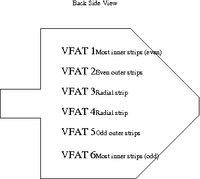
|
1 | D | 71 | ea | c2 | 80 |
| 2 | E | 73 | 6a | a2 | 96 | |
| 3 | F | 76 | 71 | e0 | 112 | |
| 4 | C | 59 | f1 | c0 | 64 | |
| 5 | B | 61 | f1 | c8 | 48 | |
| 6 | A | 83 | 6a | 98 | 16 | |
| Map | Map label # | Breakout Box label | VFAT serial # | VFAT Chip ID | I2C address | |
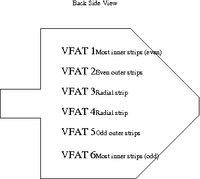
|
1 | D | 78 | ea | dc | 80 |
| 2 | E | 74 | 71 | aa | 96 | |
| 3 | F | 76 | 71 | e0 | 112 | |
| 4 | C | 59 | f1 | c0 | 64 | |
| 5 | B | 61 | f1 | c8 | 48 | |
| 6 | A | 83 | 6a | 98 | 16 | |