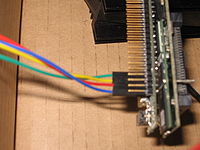Difference between revisions of "Gumstix Installation"
Jump to navigation
Jump to search
| Line 34: | Line 34: | ||
Gum adapter(<math>V_{cc}</math> && <math>V_{ground}</math>) should be connected to the voltage supply(~2.5 Volts). | Gum adapter(<math>V_{cc}</math> && <math>V_{ground}</math>) should be connected to the voltage supply(~2.5 Volts). | ||
| + | |||
| + | ;BreakOut Box | ||
| + | |||
| + | From Gum adapter using network cable establish connection with BreakOut box. | ||
Revision as of 21:51, 20 July 2009
- Establishing Connection with Gumstix
The serial connection with Gumstix can be established through the C-kermit or minicom. You can find instructions on the following web pageserial.
Make sure that the TTL RS232 adapter is connected correctly and red(shows that gumstix is connected) and yellow(serial cable) lights are On.
Gumstix username: root
Password:c0d/\2.0
- Connection
Connecting to the little board(i2c board)
| Cable side | Gumstix side |
| Blue | Yellow |
| White/Green | Red |
| White | Green |
| Green | Blue |
On Gumstix:
- Voltage supply
Gum adapter( && ) should be connected to the voltage supply(~2.5 Volts).
- BreakOut Box
From Gum adapter using network cable establish connection with BreakOut box.