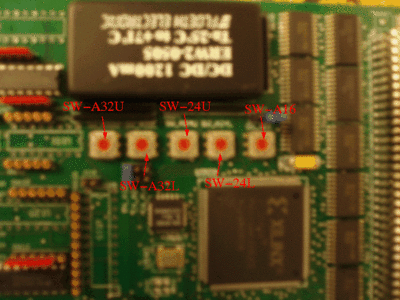Difference between revisions of "SIS3600 Trigger Supervisor"
Jump to navigation
Jump to search
| Line 32: | Line 32: | ||
Initialized SIS3610 ID 0 at address 0x91003800 | Initialized SIS3610 ID 0 at address 0x91003800 | ||
value = 0 = 0x0 | value = 0 = 0x0 | ||
| + | |||
| + | |||
| + | The next test was to try and turn the user LED (labeled "U" on the front pannel) on and off. | ||
| + | |||
| + | From the ROC console I typed | ||
| + | |||
| + | -> s3610SetLED | ||
| + | value = 0 = 0x0 | ||
| + | |||
| + | and I saw the green LED light up | ||
| + | |||
| + | I then typed | ||
| + | |||
| + | -> s3610ClearLED | ||
| + | value = 0 = 0x0 | ||
| + | |||
| + | and I saw it turn off | ||
Revision as of 17:51, 23 October 2007
Setting address
| Address | |
| Pin | Setting |
| SW-A32L | 3 |
| SW-A32U | 8 |
| SW-A24L | 3 |
| SW-A24U | 8 |
| SW-A16 | 3 |
There was also a of jumpers labeled "EN_A16, "EN_A24" and "EN_A32". The factory default setting was "EN_A32" so I moved the jumper to "EN_16".
I left the base address unchanged. Which means for A16 addressing mode the address will be 0x3800.
Test Communication from ROC console
From the ROC console (minicom window) I tried talking to the SIS3610 using the library function "s3610Init"
-> s3610Init 0x3800 Initialized SIS3610 ID 0 at address 0x91003800 value = 0 = 0x0
The next test was to try and turn the user LED (labeled "U" on the front pannel) on and off.
From the ROC console I typed
-> s3610SetLED value = 0 = 0x0
and I saw the green LED light up
I then typed
-> s3610ClearLED value = 0 = 0x0
and I saw it turn off