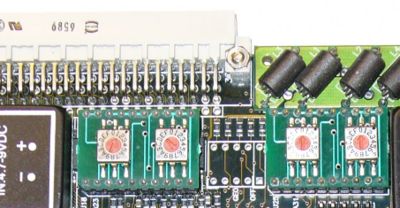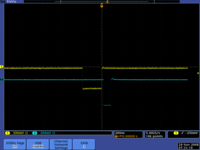Difference between revisions of "CAEN V775 TDC"
(→Timing) |
|||
| (8 intermediate revisions by 2 users not shown) | |||
| Line 1: | Line 1: | ||
[[Media:Manual_CAEN_775_TDC.pdf]] | [[Media:Manual_CAEN_775_TDC.pdf]] | ||
| − | The 12 bit ADC conversion time is 5.7 \mu s. A sliding scale technique is used to reduce differential nonlinearity by injecting an offset. This reduces the dynamic range to 0 | + | The 12 bit ADC conversion time is 5.7 <math>\mu</math>s. A sliding scale technique is used to reduce differential nonlinearity by injecting an offset. This reduces the dynamic range to 0 <math>\Rightarrow</math> 3840. ADC values between 3841 and 4095 indicate an error. |
| + | |||
| + | The TDC measures the time interval between the falling ECL inputs to the start/stop and the channel. | ||
| + | |||
| + | You can change the dynamic range of the TDC by setting bits using the library function c775setFSR. | ||
[[Image:CAEN_V775_TDCAddress.jpg | 400 px]] | [[Image:CAEN_V775_TDCAddress.jpg | 400 px]] | ||
| Line 227: | Line 231: | ||
TDC bits = 010000000101 b = 1029 d | TDC bits = 010000000101 b = 1029 d | ||
| − | + | ==Checking data word channel number == | |
0xf802440d = 11111000000000100100010000001101 b => bit 17 is high which means channel 2 d (10 b) | 0xf802440d = 11111000000000100100010000001101 b => bit 17 is high which means channel 2 d (10 b) | ||
| − | [http:// | + | <math> t ({\rm ns}) = \frac{1000 {\rm ns}}{2^{12}{\rm chan}} \times Number of {\rm chan} </math> |
| + | |||
| + | ==Timing== | ||
| + | |||
| + | TDC start time = fall of the negative NIM pulse.<br> | ||
| + | TDC stop time = fall of the negative NIM pulse. | ||
| + | |||
| + | [http://wiki.iac.isu.edu/index.php/VME_modules Go back] | ||
| + | [[VME_modules]] Go back | ||
Latest revision as of 15:24, 16 July 2012
The 12 bit ADC conversion time is 5.7 s. A sliding scale technique is used to reduce differential nonlinearity by injecting an offset. This reduces the dynamic range to 0 3840. ADC values between 3841 and 4095 indicate an error.
The TDC measures the time interval between the falling ECL inputs to the start/stop and the channel.
You can change the dynamic range of the TDC by setting bits using the library function c775setFSR.
| Address | |
| Pin | Setting |
| SW 1 | 1 |
| SW 2 | 6 |
| SW 3 | 0 |
| SW 4 | 8 |
initialize TDC
-> c775Init(0x610000) Initialized TDC ID 0 at address 0x90610000
Common Start/Stop
BitSet 2 is used to set the TDC in common start or stop mode.
0 => common start 1 => common start
Use the Status function to see what the bit is set at
-> c775Status(0)
STATUS for TDC id 0 at base address 0x90610000
----------------------------------------------
Interrupts Disabled
Last Interrupt Count : 0
--1-- --2--
Status = 0x0050 0x0002
BitSet = 0x0000 0x0898
Control = 0x0000
FSR = 140 nsec
Event Count = (No Events Taken)
Last Event Read = (No Events Read)
value = 37 = 0x25 = '%'
BitSet 2 is set to 0x0898 = 100010011000 d
The above has bit 10 ( starting from 0 at the very left) set to 0 => common start
Read Data
Use PrintEvent to print out the data in the TDC to the ROC console
-> c775PrintEvent
TDC DATA for Module 0
Header: 0xfa000100 nWords = 1
0xf80048b8
Trailer: 0xfc00005a Event Count = 90
value = 3 = 0x3
Decoding the data
Header
Header = 0xfa000100 = 11111010000000000000000100000000 b
bits 27-31 contain the GEO address = 11111 d = 0xF
bits 26-24 contain the type of word 010 => header
bits 16-23 contain the crate number = 00000000 => crate 0
bits 8-13 contain the number of channels contained in the data word = 000001 = 1 TDC channel
Data Words
data = 0xf80048b8 = 11111000000000000100100010111000 b
bits 27-31 contain the GEO address = 11111 d = 0xF
bits 26-24 contain the type of word 000 => dataum
bits 16-20 contain the channel number = 00000 => channel 0
bit 14 = data valid bit = 1 => valid data
bit 13 = underthreshold bit
bit 12 = overflow bit 0 => ADC not in overflow
bits 0-11 contain the TDC value = 100010111000 b = 0x8b8 = 2232 d
The TDC value for channel 0 is 2232 channels.
The manuals says the TDC has a range from 140 ns to 1.2 \mu s with 8 bit resolution.
The Trailer structure
Trailer: 0xfc00005a Event Count = 90
Measuring the TDC range
I used the Stanford pulse generator to generate 2 NIM pulses and then sent those to a NIM to ECL converter in order to create 2 ECL pulses which the TDC accepts as input.
I set the delays to
A = T+0
B = T+ 60 ns
C = T+ 70 ns
D = T + 130 ns
The TDC data bits were = 010000100001 b = 1057 d
Change the delays on "C" and "D" to:
A = T+0
B = T+ 60 ns
C = T+ 100 ns
D = T + 150 ns
And the TDC bits become = 010111010001 b = 1489 d
Change the delays on "C" and "D" to:
A = T+0
B = T+ 60 ns
C = T+ 150 ns
D = T + 200 ns
TDC bits = 100110010011 b = 2451 d
Change the delays on "C" and "D" to:
A = T+0
B = T+ 60 ns
C = T+ 200 ns
D = T + 250 ns
The TDC can only measure time intervals up to about 250 ns.
For Channel 0 I injected the pulses
Data = 0xf80048b1 = 11111000000000000100100010110001 b
bits 0-11 = 100010110001 b = 2225 d = 0x 8b1
EOB / Trailer
Full Scale Register
Apparently the TDC default is sets the full scale register to 250 ns. The TDC can go up to 1200 ns, see pg 59 of manual of the manual.
The VME function
c775SetFSR(id, fsr)
can be used to set the Full scale register to the desired value.
I found the FSR value was 440
-> c775SetFSR(0,0) value = 440 = 0x1b8
Now set it to 880 and see if TDC range doubles:
-> c775SetFSR(0,880) value = 880 = 0x370 -> c775SetFSR(0,0) value = 880 = 0x370
My stanford gate delay generator was set to
A = T+0
B = T+ 60 ns
C = T+ 150 ns
D = T + 200 ns
When the FSR was set to 440 I saw
TDC bits = 100110010011 b = 2451 d
Now at 880 I see
TDC bits = 010000000101 b = 1029 d
Checking data word channel number
0xf802440d = 11111000000000100100010000001101 b => bit 17 is high which means channel 2 d (10 b)
Timing
TDC start time = fall of the negative NIM pulse.
TDC stop time = fall of the negative NIM pulse.
Go back VME_modules Go back