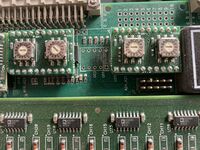Difference between revisions of "PADC Only"
Jump to navigation
Jump to search
| (3 intermediate revisions by the same user not shown) | |||
| Line 1: | Line 1: | ||
[[UNCL_DAQ_Setup]] | [[UNCL_DAQ_Setup]] | ||
| + | |||
| + | =CODA configuration= | ||
do the following menu calls in rcgui | do the following menu calls in rcgui | ||
| Line 12: | Line 14: | ||
click "Prestart" and then "Go" buttons | click "Prestart" and then "Go" buttons | ||
| + | |||
| + | |||
| + | |||
| + | |||
| + | |||
| + | =Address= | ||
| + | [[File:PADC Address.jpg|200 px|PADC VME Adress]] | ||
| + | |||
| + | const PDC_ADDR = 0x0200000 | ||
| + | |||
| + | SW1 (Bits 19-16) =0 | ||
| + | |||
| + | SW2 (bits 23-20) =2 | ||
| + | |||
| + | SW1 (bits 27-24) =0 | ||
| + | |||
| + | SW2 (bits 31-28) =0 | ||
[[UNCL_DAQ_Setup]] | [[UNCL_DAQ_Setup]] | ||
Latest revision as of 22:07, 11 May 2022
CODA configuration
do the following menu calls in rcgui
Configuration->Cool
select "PAA"
click the Configure button (wrench & screwdriver icon on upper left)
click the download button (floppy disk icon)
click "Prestart" and then "Go" buttons
Address
const PDC_ADDR = 0x0200000
SW1 (Bits 19-16) =0
SW2 (bits 23-20) =2
SW1 (bits 27-24) =0
SW2 (bits 31-28) =0