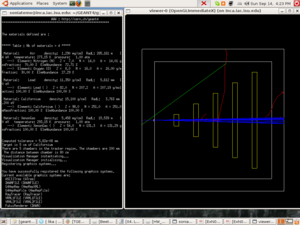Difference between revisions of "GEANT4 Installation Instructions"
Jump to navigation
Jump to search
| (17 intermediate revisions by one other user not shown) | |||
| Line 1: | Line 1: | ||
| − | 1.) | + | ;Make directory GEANT4. |
| + | |||
| + | ;1.) | ||
| + | |||
| + | ;Under the directory GEANT4 makdir CLHEP and put into the directory CLHEP the source file of CLHEP, which can be downloaded from here:<br> | ||
| + | |||
| + | http://proj-clhep.web.cern.ch/proj-clhep/DISTRIBUTION/distributions/clhep-2.0.3.1.tgz<br> | ||
| + | |||
soniatemo@inca:~/GEANT4/CLHEP$ ls | soniatemo@inca:~/GEANT4/CLHEP$ ls | ||
clhep-2.0.3.1.tgz | clhep-2.0.3.1.tgz | ||
| − | + | ;In GEANT4 directory make "geant4files" directory and copy geant4 source file and all data files that you need in geant4files directory:<br> | |
| − | + | http://geant4.cern.ch/support/source/geant4.9.1.p02.tar.gz<br> | |
| − | + | http://geant4.cern.ch/support/source/G4NDL.3.10.tar.gz<br> | |
| + | http://geant4.cern.ch/support/source/G4NDL.0.2.tar.gz<br> | ||
| + | http://geant4.cern.ch/support/source/G4EMLOW.4.2.tar.gz<br> | ||
| + | http://geant4.cern.ch/support/source/PhotonEvaporation.2.0.tar.gz<br> | ||
| + | http://geant4.cern.ch/support/source/G4RadioactiveDecay.3.1.tar.gz<br> | ||
soniatemo@inca:~/GEANT4$ cd geantfiles/ | soniatemo@inca:~/GEANT4$ cd geantfiles/ | ||
| Line 14: | Line 25: | ||
| + | ;2.) CLHEP Installation<br> | ||
| + | soniatemo@inca:~/GEANT4$ cd CLHEP/ | ||
| + | |||
| − | + | soniatemo@inca:~/GEANT4/CLHEP$ ls | |
| − | |||
| − | |||
clhep-2.0.3.1.tgz | clhep-2.0.3.1.tgz | ||
| − | + | ;Unpack the source file: | |
soniatemo@inca:~/GEANT4/CLHEP$ tar xzf clhep-2.0.3.1.tgz | soniatemo@inca:~/GEANT4/CLHEP$ tar xzf clhep-2.0.3.1.tgz | ||
| − | + | ;After you are done do the following:<br> | |
soniatemo@inca:~/GEANT4/CLHEP/2.0.3.1/CLHEP$ ./configure --prefix=/home/soniatemo/GEANT4/CLHEP --disable-shared | soniatemo@inca:~/GEANT4/CLHEP/2.0.3.1/CLHEP$ ./configure --prefix=/home/soniatemo/GEANT4/CLHEP --disable-shared | ||
| − | + | ;At the end you should get:<br> | |
| − | |||
| − | |||
| − | |||
| − | |||
config.status: creating test/exctestNothrow.sh | config.status: creating test/exctestNothrow.sh | ||
config.status: creating test/excDblThrow.sh | config.status: creating test/excDblThrow.sh | ||
| Line 36: | Line 44: | ||
config.status: executing depfiles commands | config.status: executing depfiles commands | ||
| − | 5.) | + | ;5.) Make and Install <br> |
| + | |||
soniatemo@inca:~/GEANT4/CLHEP/2.0.3.1/CLHEP$ make && make install | soniatemo@inca:~/GEANT4/CLHEP/2.0.3.1/CLHEP$ make && make install | ||
| − | + | ||
| − | |||
| − | |||
/usr/bin/install -c -m 644 'libCLHEP-2.0.3.1.a' '/home/soniatemo/GEANT4/CLHEP/lib/libCLHEP-2.0.3.1.a' | /usr/bin/install -c -m 644 'libCLHEP-2.0.3.1.a' '/home/soniatemo/GEANT4/CLHEP/lib/libCLHEP-2.0.3.1.a' | ||
ranlib '/home/soniatemo/GEANT4/CLHEP/lib/libCLHEP-2.0.3.1.a' | ranlib '/home/soniatemo/GEANT4/CLHEP/lib/libCLHEP-2.0.3.1.a' | ||
| Line 49: | Line 56: | ||
| − | + | ;Make sure that under the CLHEP directory you have "include" and "lib" directories.<br> | |
| + | |||
soniatemo@inca:~/GEANT4/CLHEP$ ls | soniatemo@inca:~/GEANT4/CLHEP$ ls | ||
2.0.3.1 bin clhep-2.0.3.1.tgz include lib | 2.0.3.1 bin clhep-2.0.3.1.tgz include lib | ||
| + | ;Installation of CLHEP is done.<br> | ||
| + | |||
| + | ;6.) GEANT4 Installation<br> | ||
| − | |||
soniatemo@inca:~/GEANT4$ ls | soniatemo@inca:~/GEANT4$ ls | ||
| Line 60: | Line 70: | ||
| − | 7.) | + | ;7.) Unpack the geant4 source file and put it in the following directory /home/soniatemo/GEANT4/geant4<br> |
soniatemo@inca:~/GEANT4/geantfiles$ tar xzf geant4.9.1.p02.tar.gz -C /home/soniatemo/GEANT4/geant4 | soniatemo@inca:~/GEANT4/geantfiles$ tar xzf geant4.9.1.p02.tar.gz -C /home/soniatemo/GEANT4/geant4 | ||
soniatemo@inca:~/GEANT4/geantfiles$ cd ../ | soniatemo@inca:~/GEANT4/geantfiles$ cd ../ | ||
| Line 70: | Line 80: | ||
| − | 8.) | + | ;8.) |
soniatemo@inca:~/GEANT4/geantfiles$ ls | soniatemo@inca:~/GEANT4/geantfiles$ ls | ||
G4EMLOW.4.2.tar.gz G4NDL.3.10.tar.gz geant4.9.1.p02.tar.gz | G4EMLOW.4.2.tar.gz G4NDL.3.10.tar.gz geant4.9.1.p02.tar.gz | ||
G4NDL.0.2.tar.gz G4RadioactiveDecay.3.1.tar.gz PhotonEvaporation.2.0.tar.gz | G4NDL.0.2.tar.gz G4RadioactiveDecay.3.1.tar.gz PhotonEvaporation.2.0.tar.gz | ||
| + | |||
| + | ;Start unpacking data files and put them into directory /home/soniatemo/GEANT4/geant4/data:<br> | ||
soniatemo@inca:~/GEANT4/geantfiles$ tar xzf PhotonEvaporation.2.0.tar.gz -C /home/soniatemo/GEANT4/geant4/data | soniatemo@inca:~/GEANT4/geantfiles$ tar xzf PhotonEvaporation.2.0.tar.gz -C /home/soniatemo/GEANT4/geant4/data | ||
| Line 89: | Line 101: | ||
| − | 9.) | + | ;9.) Configure<br> |
soniatemo@inca:~/GEANT4/geant4/geant4.9.1.p02$ ./Configure -build | soniatemo@inca:~/GEANT4/geant4/geant4.9.1.p02$ ./Configure -build | ||
| − | 10.) | + | ;10.) |
[Type carriage return to continue] (ENTER) | [Type carriage return to continue] (ENTER) | ||
| − | 11.) | + | ;11.) |
Definition of G4SYSTEM variable is Linux-g++. | Definition of G4SYSTEM variable is Linux-g++. | ||
That stands for: | That stands for: | ||
| Line 105: | Line 117: | ||
To modify default settings, select number above (e.g. 2) | To modify default settings, select number above (e.g. 2) | ||
| − | [Press [Enter] for default settings] ( | + | [Press [Enter] for default settings] (ENTER) |
| − | 12.) | + | ;12.) |
I can set things up so that your shell scripts and binaries are more portable, | I can set things up so that your shell scripts and binaries are more portable, | ||
at what may be a noticable cost in performance. In particular, if you | at what may be a noticable cost in performance. In particular, if you | ||
| Line 118: | Line 130: | ||
by Configure. | by Configure. | ||
| − | Do you expect to run these scripts and binaries on multiple machines? [n] y | + | Do you expect to run these scripts and binaries on multiple machines? [n] y (ENTER) |
| − | 13.) | + | ;13.) |
Where is Geant4 source installed? | Where is Geant4 source installed? | ||
[/home/soniatemo/GEANT4/geant4/geant4.9.1.p02] | [/home/soniatemo/GEANT4/geant4/geant4.9.1.p02] | ||
| Line 129: | Line 141: | ||
Do you want to copy all Geant4 headers | Do you want to copy all Geant4 headers | ||
| − | in one directory? [n] y | + | in one directory? [n] y (ENTER) |
| − | 14.) | + | ;14.) |
Please, specify default directory where ALL the Geant4 data is installed: | Please, specify default directory where ALL the Geant4 data is installed: | ||
| − | G4LEVELGAMMADATA: /home/soniatemo/GEANT4/geant4/geant4.9.1.p02/data/ | + | G4LEVELGAMMADATA: /home/soniatemo/GEANT4/geant4/geant4.9.1.p02/data/PhotonEvaporation2.0 |
| − | + | G4RADIOACTIVEDATA: /home/soniatemo/GEANT4/geant4/geant4.9.1.p02/data/RadioactiveDecay3.2 | |
| − | G4RADIOACTIVEDATA: /home/soniatemo/GEANT4/geant4/geant4.9.1.p02/data/ | + | G4LEDATA: /home/soniatemo/GEANT4/geant4/geant4.9.1.p02/data/G4EMLOW5.1 |
| − | + | G4NEUTRONHPDATA: /home/soniatemo/GEANT4/geant4/geant4.9.1.p02/data/G4NDL3.12 | |
| − | G4LEDATA: /home/soniatemo/GEANT4/geant4/geant4.9.1.p02/data/ | + | G4ABLADATA: /home/soniatemo/GEANT4/geant4/geant4.9.1.p02/data/G4ABLA3.0 |
| − | |||
| − | G4NEUTRONHPDATA: /home/soniatemo/GEANT4/geant4/geant4.9.1.p02/data/ | ||
| − | |||
| − | G4ABLADATA: /home/soniatemo/GEANT4/geant4/geant4.9.1.p02/data/ | ||
| − | |||
You will be asked about customizing these next. | You will be asked about customizing these next. | ||
[/home/soniatemo/GEANT4/geant4/geant4.9.1.p02/data] /home/soniatemo/GEANT4/geant4/data | [/home/soniatemo/GEANT4/geant4/geant4.9.1.p02/data] /home/soniatemo/GEANT4/geant4/data | ||
| − | 15.) | + | ;15.) |
[/home/soniatemo/GEANT4/geant4/geant4.9.1.p02/data] /home/soniatemo/GEANT4/geant4/data | [/home/soniatemo/GEANT4/geant4/geant4.9.1.p02/data] /home/soniatemo/GEANT4/geant4/data | ||
Please, specify default directory where the Geant4 data is installed: | Please, specify default directory where the Geant4 data is installed: | ||
| Line 159: | Line 166: | ||
[Press [Enter] for default settings] | [Press [Enter] for default settings] | ||
| − | 16.) | + | ;16.) |
Could not find CLHEP installed on this system! | Could not find CLHEP installed on this system! | ||
Please, specify where CLHEP is installed: | Please, specify where CLHEP is installed: | ||
| Line 165: | Line 172: | ||
| − | 17.) | + | ;17.) |
You can customize paths and library name of you CLHEP installation: | You can customize paths and library name of you CLHEP installation: | ||
1) CLHEP_INCLUDE_DIR: /home/soniatemo/GEANT4/CLHEP/include | 1) CLHEP_INCLUDE_DIR: /home/soniatemo/GEANT4/CLHEP/include | ||
| Line 171: | Line 178: | ||
3) CLHEP_LIB: CLHEP | 3) CLHEP_LIB: CLHEP | ||
To modify default settings, select number above (e.g. 2) | To modify default settings, select number above (e.g. 2) | ||
| − | [Press [Enter] for default settings] ( | + | [Press [Enter] for default settings] (ENTER) |
| − | 18.) | + | ;18.) |
By default 'static' (.a) libraries are built. | By default 'static' (.a) libraries are built. | ||
Do you want to build 'shared' (.so) libraries? | Do you want to build 'shared' (.so) libraries? | ||
| − | [n] | + | [n] (ENTER) |
| − | Do you want to build 'global' compound libraries? [n] y | + | |
| + | |||
| + | Do you want to build 'global' compound libraries? [n] y (ENTER) | ||
| Line 186: | Line 195: | ||
| − | Do you want to compile libraries in DEBUG mode (-g)? [n] | + | Do you want to compile libraries in DEBUG mode (-g)? [n] (ENTER) |
| − | 19.) | + | ;19.) |
G4UI_NONE | G4UI_NONE | ||
If this variable is set, no UI sessions nor any UI libraries are built. | If this variable is set, no UI sessions nor any UI libraries are built. | ||
| Line 196: | Line 205: | ||
having its own UI system. | having its own UI system. | ||
Do you want to set this variable ? | Do you want to set this variable ? | ||
| − | [n] | + | [n] (ENTER) |
G4UI_BUILD_XAW_SESSION | G4UI_BUILD_XAW_SESSION | ||
| Line 204: | Line 213: | ||
The XAW (X11 Athena Widget set) extensions are required to activate | The XAW (X11 Athena Widget set) extensions are required to activate | ||
and build this driver. | and build this driver. | ||
| − | [n] | + | [n] (ENTER) |
G4UI_BUILD_XM_SESSION | G4UI_BUILD_XM_SESSION | ||
| Line 211: | Line 220: | ||
The XM Motif extensions are required to activate and build this | The XM Motif extensions are required to activate and build this | ||
driver. | driver. | ||
| − | [n] | + | [n] (ENTER) |
G4UI_BUILD_QT_SESSION | G4UI_BUILD_QT_SESSION | ||
| Line 223: | Line 232: | ||
### WARNING! THIS FEATURE WILL ONLY WORK WITH Qt4! ### | ### WARNING! THIS FEATURE WILL ONLY WORK WITH Qt4! ### | ||
Do you want to enable build and use of this module? | Do you want to enable build and use of this module? | ||
| − | [n] | + | [n] (ENTER) |
| Line 229: | Line 238: | ||
If this variable is set, no visualization drivers will be built or used. | If this variable is set, no visualization drivers will be built or used. | ||
Do you want to set this variable ? | Do you want to set this variable ? | ||
| − | [n] | + | [n] (ENTER) |
| − | 20.) | + | ;20.) |
G4VIS_BUILD_OPENGLX_DRIVER | G4VIS_BUILD_OPENGLX_DRIVER | ||
G4VIS_USE_OPENGLX | G4VIS_USE_OPENGLX | ||
| Line 239: | Line 248: | ||
and prototyping. The X11 version of the OpenGL libraries is | and prototyping. The X11 version of the OpenGL libraries is | ||
required. | required. | ||
| − | [n] y | + | [n] y (ENTER) |
| − | 21.) | + | ;21.) |
G4VIS_BUILD_OPENGLXM_DRIVER | G4VIS_BUILD_OPENGLXM_DRIVER | ||
G4VIS_USE_OPENGLXM | G4VIS_USE_OPENGLXM | ||
| Line 248: | Line 257: | ||
and prototyping. The X11 version of the OpenGL libraries and | and prototyping. The X11 version of the OpenGL libraries and | ||
the Motif Xm extension is required. | the Motif Xm extension is required. | ||
| − | [n] | + | [n] (ENTER) |
| Line 256: | Line 265: | ||
a vectorized 3D PostScript processor suited to prepare technical | a vectorized 3D PostScript processor suited to prepare technical | ||
high quality outputs for presentation and/or documentation. | high quality outputs for presentation and/or documentation. | ||
| − | [n] y | + | [n] y (ENTER) |
| − | 22.) | + | ;22.) |
G4VIS_BUILD_OIX_DRIVER | G4VIS_BUILD_OIX_DRIVER | ||
G4VIS_USE_OIX | G4VIS_USE_OIX | ||
| Line 265: | Line 274: | ||
for scientific visualization. | for scientific visualization. | ||
The X11 version of OpenInventor is required. | The X11 version of OpenInventor is required. | ||
| − | [n] | + | [n] (ENTER) |
| − | 23.) | + | ;23.) |
G4VIS_BUILD_RAYTRACERX_DRIVER | G4VIS_BUILD_RAYTRACERX_DRIVER | ||
G4VIS_USE_RAYTRACERX | G4VIS_USE_RAYTRACERX | ||
Allows for interactive ray-tracing graphics through X11. | Allows for interactive ray-tracing graphics through X11. | ||
The X11 package is required. | The X11 package is required. | ||
| − | [n] | + | [n] (ENTER) |
G4VIS_BUILD_VRML_DRIVER | G4VIS_BUILD_VRML_DRIVER | ||
| Line 278: | Line 287: | ||
These driver generate VRML files, which describe 3D scenes to be | These driver generate VRML files, which describe 3D scenes to be | ||
visualized with a proper VRML viewer. | visualized with a proper VRML viewer. | ||
| − | [n] y | + | [n] y (ENTER) |
| − | 24.) | + | ;24.) |
OGLHOME/include | OGLHOME/include | ||
OGLHOME/lib | OGLHOME/lib | ||
| Line 287: | Line 296: | ||
It was found in /usr. Press [Enter] to set this path or type the correct one. | It was found in /usr. Press [Enter] to set this path or type the correct one. | ||
You can set '-' (without quotation) to CANCEL the OpenGL flag at all: | You can set '-' (without quotation) to CANCEL the OpenGL flag at all: | ||
| − | [/usr] | + | [/usr] (ENTER) |
| − | 25.) | + | ;25.) |
G4VIS_BUILD_OPENGLQT_DRIVER | G4VIS_BUILD_OPENGLQT_DRIVER | ||
G4VIS_USE_OPENGLQT | G4VIS_USE_OPENGLQT | ||
| Line 301: | Line 310: | ||
### WARNING! THIS FEATURE WILL ONLY WORK WITH Qt4! ### | ### WARNING! THIS FEATURE WILL ONLY WORK WITH Qt4! ### | ||
Do you want to enable build and use of this module? | Do you want to enable build and use of this module? | ||
| − | [n] | + | [n] (ENTER) |
| − | 26.) | + | ;26.) |
G4LIB_BUILD_G3TOG4 | G4LIB_BUILD_G3TOG4 | ||
The utility module 'g3tog4' will be built by setting this | The utility module 'g3tog4' will be built by setting this | ||
| Line 310: | Line 319: | ||
path, in order to build the ancillary tools! | path, in order to build the ancillary tools! | ||
Do you want to build 'g3tog4' ? | Do you want to build 'g3tog4' ? | ||
| − | [n] | + | [n] (ENTER) |
G4LIB_BUILD_ZLIB | G4LIB_BUILD_ZLIB | ||
Do you want to activate compression for output files | Do you want to activate compression for output files | ||
generated by the HepRep visualization driver? | generated by the HepRep visualization driver? | ||
| − | [n] | + | [n] (ENTER) |
G4ANALYSIS_USE | G4ANALYSIS_USE | ||
| Line 323: | Line 332: | ||
tools, the proper environment for these tools will have to be | tools, the proper environment for these tools will have to be | ||
set (see documentation for the specific analysis tools). | set (see documentation for the specific analysis tools). | ||
| − | [n]<br> | + | [n] (ENTER) <br> |
End of configuration phase. | End of configuration phase. | ||
| Line 338: | Line 347: | ||
config/bin/Linux-g++/config.sh). | config/bin/Linux-g++/config.sh). | ||
Press [Enter] to start installation or use a shell escape to edit config.sh: | Press [Enter] to start installation or use a shell escape to edit config.sh: | ||
| − | ( | + | (ENTER) |
| − | 27.) | + | ;27.) |
Creating/replacing object files in /home/soniatemo/GEANT4/geant4/geant4.9.1.p02/lib/Linux-g++/libG4OpenGL.a ... | Creating/replacing object files in /home/soniatemo/GEANT4/geant4/geant4.9.1.p02/lib/Linux-g++/libG4OpenGL.a ... | ||
ar: creating /home/soniatemo/GEANT4/geant4/geant4.9.1.p02/lib/Linux-g++/libG4OpenGL.a | ar: creating /home/soniatemo/GEANT4/geant4/geant4.9.1.p02/lib/Linux-g++/libG4OpenGL.a | ||
Building library management utility liblist ... | Building library management utility liblist ... | ||
Libraries installation completed ! | Libraries installation completed ! | ||
| − | |||
#################################################### | #################################################### | ||
# Your Geant4 installation seems to be successful! | # Your Geant4 installation seems to be successful! | ||
| Line 351: | Line 359: | ||
# /home/soniatemo/GEANT4/geant4/geant4.9.1.p02/.config/bin/Linux-g++/g4make.log | # /home/soniatemo/GEANT4/geant4/geant4.9.1.p02/.config/bin/Linux-g++/g4make.log | ||
#################################################### | #################################################### | ||
| − | |||
soniatemo@inca:~/GEANT4/geant4/geant4.9.1.p02$ | soniatemo@inca:~/GEANT4/geant4/geant4.9.1.p02$ | ||
| − | 28.) | + | ;28.) |
soniatemo@inca:~/GEANT4/geant4/geant4.9.1.p02$ ls | soniatemo@inca:~/GEANT4/geant4/geant4.9.1.p02$ ls | ||
| Line 361: | Line 368: | ||
| − | 29.)soniatemo@inca:~/GEANT4/geant4/geant4.9.1.p02$ ./Configure | + | ;29.) The setup script<br> |
| − | + | ||
| − | + | soniatemo@inca:~/GEANT4/geant4/geant4.9.1.p02$ ./Configure | |
--- Geant4 Toolkit Installation --- | --- Geant4 Toolkit Installation --- | ||
(setting environments for USER ) | (setting environments for USER ) | ||
| + | --------------------------------------------------- | ||
| + | The Geant4 toolkit installation was found. | ||
| + | The files env.[c]sh will be copied to your current directory. | ||
| + | For setting Geant4 environments you should make: | ||
| + | source env.csh | ||
| + | or | ||
| + | . env.sh | ||
| + | It will also check G4WORKDIR setting and set it to | ||
| + | your HOME if needed. | ||
| + | You can use these files also for further modifications | ||
| + | (adding your own environments). | ||
| + | --------------------------------------------------- | ||
| + | |||
| + | ;30.) | ||
| + | soniatemo@inca:~/GEANT4/geant4/geant4.9.1.p02$ ls | ||
| + | |||
| + | bin Configure environments examples lib ReleaseNotes tmp | ||
| + | config env.csh env.sh include LICENSE source | ||
| + | |||
| + | |||
| + | ;31.) Configuring the Environment<br> | ||
| + | |||
| + | soniatemo@inca:~/GEANT4/geant4/geant4.9.1.p02$ export LD_LIBRARY_PATH=~/CLHEP/lib/:$LD_LIBRARY_PATH | ||
| + | soniatemo@inca:~/GEANT4/geant4/geant4.9.1.p02$ source env.sh | ||
| + | |||
| + | |||
| + | On this machine the G4SYSTEM=Linux-g++ | ||
| + | On this machine the G4INSTALL=/home/soniatemo/GEANT4/geant4/geant4.9.1.p02 | ||
| + | On this machine the G4INCLUDE=/home/soniatemo/GEANT4/geant4/geant4.9.1.p02/i | ||
| + | clude/ | ||
| + | On this machine the G4LIB=/home/soniatemo/GEANT4/geant4/geant4.9.1.p02/lib | ||
| + | On this machine the G4LEVELGAMMADATA=/home/soniatemo/GEANT4/geant4/data/Phot | ||
| + | nEvaporation2.0 | ||
| + | On this machine the G4RADIOACTIVEDATA=/home/soniatemo/GEANT4/geant4/data/Rad | ||
| + | oactiveDecay3.2 | ||
| + | On this machine the G4LEDATA=/home/soniatemo/GEANT4/geant4/data/G4EMLOW5.1 | ||
| + | On this machine the G4NEUTRONHPDATA=/home/soniatemo/GEANT4/geant4/data/G4NDL | ||
| + | .12 | ||
| + | On this machine the G4ABLADATA=/home/soniatemo/GEANT4/geant4/data/G4ABLA3.0 | ||
| + | On this machine the CLHEP_BASE_DIR=/home/soniatemo/GEANT4/CLHEP | ||
| + | On this machine the CLHEP_INCLUDE_DIR=/home/soniatemo/GEANT4/CLHEP/include | ||
| + | On this machine the CLHEP_LIB_DIR=/home/soniatemo/GEANT4/CLHEP/lib | ||
| + | On this machine the CLHEP_LIB=CLHEP | ||
| + | On this machine the G4VIS_BUILD_DAWN_DRIVER=1 | ||
| + | On this machine the G4VIS_BUILD_OPENGLX_DRIVER=1 | ||
| + | On this machine the G4VIS_BUILD_VRML_DRIVER=1 | ||
| + | On this machine the G4VIS_USE_DAWN=1 | ||
| + | On this machine the G4VIS_USE_OPENGLX=1 | ||
| + | On this machine the G4VIS_USE_VRML=1 | ||
| + | On this machine the XMFLAGS= | ||
| + | On this machine the XMLIBS= | ||
| + | On this machine the XMFLAGS= | ||
| + | On this machine the XAWFLAGS= | ||
| + | On this machine the XAWLIBS= | ||
| + | On this machine the G4LIB_BUILD_STATIC=1 | ||
| + | On this machine the G4UI_USE_TCSH=1 | ||
| − | |||
| − | |||
| − | |||
| − | |||
| − | |||
| − | |||
| − | + | ;33.) | |
| + | soniatemo@inca:~/GEANT4/geant4/geant4.9.1.p02$ cd examples/novice/N02 | ||
| + | soniatemo@inca:~/GEANT4/geant4/geant4.9.1.p02/examples/novice/N02$ make | ||
| + | |||
| + | |||
| + | Making dependency for file exampleN02.cc ... | ||
| + | Making dependency for file src/ExN02TrackerSD.cc ... | ||
| + | Making dependency for file src/ExN02TrackerHit.cc ... | ||
| + | Making dependency for file src/ExN02SteppingVerbose.cc ... | ||
| + | Making dependency for file src/ExN02SteppingAction.cc ... | ||
| + | Making dependency for file src/ExN02RunAction.cc ... | ||
| + | |||
| + | |||
| + | ending | ||
| + | |||
| + | Compiling ExN02TrackerSD.cc ... | ||
| + | Creating/replacing object files in /home/soniatemo/g4work/tmp/Linux-g++/exampleN02/libexampleN02.a ... | ||
| + | ar: creating /home/soniatemo/g4work/tmp/Linux-g++/exampleN02/libexampleN02.a | ||
| + | Compiling exampleN02.cc ... | ||
| + | Using global libraries ... | ||
| + | Linking exampleN02 ... | ||
| + | ... Done! | ||
| + | |||
| − | + | ;34.) | |
| + | soniatemo@inca:~/GEANT4/geant4/geant4.9.1.p02/examples/novice/N02$ exampleN02 | ||
| − | . | + | [[Image:ExampleN02_GEANT4.png|300px]]<br> |
| − | |||
| − | |||
| − | |||
| − | |||
| − | |||
| − | |||
| − | + | ;OpenGL Installation<br> | |
| − | |||
| − | |||
| − | |||
| − | |||
| − | + | ;1.) Download MesaLib-7.0.tar.gz and MesaGLUT-7.0.tar.gz from the following website:<br> | |
| − | |||
| − | |||
| − | + | http://ftp.icm.edu.pl/packages/mesa/ | |
| − | + | ;2.) Unpack them:<br> | |
| − | |||
| − | |||
| − | |||
| − | |||
| − | |||
| − | |||
| − | |||
| − | |||
| − | |||
| − | |||
| − | |||
| − | |||
| − | |||
| − | |||
| − | |||
| − | |||
| − | |||
| − | |||
| − | |||
| − | |||
| − | |||
| − | |||
| − | |||
| − | |||
| − | |||
| − | |||
| − | |||
| − | |||
| − | |||
| − | |||
| − | |||
| − | |||
| − | |||
| − | |||
| + | ~/OpenGl > tar -zxvf MesaLib-7.0.tar.gz | ||
| + | ~/OpenGl > tar -zxvf MesaGLUT-7.0.tar.gz | ||
| − | + | ;3.) | |
| − | |||
| − | |||
| − | |||
| − | |||
| − | |||
| − | |||
| − | |||
| − | |||
| − | |||
| + | ~/OpenGl > Mesa-7.0 MesaGLUT-7.0.tar.gz MesaLib-7.0.tar.gz tar | ||
| − | + | ;Navigate to Mesa-7.0 directory and type "make linux-x86"<br> | |
| − | + | Mesa-7.0 > make linux-x86<br> | |
| − | |||
| − | |||
| − | |||
| − | |||
| − | |||
| − | |||
| − | |||
| − | |||
| + | ;References | ||
| + | 1.) http://geant4.cern.ch/<br> | ||
| + | 2.) http://geant4.slac.stanford.edu/tutorial/installation/Geant4.9.0/Linux/Geant4_9_0_Linux_Installation.htm<br> | ||
| + | 3.) http://ftp.icm.edu.pl/packages/mesa/ | ||
| − | + | [http://wiki.iac.isu.edu/index.php/User_talk:Didbtama Go Back] | |
| − | |||
Latest revision as of 05:08, 8 December 2012
- Make directory GEANT4.
- 1.)
- Under the directory GEANT4 makdir CLHEP and put into the directory CLHEP the source file of CLHEP, which can be downloaded from here
http://proj-clhep.web.cern.ch/proj-clhep/DISTRIBUTION/distributions/clhep-2.0.3.1.tgz
soniatemo@inca:~/GEANT4/CLHEP$ ls clhep-2.0.3.1.tgz
- In GEANT4 directory make "geant4files" directory and copy geant4 source file and all data files that you need in geant4files directory
http://geant4.cern.ch/support/source/geant4.9.1.p02.tar.gz
http://geant4.cern.ch/support/source/G4NDL.3.10.tar.gz
http://geant4.cern.ch/support/source/G4NDL.0.2.tar.gz
http://geant4.cern.ch/support/source/G4EMLOW.4.2.tar.gz
http://geant4.cern.ch/support/source/PhotonEvaporation.2.0.tar.gz
http://geant4.cern.ch/support/source/G4RadioactiveDecay.3.1.tar.gz
soniatemo@inca:~/GEANT4$ cd geantfiles/ soniatemo@inca:~/GEANT4/geantfiles$ ls G4EMLOW.4.2.tar.gz G4NDL.3.10.tar.gz geant4.9.1.p02.tar.gz G4NDL.0.2.tar.gz G4RadioactiveDecay.3.1.tar.gz PhotonEvaporation.2.0.tar.gz
- 2.) CLHEP Installation
soniatemo@inca:~/GEANT4$ cd CLHEP/
soniatemo@inca:~/GEANT4/CLHEP$ ls clhep-2.0.3.1.tgz
- Unpack the source file
soniatemo@inca:~/GEANT4/CLHEP$ tar xzf clhep-2.0.3.1.tgz
- After you are done do the following
soniatemo@inca:~/GEANT4/CLHEP/2.0.3.1/CLHEP$ ./configure --prefix=/home/soniatemo/GEANT4/CLHEP --disable-shared
- At the end you should get
config.status: creating test/exctestNothrow.sh config.status: creating test/excDblThrow.sh config.status: creating Exceptions/defs.h config.status: executing depfiles commands
- 5.) Make and Install
soniatemo@inca:~/GEANT4/CLHEP/2.0.3.1/CLHEP$ make && make install
/usr/bin/install -c -m 644 'libCLHEP-2.0.3.1.a' '/home/soniatemo/GEANT4/CLHEP/lib/libCLHEP-2.0.3.1.a' ranlib '/home/soniatemo/GEANT4/CLHEP/lib/libCLHEP-2.0.3.1.a' make[2]: Nothing to be done for `install-data-am'. make[2]: Leaving directory `/home/soniatemo/GEANT4/CLHEP/2.0.3.1/CLHEP' make[1]: Leaving directory `/home/soniatemo/GEANT4/CLHEP/2.0.3.1/CLHEP'
- Make sure that under the CLHEP directory you have "include" and "lib" directories.
soniatemo@inca:~/GEANT4/CLHEP$ ls 2.0.3.1 bin clhep-2.0.3.1.tgz include lib
- Installation of CLHEP is done.
- 6.) GEANT4 Installation
soniatemo@inca:~/GEANT4$ ls
CLHEP geant4 geantfiles
- 7.) Unpack the geant4 source file and put it in the following directory /home/soniatemo/GEANT4/geant4
soniatemo@inca:~/GEANT4/geantfiles$ tar xzf geant4.9.1.p02.tar.gz -C /home/soniatemo/GEANT4/geant4 soniatemo@inca:~/GEANT4/geantfiles$ cd ../ soniatemo@inca:~/GEANT4$ ls CLHEP geant4 geantfiles soniatemo@inca:~/GEANT4$ cd geant4/ soniatemo@inca:~/GEANT4/geant4$ ls geant4.9.1.p02
- 8.)
soniatemo@inca:~/GEANT4/geantfiles$ ls G4EMLOW.4.2.tar.gz G4NDL.3.10.tar.gz geant4.9.1.p02.tar.gz G4NDL.0.2.tar.gz G4RadioactiveDecay.3.1.tar.gz PhotonEvaporation.2.0.tar.gz
- Start unpacking data files and put them into directory /home/soniatemo/GEANT4/geant4/data
soniatemo@inca:~/GEANT4/geantfiles$ tar xzf PhotonEvaporation.2.0.tar.gz -C /home/soniatemo/GEANT4/geant4/data soniatemo@inca:~/GEANT4/geantfiles$ tar xzf G4RadioactiveDecay.3.1.tar.gz -C /home/soniatemo/GEANT4/geant4/data soniatemo@inca:~/GEANT4/geantfiles$ tar xzf G4EMLOW.4.2.tar.gz -C /home/soniatemo/GEANT4/geant4/data soniatemo@inca:~/GEANT4/geantfiles$ tar xzf G4NDL.3.10.tar.gz -C /home/soniatemo/GEANT4/geant4/data
soniatemo@inca:~/GEANT4/geantfiles$ cd ../ soniatemo@inca:~/GEANT4$ cd geant4/data/ soniatemo@inca:~/GEANT4/geant4/data$ ls G4EMLOW4.2 G4NDL3.10 PhotonEvaporation2.0 RadioactiveDecay3.1
- 9.) Configure
soniatemo@inca:~/GEANT4/geant4/geant4.9.1.p02$ ./Configure -build
- 10.)
[Type carriage return to continue] (ENTER)
- 11.)
Definition of G4SYSTEM variable is Linux-g++. That stands for:
1) OS : Linux
2) Compiler : g++
To modify default settings, select number above (e.g. 2) [Press [Enter] for default settings] (ENTER)
- 12.)
I can set things up so that your shell scripts and binaries are more portable, at what may be a noticable cost in performance. In particular, if you ask to be portable, the following happens:
1) Shell scripts will rely on the PATH variable rather than using
the paths derived above.
2) ~username interpretations will be done at run time rather than
by Configure.
Do you expect to run these scripts and binaries on multiple machines? [n] y (ENTER)
- 13.)
Where is Geant4 source installed? [/home/soniatemo/GEANT4/geant4/geant4.9.1.p02]
Specify the path where Geant4 libraries and source files should be installed. [/home/soniatemo/GEANT4/geant4/geant4.9.1.p02]
Do you want to copy all Geant4 headers in one directory? [n] y (ENTER)
- 14.)
Please, specify default directory where ALL the Geant4 data is installed:
G4LEVELGAMMADATA: /home/soniatemo/GEANT4/geant4/geant4.9.1.p02/data/PhotonEvaporation2.0 G4RADIOACTIVEDATA: /home/soniatemo/GEANT4/geant4/geant4.9.1.p02/data/RadioactiveDecay3.2 G4LEDATA: /home/soniatemo/GEANT4/geant4/geant4.9.1.p02/data/G4EMLOW5.1 G4NEUTRONHPDATA: /home/soniatemo/GEANT4/geant4/geant4.9.1.p02/data/G4NDL3.12 G4ABLADATA: /home/soniatemo/GEANT4/geant4/geant4.9.1.p02/data/G4ABLA3.0 You will be asked about customizing these next. [/home/soniatemo/GEANT4/geant4/geant4.9.1.p02/data] /home/soniatemo/GEANT4/geant4/data
- 15.)
[/home/soniatemo/GEANT4/geant4/geant4.9.1.p02/data] /home/soniatemo/GEANT4/geant4/data Please, specify default directory where the Geant4 data is installed: 1) G4LEVELGAMMADATA: /home/soniatemo/GEANT4/geant4/data/PhotonEvaporation2.0 2) G4RADIOACTIVEDATA: /home/soniatemo/GEANT4/geant4/data/RadioactiveDecay3.2 3) G4LEDATA: /home/soniatemo/GEANT4/geant4/data/G4EMLOW5.1 4) G4NEUTRONHPDATA: /home/soniatemo/GEANT4/geant4/data/G4NDL3.12 5) G4ABLADATA: /home/soniatemo/GEANT4/geant4/data/G4ABLA3.0 To modify default settings, select number above (e.g. 2) [Press [Enter] for default settings]
- 16.)
Could not find CLHEP installed on this system! Please, specify where CLHEP is installed: CLHEP_BASE_DIR: /home/soniatemo/GEANT4/CLHEP
- 17.)
You can customize paths and library name of you CLHEP installation: 1) CLHEP_INCLUDE_DIR: /home/soniatemo/GEANT4/CLHEP/include 2) CLHEP_LIB_DIR: /home/soniatemo/GEANT4/CLHEP/lib 3) CLHEP_LIB: CLHEP To modify default settings, select number above (e.g. 2) [Press [Enter] for default settings] (ENTER)
- 18.)
By default 'static' (.a) libraries are built. Do you want to build 'shared' (.so) libraries? [n] (ENTER)
Do you want to build 'global' compound libraries? [n] y (ENTER)
Granular libraries are used by defaults, you asked to build global compound libraries. Do you want to build 'granular' libraries too? [n]
Do you want to compile libraries in DEBUG mode (-g)? [n] (ENTER)
- 19.)
G4UI_NONE If this variable is set, no UI sessions nor any UI libraries are built. This can be useful when running a pure batch job or in a user framework having its own UI system. Do you want to set this variable ? [n] (ENTER)
G4UI_BUILD_XAW_SESSION G4UI_USE_XAW Specifies to include and use the XAW interfaces in the application to be built. The XAW (X11 Athena Widget set) extensions are required to activate and build this driver. [n] (ENTER)
G4UI_BUILD_XM_SESSION G4UI_USE_XM Specifies to include and use the XM Motif based user interfaces. The XM Motif extensions are required to activate and build this driver. [n] (ENTER)
G4UI_BUILD_QT_SESSION G4UI_USE_QT Setting these variables will enable the building of the G4 Qt based user interface module and the use of this module in your applications respectively. The Qt4 headers, libraries and binaries are required to enable the building of this module. ### WARNING! THIS FEATURE IS EXPERIMENTAL IN THIS RELEASE! ### ### WARNING! THIS FEATURE WILL ONLY WORK WITH Qt4! ### Do you want to enable build and use of this module? [n] (ENTER)
G4VIS_NONE If this variable is set, no visualization drivers will be built or used. Do you want to set this variable ? [n] (ENTER)
- 20.)
G4VIS_BUILD_OPENGLX_DRIVER G4VIS_USE_OPENGLX It is an interface to the de facto standard 3D graphics library, OpenGL. It is well suited for real-time fast visualization and prototyping. The X11 version of the OpenGL libraries is required. [n] y (ENTER)
- 21.)
G4VIS_BUILD_OPENGLXM_DRIVER G4VIS_USE_OPENGLXM It is an interface to the de facto standard 3D graphics library, OpenGL. It is well suited for real-time fast visualization and prototyping. The X11 version of the OpenGL libraries and the Motif Xm extension is required. [n] (ENTER)
G4VIS_BUILD_DAWN_DRIVER G4VIS_USE_DAWN DAWN drivers are interfaces to the Fukui Renderer DAWN. DAWN is a vectorized 3D PostScript processor suited to prepare technical high quality outputs for presentation and/or documentation. [n] y (ENTER)
- 22.)
G4VIS_BUILD_OIX_DRIVER G4VIS_USE_OIX
The OpenInventor driver is based on OpenInventor technology for scientific visualization. The X11 version of OpenInventor is required. [n] (ENTER)
- 23.)
G4VIS_BUILD_RAYTRACERX_DRIVER G4VIS_USE_RAYTRACERX Allows for interactive ray-tracing graphics through X11. The X11 package is required. [n] (ENTER)
G4VIS_BUILD_VRML_DRIVER G4VIS_USE_VRML These driver generate VRML files, which describe 3D scenes to be visualized with a proper VRML viewer. [n] y (ENTER)
- 24.)
OGLHOME/include OGLHOME/lib You have selected to use OpenGL driver. Specify the correct path (OGLHOME) where OpenGL is installed in your system. It was found in /usr. Press [Enter] to set this path or type the correct one. You can set '-' (without quotation) to CANCEL the OpenGL flag at all: [/usr] (ENTER)
- 25.)
G4VIS_BUILD_OPENGLQT_DRIVER G4VIS_USE_OPENGLQT Setting these variables will enable the building of the G4 OpenGL Qt based visualisation driver and the use of this driver in your applications respectively. The Qt4 headers, libraries and binaries are required to enable the building of this module. ### WARNING! THIS FEATURE IS EXPERIMENTAL IN THIS RELEASE! ### ### WARNING! THIS FEATURE WILL ONLY WORK WITH Qt4! ### Do you want to enable build and use of this module? [n] (ENTER)
- 26.)
G4LIB_BUILD_G3TOG4 The utility module 'g3tog4' will be built by setting this variable. NOTE: it requires a valid FORTRAN compiler to be installed on your system and the 'cernlib' command in the path, in order to build the ancillary tools! Do you want to build 'g3tog4' ? [n] (ENTER) G4LIB_BUILD_ZLIB Do you want to activate compression for output files generated by the HepRep visualization driver? [n] (ENTER) G4ANALYSIS_USE Activates the configuration setup for allowing plugins to analysis tools based on AIDA (Astract Interfaces for Data Analysis). In order to use AIDA features and compliant analysis tools, the proper environment for these tools will have to be set (see documentation for the specific analysis tools). [n] (ENTER)
End of configuration phase. Stripping down executable paths... Creating configuration setup file... WARNING: the generated configuration file can be edited if necessary! You can introduce any change to the configuration file /home/soniatemo/GEANT4/geant4/geant4.9.1.p02/.config/bin/Linux-g++/config.sh before th inal installation. To do so, use a shell escape now (e.g. !vi /home/soniatemo/GEANT4/geant4/geant4.9.1.p0 config/bin/Linux-g++/config.sh). Press [Enter] to start installation or use a shell escape to edit config.sh: (ENTER)
- 27.)
Creating/replacing object files in /home/soniatemo/GEANT4/geant4/geant4.9.1.p02/lib/Linux-g++/libG4OpenGL.a ... ar: creating /home/soniatemo/GEANT4/geant4/geant4.9.1.p02/lib/Linux-g++/libG4OpenGL.a Building library management utility liblist ... Libraries installation completed ! #################################################### # Your Geant4 installation seems to be successful! # To be sure please have a look into the log file: # /home/soniatemo/GEANT4/geant4/geant4.9.1.p02/.config/bin/Linux-g++/g4make.log #################################################### soniatemo@inca:~/GEANT4/geant4/geant4.9.1.p02$
- 28.)
soniatemo@inca:~/GEANT4/geant4/geant4.9.1.p02$ ls
bin Configure examples lib ReleaseNotes tmp config environments include LICENSE source
- 29.) The setup script
soniatemo@inca:~/GEANT4/geant4/geant4.9.1.p02$ ./Configure
--- Geant4 Toolkit Installation ---
(setting environments for USER )
---------------------------------------------------
The Geant4 toolkit installation was found.
The files env.[c]sh will be copied to your current directory.
For setting Geant4 environments you should make:
source env.csh
or
. env.sh
It will also check G4WORKDIR setting and set it to
your HOME if needed.
You can use these files also for further modifications
(adding your own environments).
---------------------------------------------------
- 30.)
soniatemo@inca:~/GEANT4/geant4/geant4.9.1.p02$ ls
bin Configure environments examples lib ReleaseNotes tmp config env.csh env.sh include LICENSE source
- 31.) Configuring the Environment
soniatemo@inca:~/GEANT4/geant4/geant4.9.1.p02$ export LD_LIBRARY_PATH=~/CLHEP/lib/:$LD_LIBRARY_PATH soniatemo@inca:~/GEANT4/geant4/geant4.9.1.p02$ source env.sh
On this machine the G4SYSTEM=Linux-g++ On this machine the G4INSTALL=/home/soniatemo/GEANT4/geant4/geant4.9.1.p02 On this machine the G4INCLUDE=/home/soniatemo/GEANT4/geant4/geant4.9.1.p02/i clude/ On this machine the G4LIB=/home/soniatemo/GEANT4/geant4/geant4.9.1.p02/lib On this machine the G4LEVELGAMMADATA=/home/soniatemo/GEANT4/geant4/data/Phot nEvaporation2.0 On this machine the G4RADIOACTIVEDATA=/home/soniatemo/GEANT4/geant4/data/Rad oactiveDecay3.2 On this machine the G4LEDATA=/home/soniatemo/GEANT4/geant4/data/G4EMLOW5.1 On this machine the G4NEUTRONHPDATA=/home/soniatemo/GEANT4/geant4/data/G4NDL .12 On this machine the G4ABLADATA=/home/soniatemo/GEANT4/geant4/data/G4ABLA3.0 On this machine the CLHEP_BASE_DIR=/home/soniatemo/GEANT4/CLHEP On this machine the CLHEP_INCLUDE_DIR=/home/soniatemo/GEANT4/CLHEP/include On this machine the CLHEP_LIB_DIR=/home/soniatemo/GEANT4/CLHEP/lib On this machine the CLHEP_LIB=CLHEP On this machine the G4VIS_BUILD_DAWN_DRIVER=1 On this machine the G4VIS_BUILD_OPENGLX_DRIVER=1 On this machine the G4VIS_BUILD_VRML_DRIVER=1 On this machine the G4VIS_USE_DAWN=1 On this machine the G4VIS_USE_OPENGLX=1 On this machine the G4VIS_USE_VRML=1 On this machine the XMFLAGS= On this machine the XMLIBS= On this machine the XMFLAGS= On this machine the XAWFLAGS= On this machine the XAWLIBS= On this machine the G4LIB_BUILD_STATIC=1 On this machine the G4UI_USE_TCSH=1
- 33.)
soniatemo@inca:~/GEANT4/geant4/geant4.9.1.p02$ cd examples/novice/N02 soniatemo@inca:~/GEANT4/geant4/geant4.9.1.p02/examples/novice/N02$ make
Making dependency for file exampleN02.cc ... Making dependency for file src/ExN02TrackerSD.cc ... Making dependency for file src/ExN02TrackerHit.cc ... Making dependency for file src/ExN02SteppingVerbose.cc ... Making dependency for file src/ExN02SteppingAction.cc ... Making dependency for file src/ExN02RunAction.cc ...
ending
Compiling ExN02TrackerSD.cc ... Creating/replacing object files in /home/soniatemo/g4work/tmp/Linux-g++/exampleN02/libexampleN02.a ... ar: creating /home/soniatemo/g4work/tmp/Linux-g++/exampleN02/libexampleN02.a Compiling exampleN02.cc ... Using global libraries ... Linking exampleN02 ... ... Done!
- 34.)
soniatemo@inca:~/GEANT4/geant4/geant4.9.1.p02/examples/novice/N02$ exampleN02
- OpenGL Installation
- 1.) Download MesaLib-7.0.tar.gz and MesaGLUT-7.0.tar.gz from the following website
http://ftp.icm.edu.pl/packages/mesa/
- 2.) Unpack them
~/OpenGl > tar -zxvf MesaLib-7.0.tar.gz ~/OpenGl > tar -zxvf MesaGLUT-7.0.tar.gz
- 3.)
~/OpenGl > Mesa-7.0 MesaGLUT-7.0.tar.gz MesaLib-7.0.tar.gz tar
- Navigate to Mesa-7.0 directory and type "make linux-x86"
Mesa-7.0 > make linux-x86
- References
1.) http://geant4.cern.ch/
2.) http://geant4.slac.stanford.edu/tutorial/installation/Geant4.9.0/Linux/Geant4_9_0_Linux_Installation.htm
3.) http://ftp.icm.edu.pl/packages/mesa/